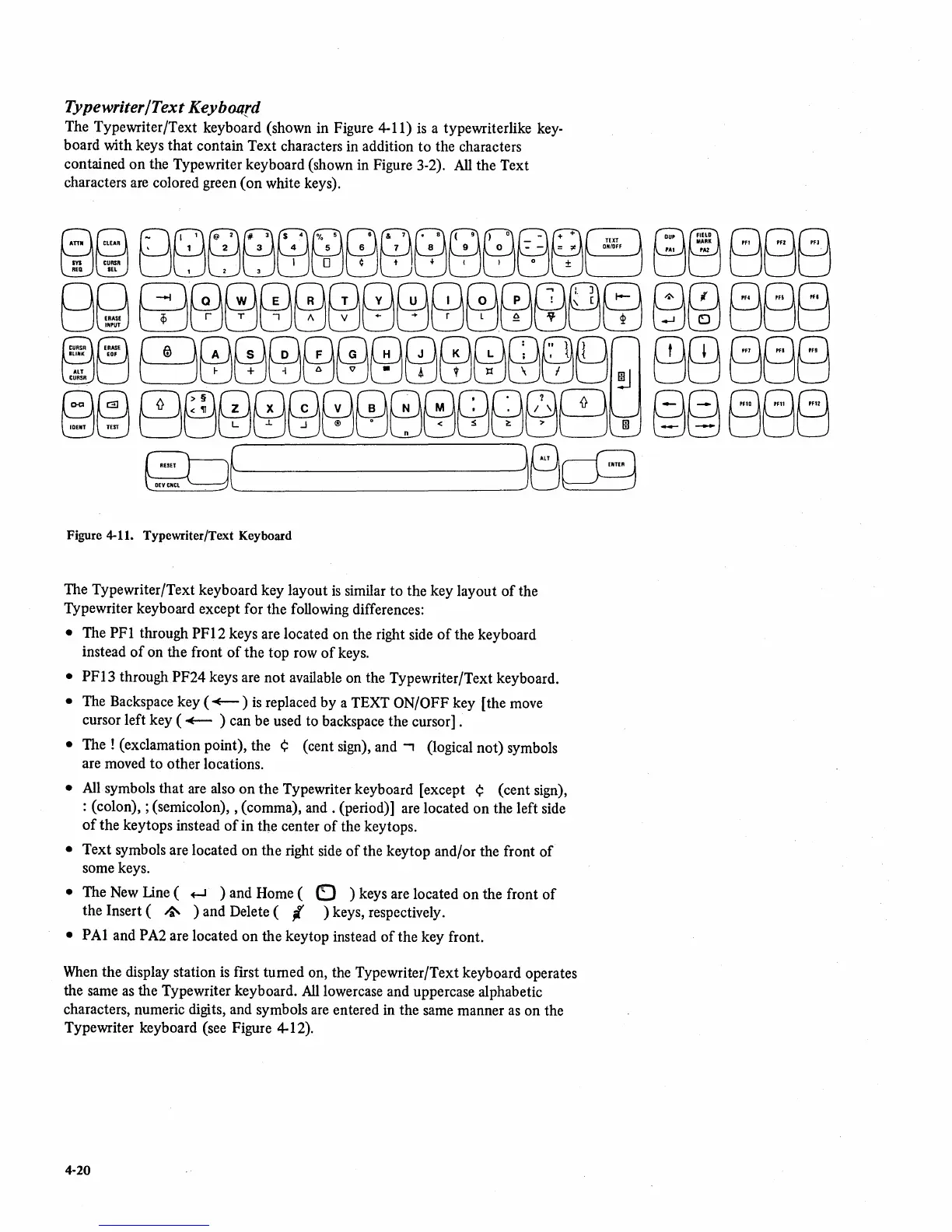Typewriter/Text Keyb04rd
The Typewriter/Text keyboard (shown in Figure 4-11)
is
a typewriterlike
key-
board with keys that contain Text characters in addition to the characters
contained on the Typewriter keyboard (shown in Figure 3-2).
All
the Text
characters
are
colored green (on white keys).
Figure 4-11. Typewriter/Text Keyboard
The Typewriter/Text keyboard key layout
is
similar to the key layout
of
the
Typewriter keyboard except for the following differences:
• The PFI through PF12 keys are located on the right side
of
the keyboard
instead
of
on the front
of
the top row
of
keys.
• PF13 through PF24 keys are not available on the Typewriter/Text keyboard.
• The Backspace key
(~)
is
replaced by a TEXT ON/OFF key [the move
cursor left key (
~
) can be used to backspace the cursor] .
•
The!
(exclamation point), the ¢ (cent sign), and..., (logical not) symbols
are moved to other locations.
•
All
symbols that are also on the Typewriter keyboard [except ¢ (cent sign),
: (colon), ; (semicolon), , (comma),
and.
(period)] are located on the left side
of
the key tops instead
of
in the center
of
the key tops.
• Text symbols are located on the right side
of
the key top and/or the front
of
some keys.
• The New Line (
....,J
) and Home ( 0 ) keys are located on the front
of
the Insert (
~
) and Delete ( , ) keys, respectively.
• PAl and PA2 are located on the key top instead
of
the key front.
When
the display station
is
first turned on, the Typewriter/Text keyboard operates
the same
as
the Typewriter keyboard.
All
lowercase and uppercase alphabetic
characters, numeric digits, and symbols
are
entered in the same manner
as
on the
Typewriter keyboard (see Figure 4-12).
4-20