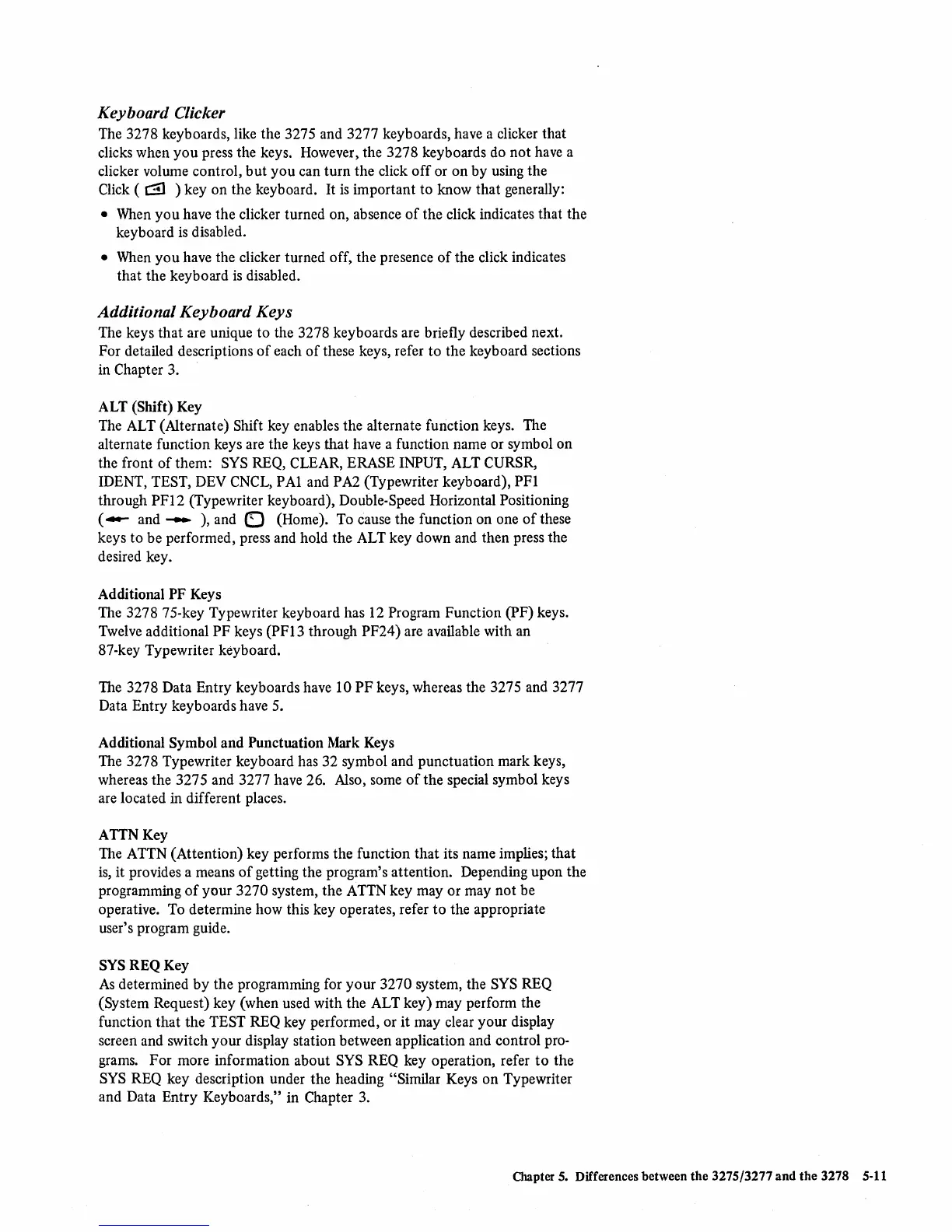Keyboard Clicker
The 3278 keyboards, like the 3275 and 3277 keyboards, have a clicker that
clicks when
you
press the keys. However, the 3278 keyboards do not have a
clicker volume control,
but
you can turn the click
off
or on by using the
Click
(c:;D ) key on the keyboard.
It
is
important to know that generally:
•
When
you
have the clicker turned on, absence
of
the click indicates that the
keyboard
is
disabled .
•
When
you
have the clicker turned off, the presence
of
the click indicates
that the keyboard
is
disabled.
Additional Keyboard Keys
The keys that are unique
to
the 3278 keyboards are briefly described next.
For detailed descriptions
of
each
of
these keys, refer
to
the keyboard sections
in Chapter 3.
ALT (Shift) Key
The ALT (Alternate) Shift key enables the alternate function keys. The
alternate function keys are the keys that have a function name or symbol on
the front
of
them:
SYS
REQ, CLEAR, ERASE INPUT, ALT CURSR,
IDENT, TEST, DEV CNCL, PAl and P
A2
(Typewriter keyboard),
PF1
through PF12 (Typewriter keyboard), Double-Speed Horizontal Positioning
(.......
and....
), and
(;)
(Home). To cause the function on one
of
these
keys to be performed, press and hold the ALT key down and then press the
desired key.
Additional PF Keys
The 3278 75-key Typewriter keyboard has
12
Program Function (PF) keys.
Twelve additional PF keys (PF13 through PF24) are available with an
87-key Typewriter keyboard.
The 3278 Data Entry keyboards have
10 PF keys, whereas the 3275 and 3277
Data Entry keyboards have
5.
Additional Symbol and Punctuation Mark Keys
The 3278 Typewriter keyboard has 32 symbol and punctuation mark keys,
whereas the 3275 and 3277 have 26. Also, some
of
the special symbol keys
are located
in
different places.
ATTN Key
The ATTN (Attention) key performs the function that its name implies; that
is,
it provides a means
of
getting the program's attention. Depending upon the
programming
of
your 3270 system, the ATTN key
mayor
may not be
operative. To determine how this key operates, refer
to
the appropriate
user's program guide.
SYS
REQKey
As
determined
by
the programming for your 3270 system, the
SYS
REQ
(System Request) key (when used with the ALT key) may perform the
function that the TEST REQ key performed, or
it
may clear your display
screen and switch your display station between application and control pro-
grams. For more information about SYS REQ key operation, refer
to
the
SYS
REQ key description under the heading "Similar Keys on Typewriter
and Data Entry Keyboards," in Chapter 3.
Chapter 5. Differences between the 3275/3277 and the 3278 5-11