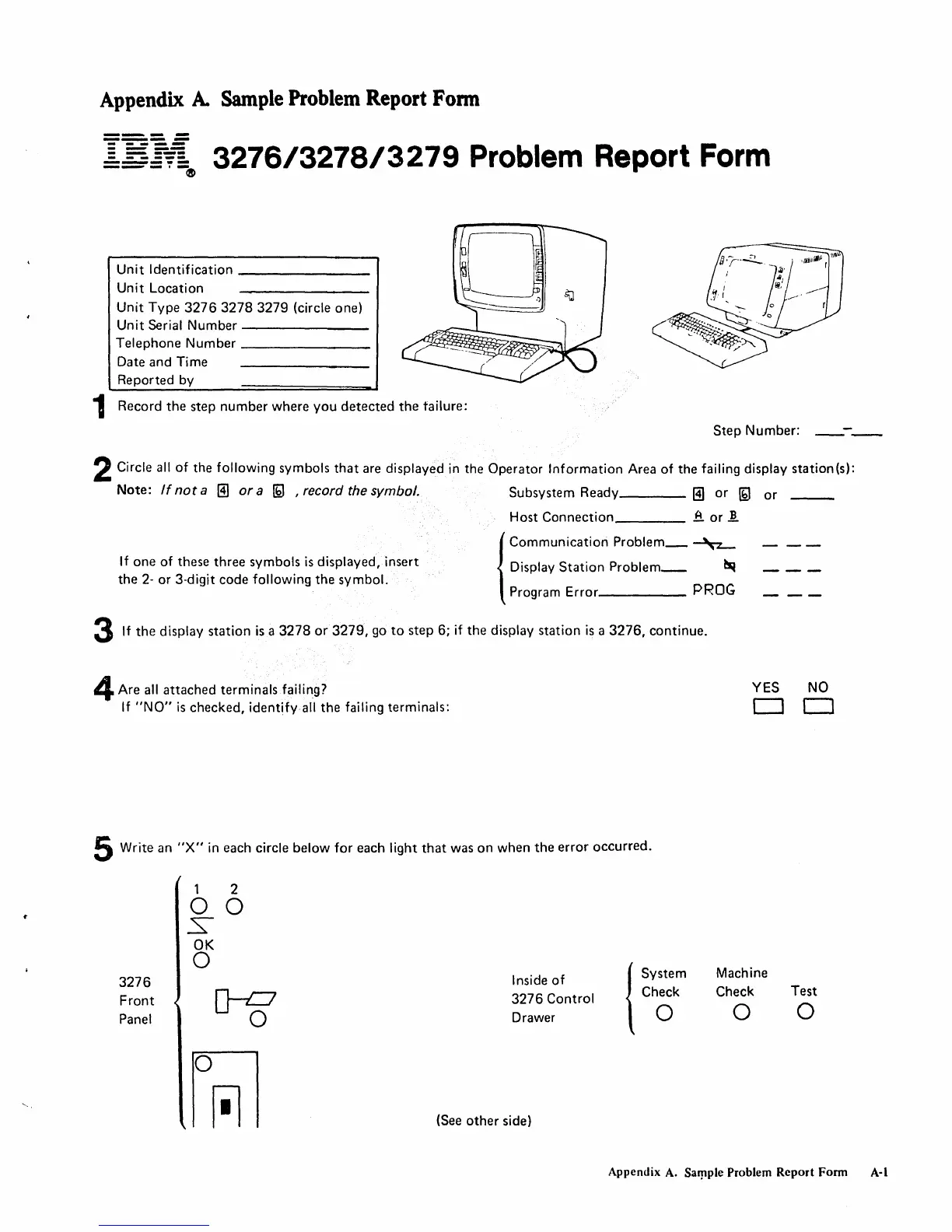Appendix
A.
Sample
Problem
Report
Fonn
---
-
----
E :
:i~~~
3276/3278/3279
Problem
Report
Form
Unit
Identification
______
_
Unit
Location
Unit
Type
3276
3278
3279 (circle one)
Unit
Serial Number
______
_
Telephone
Number
______
_
Date and Time
Reported by
1 Record the step number where
you
detected the tailure:
Step Number:
2 Circle all
of
the
following
symbols
that
are
displayed in the Operator
Information
Area
of
the failing display station(s):
Note:
If
not
a
~
or a
~
, record the symbol. Subsystem Ready
~
or
~
or
__
If
one
of
these three symbols
is
displayed, insert
the
2-
or
3-digit code
following
the symbol.
Host Connection
.a.
or
.!!.
(
Communication
Problem_
~
Display
Station
Problem_
~
Program
Error
PROG
3
If
the display station
is
a 3278
or
3279,
go
to
step 6;
if
the display station
is
a
3276,
continue.
4 Are all attached terminals failing?
If
"NO"
is
checked,
identify
all the failing terminals:
YES
CJ
NO
CJ
5 Write
an
"x"
in
each
circle below
for
each
light
that
was on when the
error
occurred.
1
2
0
0
S-
DK
0
3276
Front
D1?
Panel
IF.1l
Inside
of
3276
Control
Drawer
(See
other
side)
(
System
Check
o
Machine
Check Test
o 0
Appendix
A.
Saf!1ple
Problem
Report
Form A-I