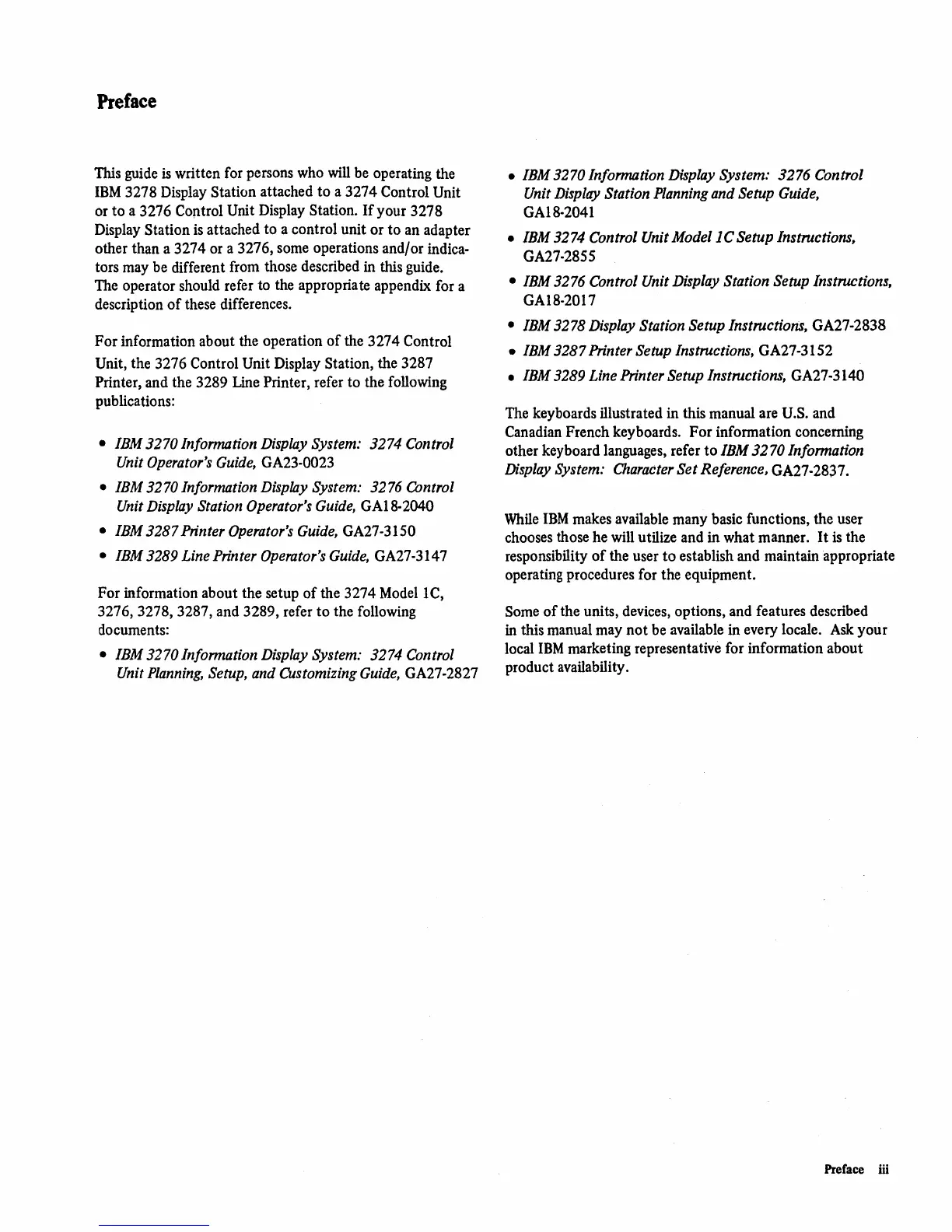Preface
This guide
is
written for persons who will be operating the
IBM
3278 Display Station attached
to
a 3274 Control Unit
or
to
a 3276 Coptrol Unit Display Station.
If
your 3278
Display Station is attached to a control unit
or
to
an adapter
other than a 3274 or a 3276, some operations and/or indica-
tors may be different from those described in this guide.
The operator should refer to the appropriate appendix for a
description
of
these differences.
For
information about the operation
of
the 3274 Control
Unit, the 3276 Control Unit Display Station, the 3287
Printer, and the 3289 Line Printer, refer
to
the following
pUblications:
•
IBM
3270 Information
Display
System: 3274 Control
Unit
Operator's
Guide,
GA23-0023
•
IBM
3270 Information
Display
System: 3276 Control
Unit
Display
Station
Operator's
Guide,
GA18-2040
•
IBM
3287 Printer
Operator's
Guide,
GA27-3150
•
IBM
3289 Line Printer
Operator's
Guide,
GA27-3147
For information about the setup
of
the 3274
ModellC,
3276,3278,3287,
and 3289, refer
to
the following
documents:
•
IBM
3270 Information
Display
System: 3274
Control
Unit
Planning,
Setup, and Customizing
Guide,
GA27-2827
•
IBM
3270 Information
Display
System: 3276 Control
Unit
Display
Station
Planning
and Setup
Guide,
GAl 8·2041
•
IBM
3274 Control
Unit
ModellC
Setup Instructions,
GA27·2855
•
IBM
3276 Control
Unit
Display
Station Setup Instructions,
GA18·2017
•
IBM
3278
Display
Station Setup Instructions, GA27-2838
•
IBM
3287 Printer Setup Instructions, GA27·3152
•
IBM
3289 Line Printer Setup Instructions, GA27-3140
The keyboards illustrated in this manual are U.S. and
Canadian French keyboards.
For
information concerning
other keyboard languages, refer
to
IBM
3270 Information
Display
System:
Character
Set Reference, GA27-2837.
While
IBM
makes available many basic functions, the user
chooses those he will utilize and in what manner.
It
is the
responsibility
of
the user
to
establish and maintain appropriate
operating procedures for the equipment.
Some
of
the units, devices, options, and features described
in
this manual may
not
be available in every locale. Ask your
local
IBM
marketing representative for information about
product availability.
Preface
iii