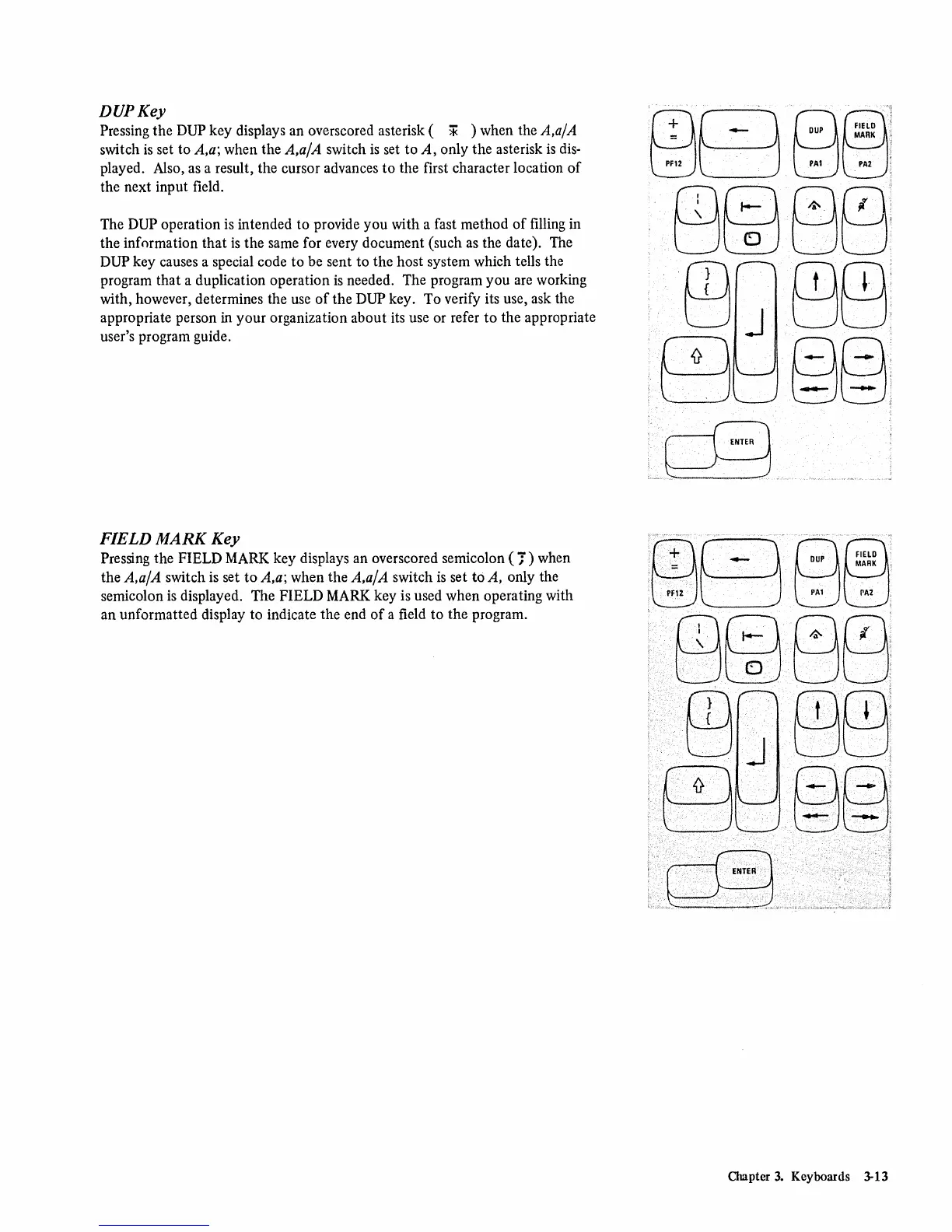DUPKey
Pressing the DUP key displays an overscored asterisk ( * ) when the A,aIA
switch
is
set to
A,a~
when the A,aIA switch
is
set
to
A,
only the asterisk
is
dis-
played. Also, as a result, the cursor advances
to
the first character location
of
the next input field.
The DUP operation
is
intended to provide you with a fast method
of
filling in
the information
that
is
the same for every document (such
as
the date). The
DUP key causes a special code to be sent to the host system which tells the
program that a duplication operation
is
needed. The program you are working
with, however, determines the
use
of
the DUP key. To verify its use, ask the
appropriate person in your organization about its use or refer
to
the appropriate
user's program guide.
FIELD
MARK
Key
Pressing the FIELD MARK key displays an overscored semicolon (
-;)
when
the
A,aIA switch
is
set
to
A,a~
when the A,aIA switch
is
set
to
A, only the
semicolon
is
displayed. The FIELD MARK key is used when operating with
an unformatted display to indicate the end
of
a field to the program.
:ffi'·
B-
·~uP
'''<0
=,
''''
,
MARK
PFl2
'
PAl
PA2
8tij0t~~J
B
J
00
1
o
~@;
.~.
Chapter
3.
Keyboards 3-13