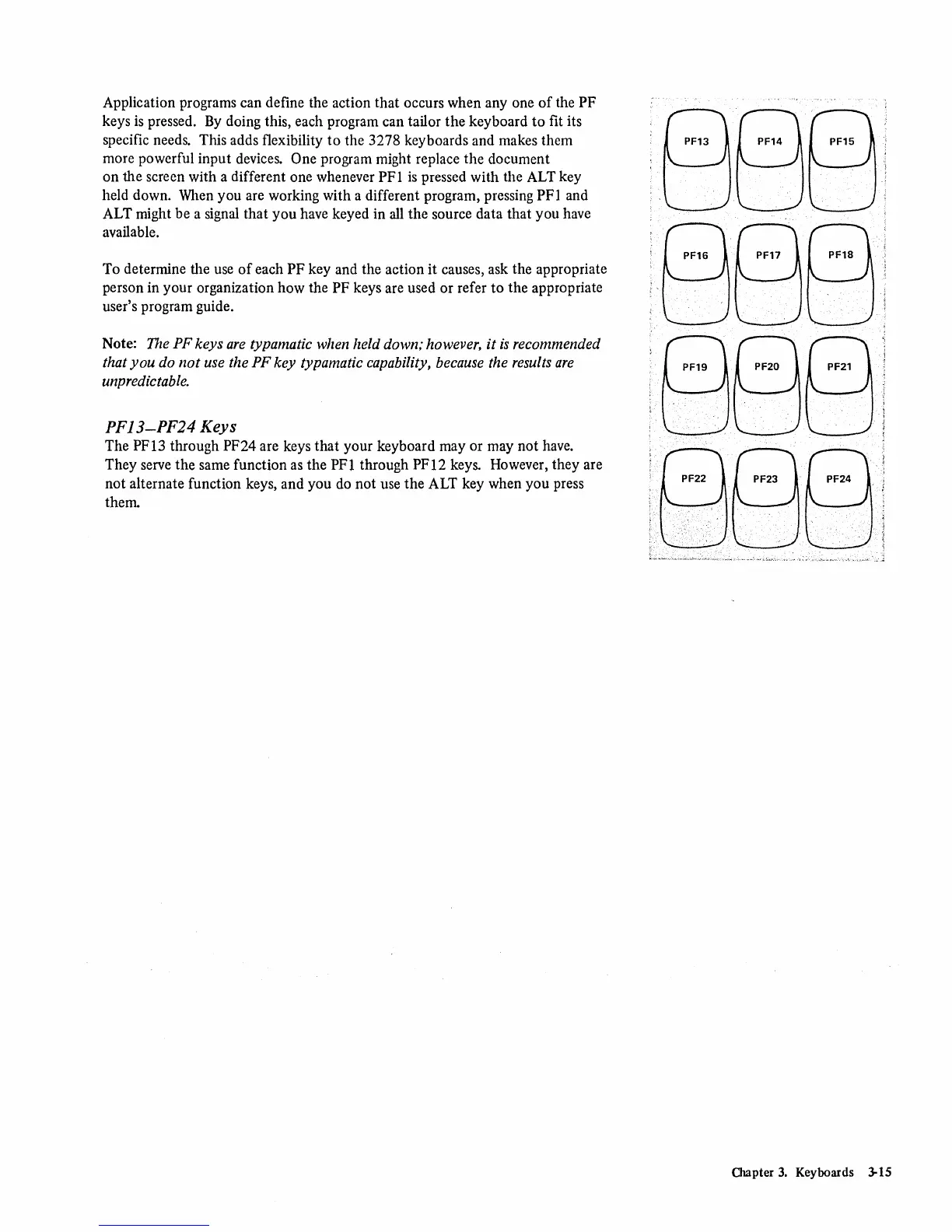Application programs can define the action that occurs when
anyone
of
the PF
keys
is
pressed.
By
doing this, each program can tailor
the
keyboard
to
fit its
specific needs. This adds flexibility
to
the 3278 keyboards and makes them
more powerful input devices.
One program might replace the document
on the screen with a different one whenever
PFI
is
pressed with the ALT key
held down. When you are working with a different program, pressing
PFI and
ALT might be a signal that
you
have keyed in
all
the source data that you have
available.
To determine the use
of
each
PF
key and the action it causes, ask the appropriate
person in your organization how the
PF keys are used
or
refer
to
the appropriate
user's program guide.
Note:
The
PF
keys
are
typamatic when held down; however, it
is
recommended
that
you
do
not
use the
PF
key
typamatic capability, because the results
are
unpredictable.
PF13-PF24 Keys
The PF13 through PF24 are keys
that
your keyboard
mayor
may not have.
They serve the same function as the
PF
1 through
PF
12 keys. However, they are
not alternate function keys, and you do not use the ALT key when you press
them.
Chapter
3.
Keyboards 3-15