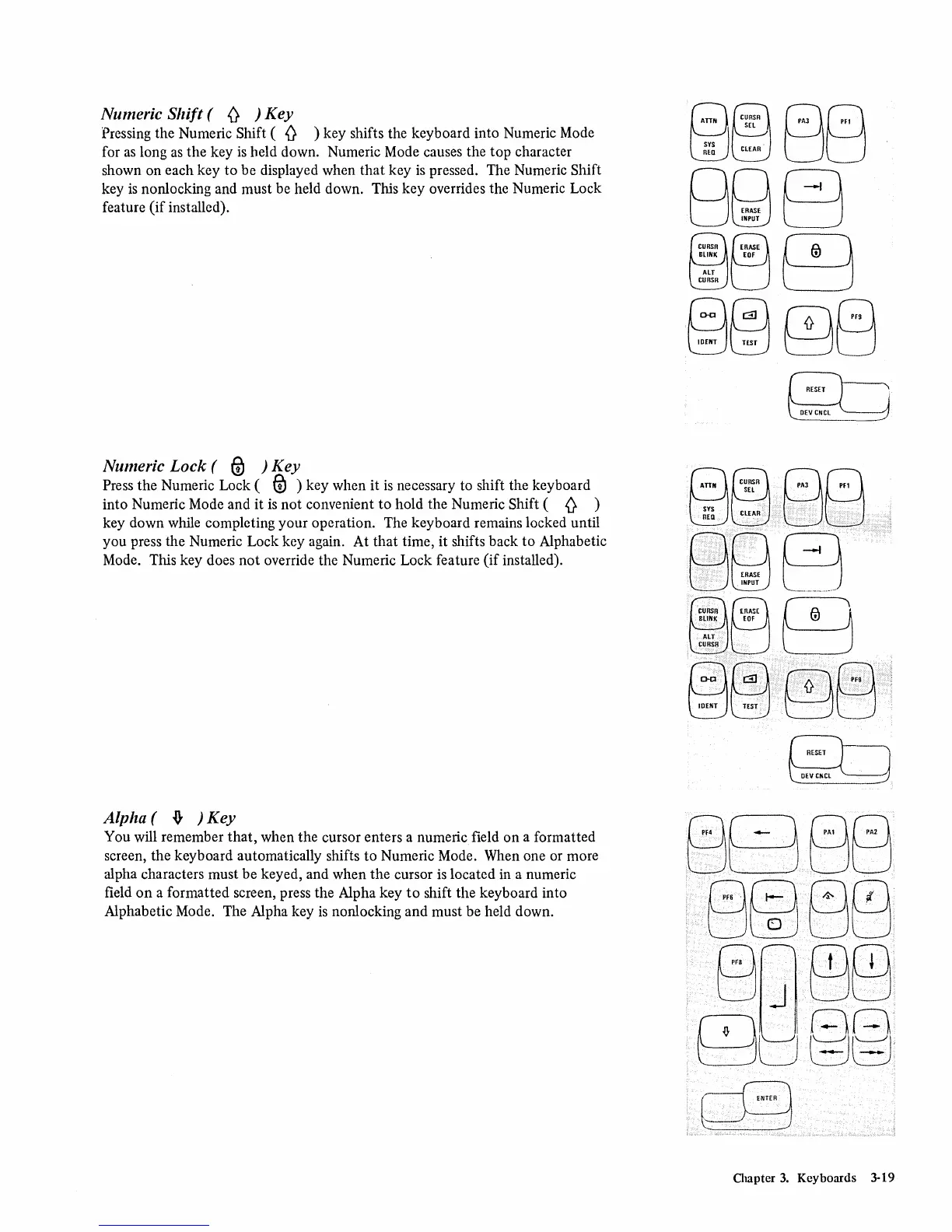Numeric
Shift
( 0 ) Key
Pressing the Numeric Shift
(0
) key shifts the keyboard into Numeric Mode
for
as
long
as
the key
is
held down. Numeric Mode causes the
top
character
shown on each key
to
be displayed when
that
key
is
pressed. The Numeric Shift
key
is
nonlocking and must be held down. This key overrides the Numeric Lock
feature
(if
installed).
Numeric
Lock
( @ ) Key
Press the Numeric Lock (
&J
) key when it
is
necessary to shift the keyboard
into Numeric Mode and it
is
not convenient
to
hold the Numeric Shift ( 0 )
key down while completing your operation. The keyboard remains locked until
you press the Numeric Lock key again. At
that
time, it shifts back
to
Alphabetic
Mode. This key does not override the Numeric Lock feature (if installed).
Alpha (
~
) Key
You will remember
that,
when the cursor enters a numeric field on a formatted
screen, the keyboard automatically shifts to Numeric Mode. When one or more
alpha characters must be keyed, and when
the
cursor
is
located in a numeric
field
on
a formatted screen, press the Alpha key
to
shift the keyboard into
Alphabetic Mode. The Alpha key
is
nonlocking and must be held down.
00
8 0
ALT
CURSR
@J
:~E
~t
HM
(01H
BGt=jD
00
8 0
fii)
r&:'A
DO
HM
(01H
BGt=jD
aUlpter
3.
Keyboards 3-19