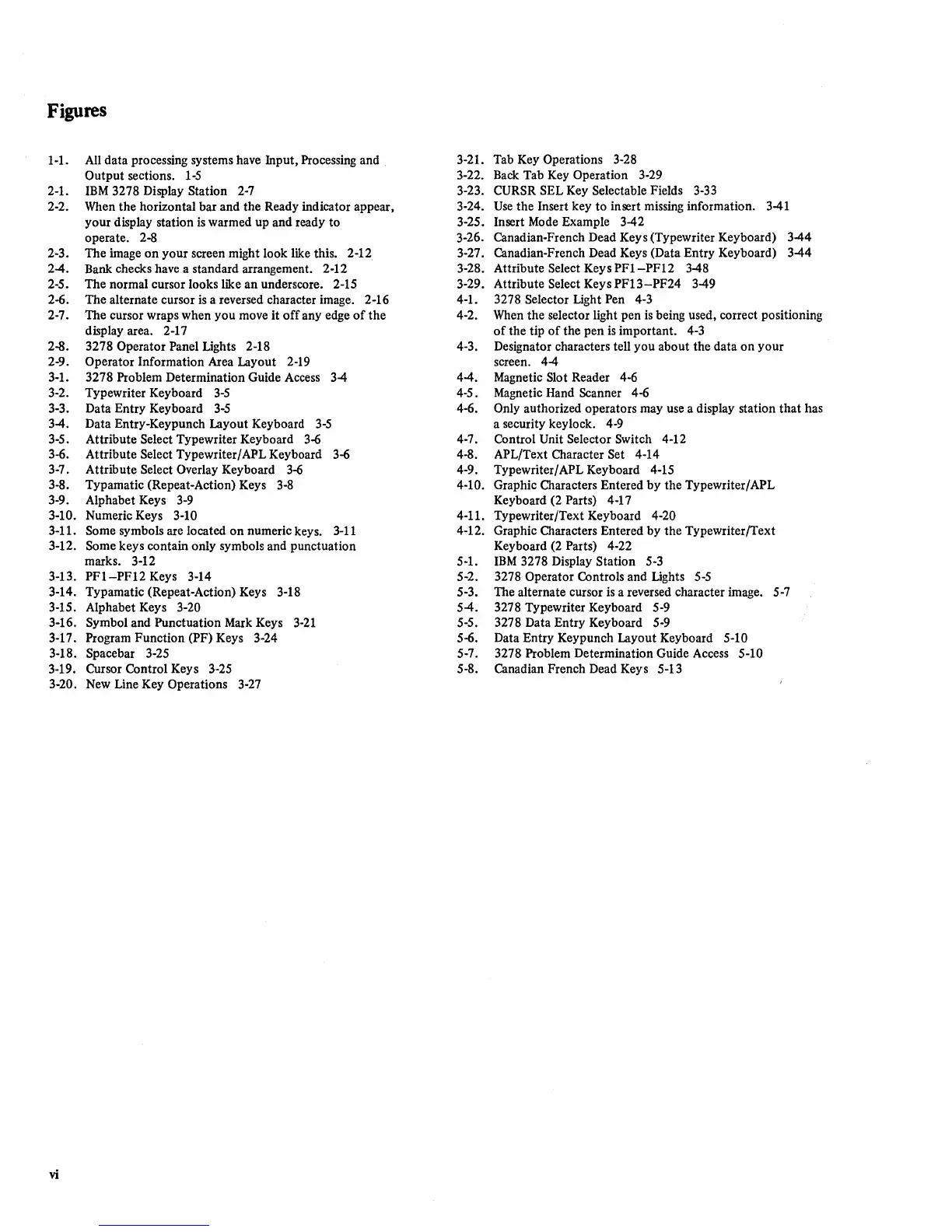Figures
1-1.
2-1.
2-2.
2-3.
24.
2-5.
2-6.
2-7.
2-8.
2-9.
3-1.
3-2.
3-3.
34.
3-5.
3-6.
3-7.
3-8.
3-9.
3-10.
3-11.
3-12.
3-13.
3-14.
3-15.
3-16.
3-17.
3-18.
3-19.
3-20.
vi
All data processing systems have Input, Processing and
Output sections.
1-5
IBM
3278 Display Station
2-7
When the horizontal bar and the Ready indicator appear,
your display station is warmed up and ready to
operate. 2-8
The image
on
your screen might look like this. 2-12
Bank checks have a standard arrangement. 2-12
The normal cursor looks like an underscore. 2-15
The alternate cursor
is
a reversed character image. 2-16
The cursor wraps when you move it
off
any edge
of
the
display area. 2-17
3278 Operator Panel Lights 2-18
Operator Information Area Layout 2-19
3278 Problem Determination Guide Access
34
Typewriter Keyboard
3-5
Data Entry Keyboard
3-5
Data Entry-Keypunch Layout Keyboard
3-5
Attribute Select Typewriter Keyboard 3-6
Attribute
Select Typewriter/APL Keyboard 3-6
Attribute
Select Overlay Keyboard
3-6
Typamatic (Repeat-Action) Keys
3-8
Alphabet Keys
3-9
Numeric Keys 3-10
Some symbols are located
on
numeric keys.
3-11
Some keys contain only symbols and punctuation
marks. 3-12
PF1-PF12
Keys 3-14
Typamatic (Repeat-Action) Keys 3-18
Alphabet Keys
3-20
Symbol
and Punctuation Mark Keys
3-21
Program Function (PF) Keys 3-24
Spacebar 3-25
Cursor Control Keys 3-25
New Line Key Operations 3-27
3-21.
3-22.
3-23.
3-24.
3-25.
3-26.
3-27.
3-28.
3-29.
4-1.
4-2.
4-3.
44.
4-5.
4-6.
4-7.
4-8.
4-9.
4-10.
4-11.
4-12.
5-1.
5-2.
5-3.
54.
5-5.
5-6.
5-7.
5-8.
Tab Key Operations 3-28
Back Tab Key Operation 3-29
CURSR SEL Key Selectable Fields 3-33
Use
the
Insert key
to
insert missing information.
341
Insert Mode Example
342
Canadian-French Dead Keys (Typewriter Keyboard)
344
Canadian-French Dead Keys (Data Entry Keyboard)
344
Attribute Select Keys
PFI-PFI2
348
Attribute Select Keys
PF13-PF24
349
3278 Selector Light Pen 4-3
When the selector light pen
is
being used, correct positioning
of
the tip
of
the pen
is
important. 4-3
Designator characters tell you about the data
on
your
screen.
44
Magnetic Slot Reader 4-6
Magnetic Hand Scanner 4-6
Only authorized operators may use a display station
that
has
a security key lock. 4-9
Control
Unit Selector Switch 4-12
APL/Text Character
Set 4-14
Typewriter/APL Keyboard 4-15
Graphic Characters Entered
by
the Typewriter/APL
Keyboard (2 Parts) 4-17
Typewriter/Text Keyboard
4-20
Graphic Characters Entered
by
the Typewriter/Text
Keyboard (2 Parts) 4-22
IBM
3278 Display Station 5-3
3278 Operator Controls and Lights
5-5
The alternate cursor
is
a reversed character image. 5-7
3278 Typewriter Keyboard 5-9
3278 Data Entry Keyboard 5-9
Data Entry Keypunch Layout Keyboard
5-10
3278 Problem Determination Guide Access 5-10
Canadian French Dead Keys 5-13