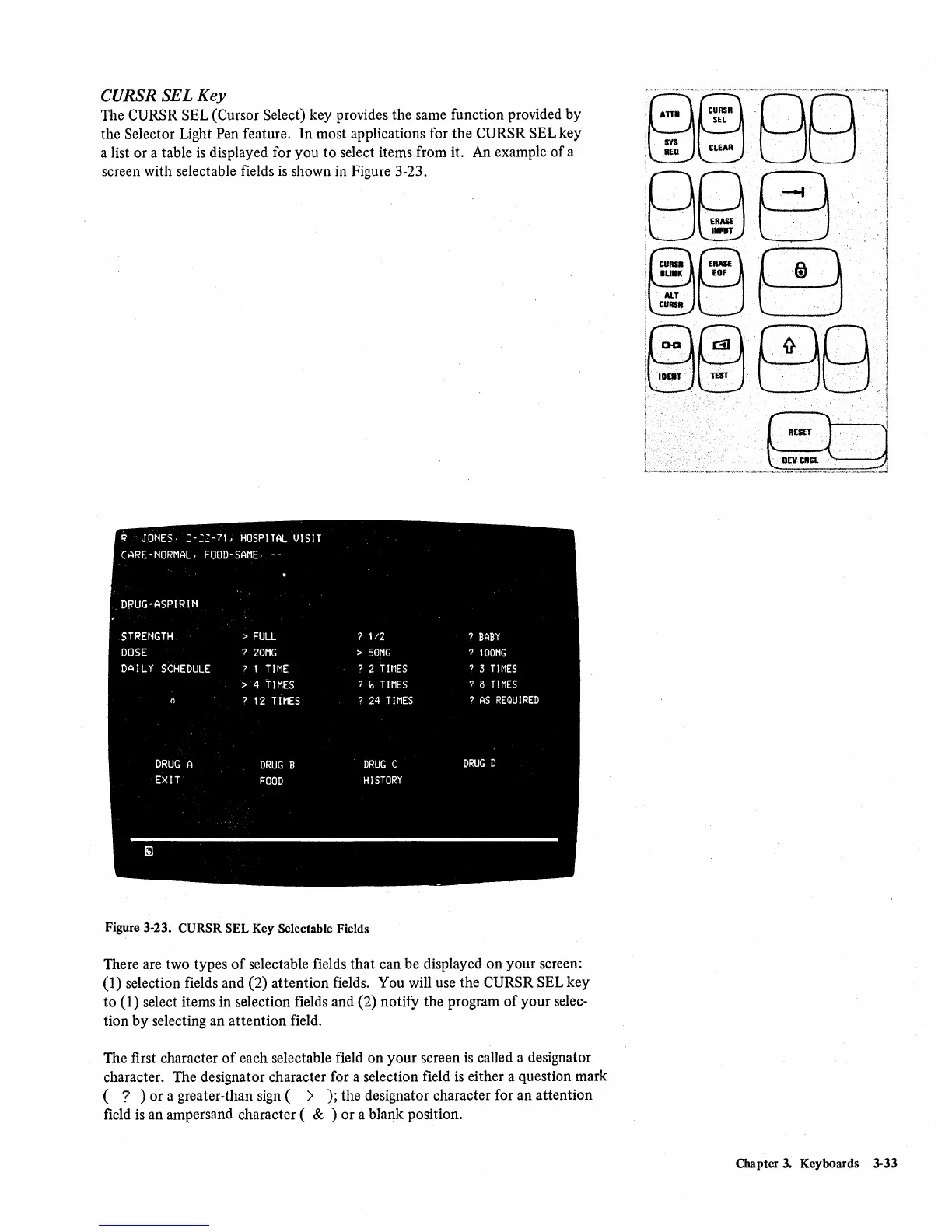CURSR SEL Key
The CURSR SEL (Cursor Select) key provides the same function provided by
the Selector Light
Pen feature. In most applications for the CURSR SEL key
a list or a table
is
displayed for you
to
select items from it. An example
of
a
screen with selectable fields
is
shown in Figure 3-23.
Figure 3-23. CURSR SEL Key Selectable Fields
There are two types
of
selectable fields that can be displayed
on
your screen:
(1) selection fields and (2) attention fields.
You will use the CURSR SEL key
to
(1) select items in selection fields and (2) notify the program
of
your selec-
tion
by
selecting an attention field.
The first character
of
each selectable field on your screen
is
called a designator
character. The designator character for a selection field
is
either a question mark
( ? ) or a greater-than sign ( >
);
the designator character for an attention
field
is
an ampersand character ( & ) or a blank position.
Chapter 3. Keyboards 3-33