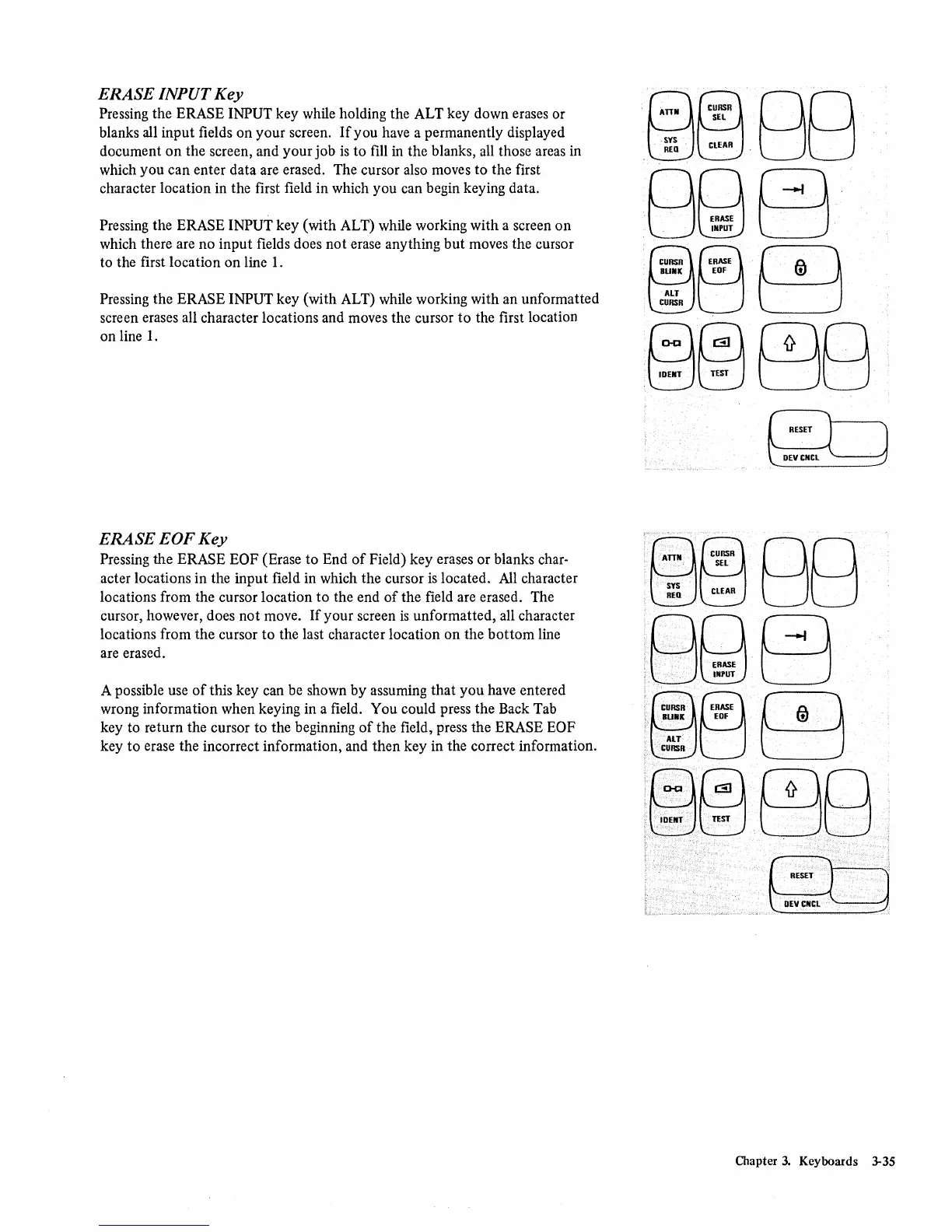ERASE
INPUT
Key
Pressing the ERASE INPUT key while holding the ALT key down erases or
blanks all input fields on your screen.
If
you have a permanently displayed
document
on
the screen, and your job
is
to fill
in
the blanks, all those areas in
which you can enter data are erased. The cursor also moves to the first
character location in the first field in which you can begin keying data.
Pressing the ERASE
INPUT key (with ALT) while working with a screen
on
which there are no input fields does not erase anything
but
moves the cursor
to the first location on line
1.
Pressing the ERASE INPUT key (with ALT) while working with an unformatted
screen erases all character locations and moves the cursor
to
the first location
on line
1.
ERASE
EOF
Key
Pressing the ERASE EOF (Erase to End
of
Field) key erases or blanks char-
acter locations in the input field in which the cursor
is
located.
All
character
locations from the cursor location
to
the end
of
the field are erased. The
cursor, however, does not move.
If
your screen
is
unformatted, all character
locations from the cursor
to
the last character location
on
the
bottom
line
are erased.
A possible use
of
this key can be shown
by
assuming that
you
have entered
wrong information when keying in a field.
You could press the Back Tab
key to return the cursor to the beginning
of
the field, press the ERASE EOF
key
to
erase the incorrect information, and
then
key in the correct information.
~
88
8
8
~((;l
tJt=:=J
.~~08
88
8~8
Chapter
3.
Keyboards 3-35