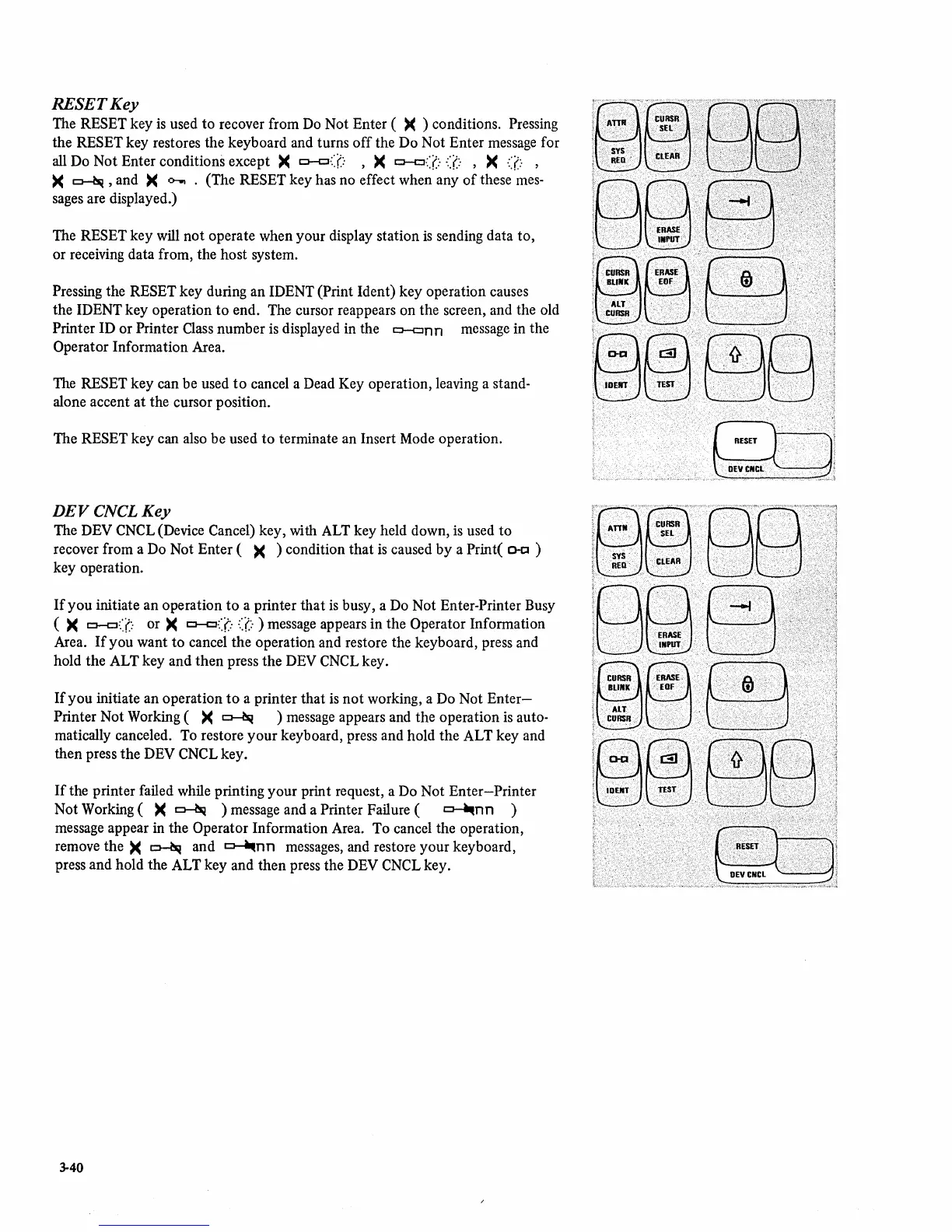RESET
Key
The RESET
key
is
used
to
recover from Do
Not
Enter (
><
) conditions. Pressing
the
RESET key restores the
keyboard
and turns
off
the
Do
Not
Enter
message for
all Do
Not
Enter conditions
except
)(
c:J--C]:/
,)(
t:::l--C):.): , )(
«,:'
,
)(
~,and
)(
0--.. • (The RESET key has
no
effect when any
of
these mes-
sages are displayed.)
The
RESET
key
will
not
operate when
your
display station
is
sending data
to,
or
receiving data from, the
host
system.
Pressing the RESET
key
during an IDENT (Print Ident)
key
operation causes
the
IDENT
key
operation
to
end. The cursor reappears
on
the screen, and the old
Printer
ID
or
Printer Class
number
is displayed in the
t:::l--Cn
n message in the
Operator Information Area.
The
RESET
key
can be used
to
cancel a Dead Key operation, leaving a stand-
alone accent
at
the cursor position.
The
RESET
key
can also be used
to
terminate an Insert Mode operation.
nEVCNCLKey
The DEV CNCL(Device Cancel) key, with ALT
key
held down, is used
to
recover from a Do Not
Enter
(
)(
) condition
that
is caused
by
a Print( o-a )
key operation.
If
you
initiate
an
operation
to
a printer
that
is
busy, a Do
Not
Enter-Printer Busy
( )(
t:::l--C:/
or)(
o-c::((:-
V:·
) message appears in the Operator Information
Area.
If
you
want
to
cancel
the
operation and restore the keyboard, press and
hold
the
ALT key
and
then
press
the
DEV CNCL key.
If
you
initiate
an
operation
to
a
printer
that
is
not
working, a Do
Not
Enter-
Printer
Not
Working (
)(
~
) message appears and
the
operation is auto-
matically canceled. To restore
your
keyboard, press and hold
the
ALT
key
and
then
press
the
DEV
CNCLkey.
If
the printer failed while printing
your
print request, a Do
Not
Enter-Printer
Not
Working (
)(
~
) message
and
a Printer Failure (
~nn
)
message appear in
the
Operator Information Area.
To
cancel the operation,
remove
the
)(
~
and
~nn
messages, and restore
your
keyboard,
press
and
hold
the ALT key
and
then
press the DEV CNCL key.
3-40
!~.
@·'·B·····B····
~
D-a
".
t3J
'{}.
"
....
,.....
.
,
IDEOTtm<
.......•••..