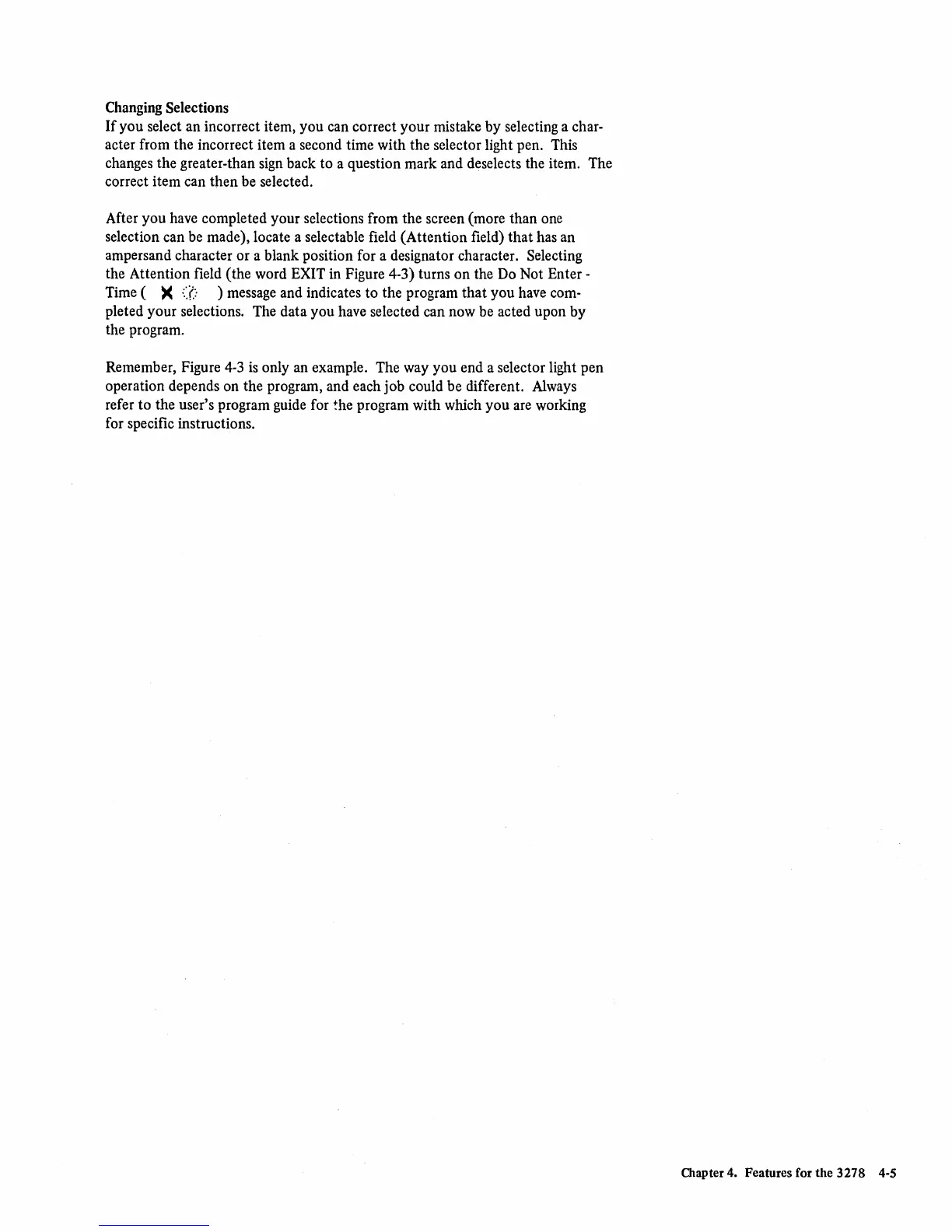Changing Selections
If
you
select an incorrect item,
you
can correct
your
mistake
by
selecting a char-
acter from the incorrect item a second time with
the
selector light pen. This
changes the greater-than sign back
to
a question mark and deselects the item. The
correct item can
then
be selected.
After
you
have completed your selections from the screen (more than one
selection can be made), locate a selectable field
(Attention
field)
that
has an
ampersand character
or
a blank position for a designator character. Selecting
the Attention field (the word EXIT in Figure 4-3) turns
on
the Do Not
Enter-
Time (
)(
):.
) message and indicates
to
the program
that
you
have com-
pleted
your
selections. The data
you
have selected can now be acted upon
by
the program.
Remember, Figure 4-3
is
only an example. The way
you
end a selector light
pen
operation depends on the program, and each
job
could be different. Always
refer
to
the user's program guide for !he program with which
you
are working
for specific instructions.
Chapter 4. Features for the 3278 4-5