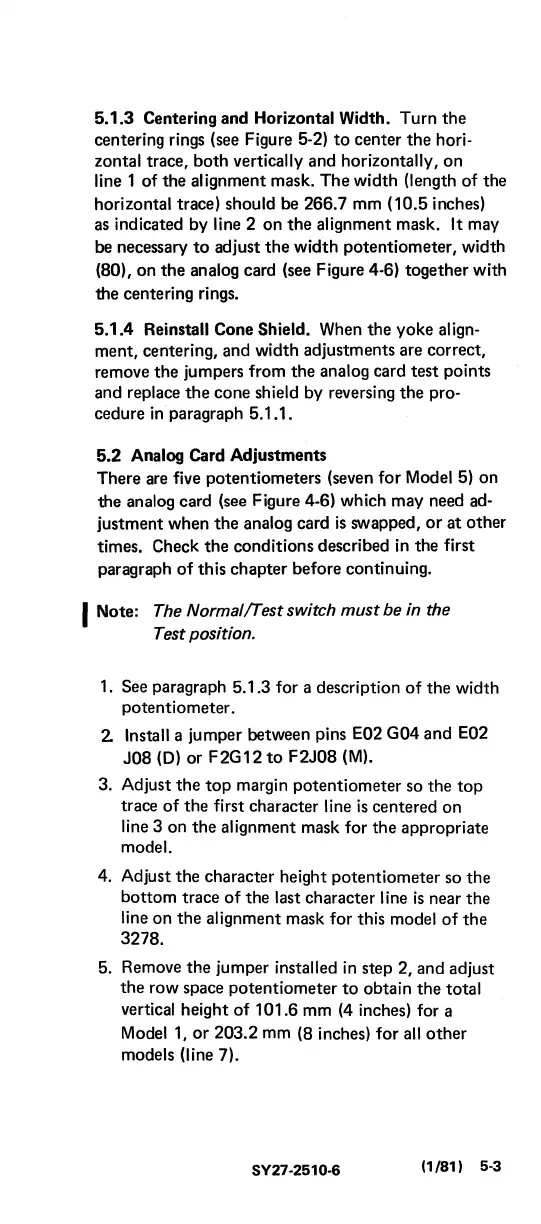5.1.3 Centering and Horizontal Width. Turn the
centering rings (see Figure 5-2)
to
center the hori-
zontal trace, both vertically and horizontally, on
line 1 of the alignment mask. The width (length of the
horizontal trace) should be 266.7 mm
(10.5 inches)
as
indicated by line 2 on the alignment mask. It may
be necessary
to
adjust
the
width potentiometer, width
(80), on
the
analog card (see Figure 4-6) together with
the centering rings.
5.1.4
Reinstall Cone Shield. When the yoke
al
ign-
ment, centering, and width adjustments are correct,
remove the jumpers from the analog card test points
and replace
the
cone shield by reversing the pro-
cedure
in
paragraph 5.1.1.
5.2
Analog Card Adjustments
There are five potentiometers (seven for Model 5) on
the analog card (see Figure 4-6) which may need
ad-
justment when
the
analog card
is
swapped,
or
at
other
times. Check the conditions described
in
the first
paragraph
of
this chapter before continuing.
I Note: The NormalfTest switch
must
be in the
Test position.
1.
See paragraph 5.1.3 for a description of the width
potentiometer.
2 Install a jumper between pins E02 G04 and E02
J08
(D)
or F2G12
to
F2J08
(M).
3. Adjust the
top
margin potentiometer so the
top
trace of the first character line
is
centered on
line 3 on the alignment mask for the appropriate
model.
4. Adjust the character height potentiometer
so
the
bottom trace of the
last character line
is
near the
line on the alignment mask for this model of the
3278.
5. Remove the jumper
installed
in
step 2, and adjust
the row space potentiometer
to
obtain the total
vertical height of 101.6 mm
(4
inches) for a
Modell,
or 203.2
mm
(8
inches) for
all
other
models (line 7).
SY27-251
0-6
(1/81) 5-3
