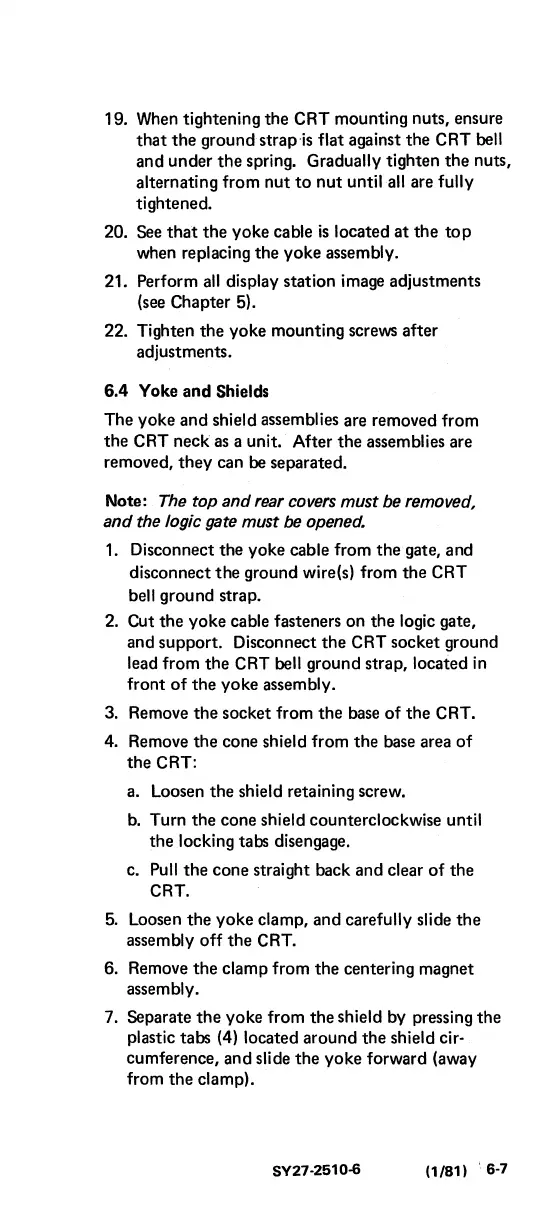19. When tightening
the
CRT mounting nuts, ensure
that
the
ground strap
is
flat against the CRT bell
and under
the
spring. Gradually tighten
the
nuts,
alternating from
nut
to
nut
until
all
are fully
tightened.
20. See
that
the
yoke cable
is
located
at
the
top
when replacing
the
yoke assembly.
21. Perform
all
display station image adjustments
(see
Chapter 5).
22. Tighten
the
yoke mounting screws after
adjustments.
6.4 Yoke
and
Shields
The yoke and shield assemblies are removed from
the
CRT neck
as
a unit. After
the
assemblies are
removed,
they
can
be
separated.
Note:
The top and
rear
covers
must
be
removed,
and
the logic gate
must
be opened.
1.
Disconnect the yoke cable from
the
gate, and
disconnect
the
ground wire(s) from
the
CRT
bell
ground strap.
2.
Cut the yoke cable fasteners on the logic gate,
and support. Disconnect
the
CRT socket ground
lead from
the
CRT bell ground strap, located in
front
of
the
yoke assembly.
3. Remove
the
socket from
the
base
of
the
CRT.
4. Remove the cone shield from the base area
of
the
CRT:
a. Loosen the shield retaining screw.
b.
Turn
the
cone shield counterclockwise until
the
locking tabs disengage.
c.
Pull
the
cone straight back and clear
of
the
CRT.
5.
Loosen
the
yoke clamp, and carefully slide
the
assembly off
the
CRT.
6. Remove
the
clamp from
the
centering magnet
assembly.
7. Separate
the
yoke from
the
shield by pressing
the
plastic tabs (4) located around the shield cir-
cumference, and slide
the
yoke forward (away
from
the
clamp).
SV27-2510-6
(1/81)
'6-7
