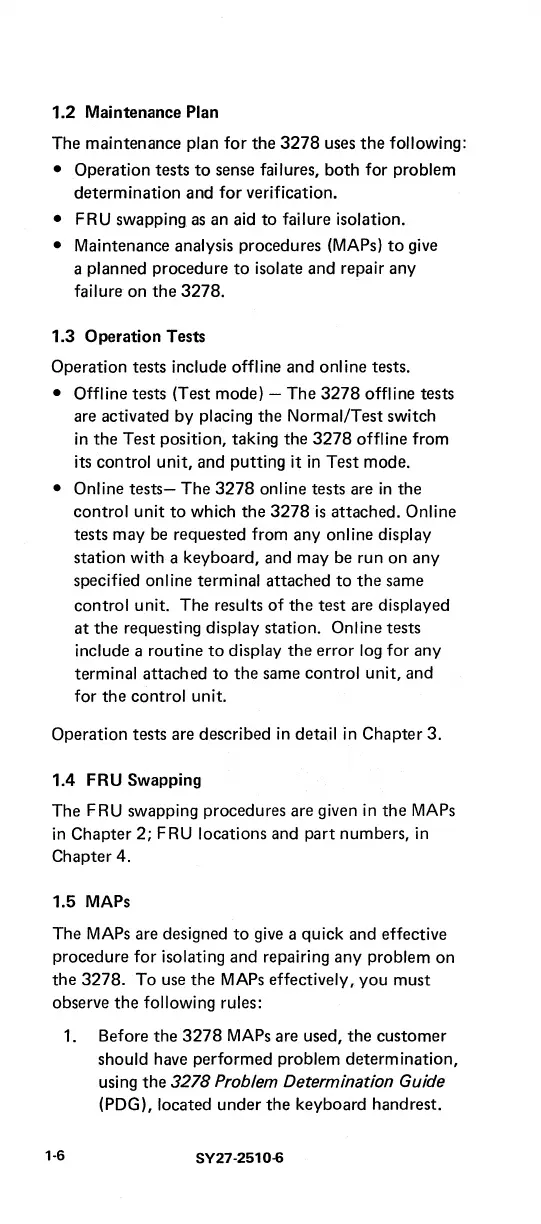1.2
Maintenance Plan
The maintenance plan for
the
3278
uses
the
following:
• Operation
tests
to
sense failures,
both
for problem
determination
and
for verification.
• FRU swapping
as
an aid
to
failure isolation.
•
Maintenance analysis procedures (MAPs)
to
give
a
planned procedure
to
isolate and repair any
failure
on
the
3278.
1.3
Operation Tests
Operation tests include offline
and
online tests.
• Offline tests (Test mode) -
The
3278
offline tests
are activated by placing
the
Normal/Test switch
in
the
Test
position, taking
the
3278
offline from
its control unit,
and
putting it
in
Test
mode.
• Online
tests-
The
3278
online tests are
in
the
control
unit
to
which
the
3278
is
attached. Online
tests may be requested from any online display
station with a keyboard, and may be run on
any
specified online terminal attached
to
the
same
control unit. The results
of
the
test
are displayed
at
the
requesting display station. Online tests
include a routine
to
display
the
error log for any
terminal attached
to
the
same control unit,
and
for
the
control unit.
Operation tests are described
in
detail
in
Chapter
3.
1.4 FRU Swapping
The
FRU swapping procedures are given
in
the
MAPs
in
Chapter
2;
F
RU
locations and
part
numbers,
in
Chapter 4.
1.5
MAPs
The MAPs are designed
to
give a quick and effective
procedure for isolating and repairing
any
problem
on
the
3278.
To
use
the
MAPs effectively,
you
must
observe
the
following rules:
1·6
1.
Before
the
3278
MAPs are used,
the
customer
should have performed problem
determination,
using
the
3278
Problem Determination Guide
(PDG), located
under
the
keyboard hand rest.
SY27·2510-6
