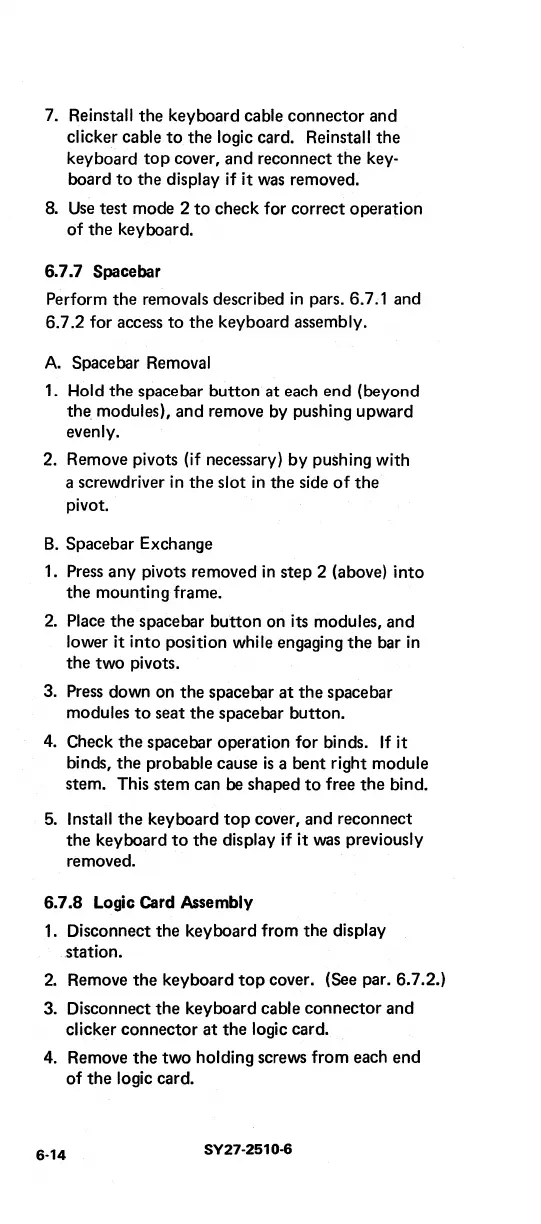7. Reinstall the keyboard cable connector and
clicker cable
to
the logic card. Reinstall the
keyboard
top
cover, and reconnect
the
key·
board
to
the display if it
was
removed.
8.
Use
test mode 2
to
check for correct operation
of
the keyboard.
6.7.7 Spacebar
Perform the
removals described
in
pars. 6.7.1 and
6.7.2 for access
to
the
keyboard assembly.
A.
Spacebar Removal
1.
Hold the spacebar button at each end (beyond
the.
modules), and remove by pushing upward
evenly.
2.
Remove pivots (if necessary) by pushing with
a screwdriver
in
the
slot
in
the side
of
the
pivot.
B.
Spacebar Exchange
1.
Press
any pivots removed
in
step 2 (above) into
the mounting frame.
2.
Place the spacebar button on its modules, and
lower it into position while engaging
the
bar
in
the two pivots.
3.
Press
down on the spacebar
at
the
spacebar
modules
to
seat the spacebar button.
4.
Check the spacebar operation for binds.
If
it
binds, the
probable cause
is
a bent right module
stem. This stem can
be
shaped
to
free the bind.
5.
Install
the
keyboard
top
cover, and reconnect
the keyboard
to
the display if it
was
previously
removed.
6.7.8 Logic Card
Assembly
1.
Disconnect the keyboard from the display
station.
2.
Remove the keyboard
top
cover. (See par. 6.7.2.)
3. Disconnect the keyboard cable connector and
clicker connector
at
the logic card.
4.
Remove the two holding screws from each end
of the
logic card.
6·14
SY27·2510-6
