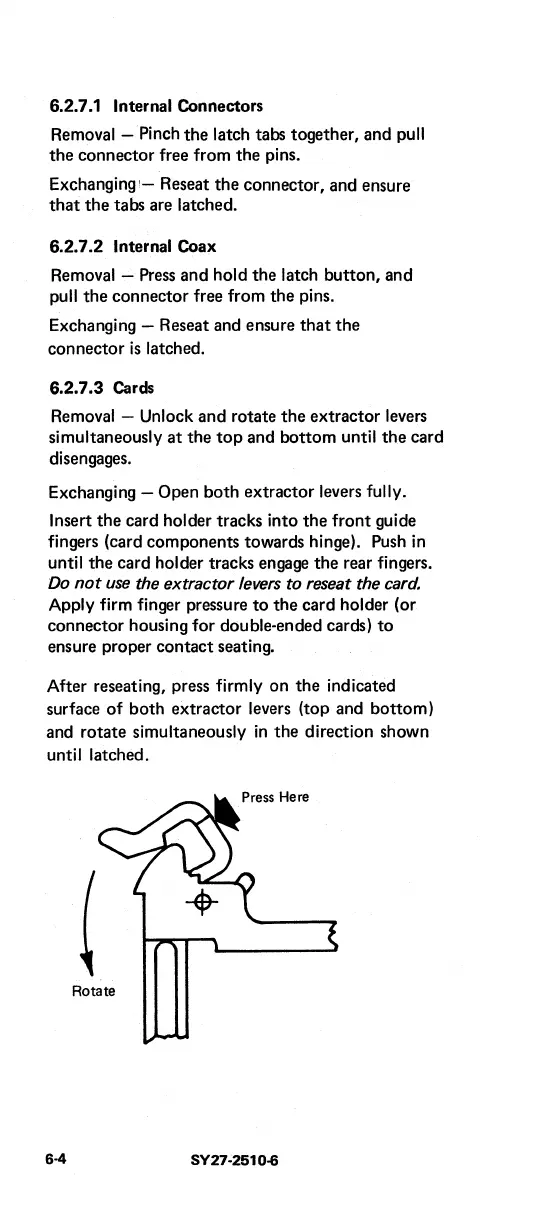6.2.7.1 Internal Connectors
Removal - Pinch the latch tabs together, and pull
the connector free from the pins.
Exchanging!- Reseat the connector, and ensure
that
the
tabs are latched.
6.2.7.2 Internal Coax
Removal -
Press
and hold the latch button, and
pull the connector free from the pins.
Exchanging - Reseat and ensure
that
the
connector
is
latched.
6.2.7.3
Cards
Removal
- Unlock and rotate
the
extractor levers
simultaneously
at
the
top
and bottom until the card
disengages.
Exchanging - Open both extractor levers fully.
Insert the card holder tracks into the front guide
fingers (card components towards hinge).
Push
in
until the card holder tracks engage the rear fingers.
Do
not
use the extractor levers to reseat the card.
Apply firm finger pressure
to
the card holder (or
connector housing for
double·ended cards)
to
ensure proper contact seating.
After reseating, press
firmly on the indicated
surface of both extractor levers (top and bottom)
and rotate
simultaneously
in
the direction shown
until
latched.
Rotate
6-4
SY27~2510-6
