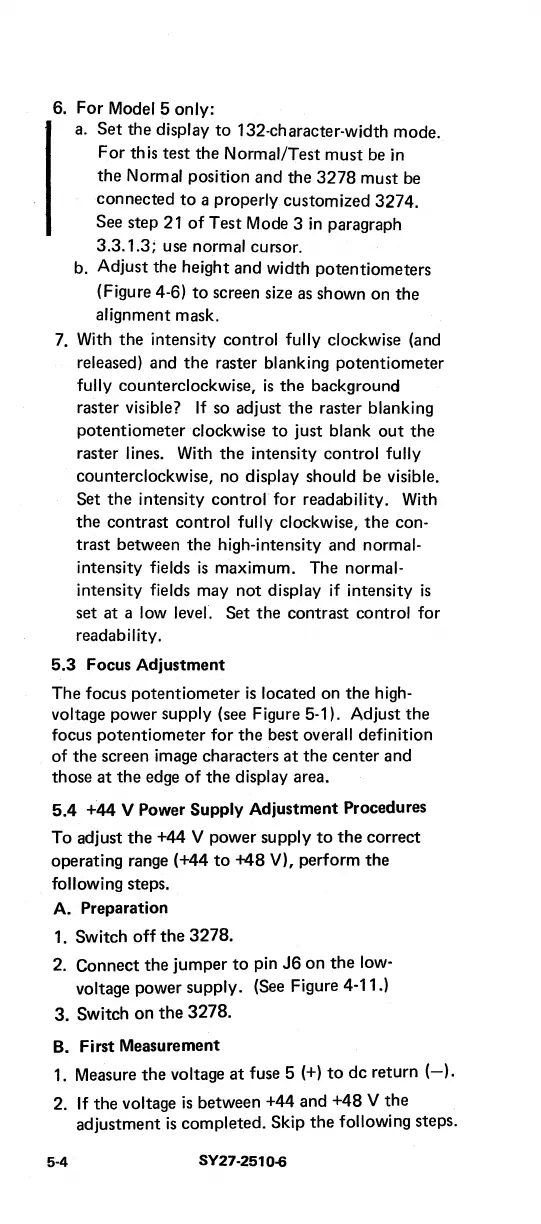6. For Model 5 only:
a.
Set the display
to
132-character-width
mode_
For this test the Normal/Test must
be
in
the Normal position and the
3278
must
be
connected
to
a properly customized 3274.
See step
21
of
Test Mode 3
in
paragraph
3.3.1.3; use normal cursor.
b. Adjust the height and width potentiometers
(Figure 4-6)
to
screen size
as
shown on the
alignment mask.
7.
With the intensity control fully clockwise (and
released) and
the
raster blanking potentiometer
fully counterclockwise,
is
the background
raster
visible?
If
so adjust the raster blanking
potentiometer clockwise
to
just blank
out
the
raster
lines_
With
the
intensity control fully
counterclockwise, no display should be visible.
Set
the intensity
control
for readability. With
the contrast
control fully clockwise,
the
con-
trast between the high-intensity and normal-
intensity fields
is
maximum. The normal-
intensity fields may not display if intensity
is
set at a
low
level. Set the contrast control for
readability.
5.3 Focus Adjustment
The focus potentiometer
is
located on the high-
voltage
power supply (see Figure 5-1). Adjust the
focus potentiometer for the best
overall definition
of the screen image characters
at
the center and
those
at
the edge
of
the display area.
5.4 +44 V Power Supply Adjustment Procedures
To adjust the +44 V power supply
to
the
correct
operating range (+44
to
+48 V), perform the
following steps.
A. Preparation
1.
Switch off the 3278.
2.
Connect the jumper
to
pin
J6
on
the
low-
voltage power supply. (See Figure 4-11.)
3. Switch on the 3278.
B.
First Measurement
1.
Measure the voltage
at
fuse 5
(+)
to
dc return (-J.
2.
If
the voltage
is
between +44 and +48 V the
adjustment
is
completed. Skip the following steps.
5-4
SY27-2510-6
