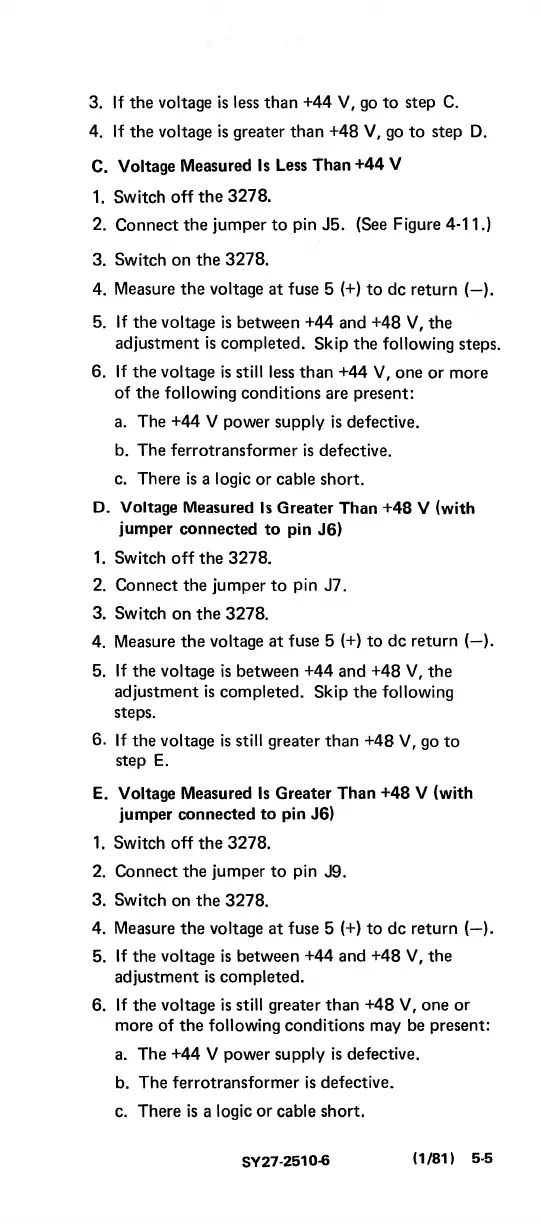3.
If
the voltage
is
less than +44
V,
go
to
step
C.
4.
If
the voltage
is
greater than +48
V,
go
to
step
D.
C.
Voltage Measured
Is
Less
fhan
+44 V
1.
Switch off
the
3278.
2.
Connect
the
jumper
to
pin J5. (See Figure 4-11.)
3.
Switch on the 3278.
4. Measure the voltage at fuse 5 (+)
to
dc return
(-).
5.
If
the voltage
is
between +44 and +48
V,
the
adjustment
is
completed. Skip the following steps.
6.
If
the voltage
is
still
less
than +44
V,
one or more
of the
following conditions are present:
a.
The +44 V power supply
is
defective.
b.
The ferrotransformer
is
defective.
c.
There
is
a logic or cable short.
D.
Voltage Measured
Is
Greater Than +48 V (with
jumper connected
to
pin J6)
1.
Switch
off
the 3278.
2.
Connect the
ju
mper
to
pi
n J7.
3.
Switch on
the
3278.
4.
Measure the voltage
at
fuse 5 (+)
to
dc
return
(-).
5.
If
the voltage
is
between +44 and +48
V,
the
adjustment
is
completed. Skip the following
steps.
6.
If
the voltage
is
still greater than +48
V,
go
to
step
E.
E.
Voltage Measured
Is
Greater Than +48 V (with
jumper connected
to
pin J6)
1.
Switch off
the
3278.
2.
Connect the jumper
to
pin J9.
3.
Switch on
the
3278.
4. Measure
the
voltage
at
fuse 5 (+)
to
dc return
{-I.
5.
If
the voltage
is
between +44 and +48
V,
the
adjustment
is
completed.
6.
If
the voltage
is
still greater than +48
V,
one or
more of the following conditions may be present:
a.
The +44 V power supply
is
defective.
b.
The ferrotransformer
is
defective.
c. There
is
a logic or cable short.
SY27·2510-6
(1/81)
5·5
