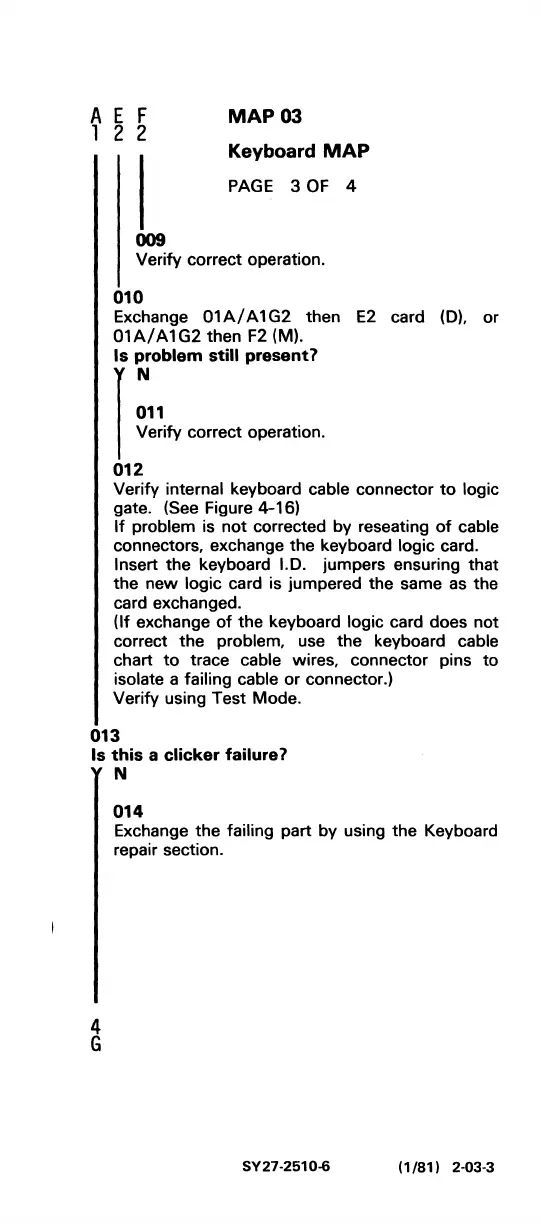A E F
1 2 2
MAP
03
Keyboard
MAP
PAGE 3
OF
4
009
Verify correct operation.
010
Exchange
01A/A1G2
then
E2
card (0), or
01A/A1G2
then
F2
(M).
Is problem still present?
I
;!~fy
oo"ect op"atioo
012
Verify internal keyboard cable connector
to
logic
gate. (See Figure 4-16)
If
problem is
not
corrected by reseating
of
cable
connectors, exchange
the
keyboard logic card.
Insert the keyboard 1.0. jumpers ensuring
that
the
new
logic card is jumpered the same
as
the
card exchanged.
(If exchange
of
the
keyboard logic card does
not
correct the problem, use the keyboard cable
chart
to
trace cable wires, connector pins
to
isolate a failing cable or connector.)
Verify
uSing Test Mode.
013
Is this a clicker failure 1
N
014
Exchange
the
failing part
by
using
the
Keyboard
repair section.
4
G
SY27·2510-6
(1/81)
2·03·3
