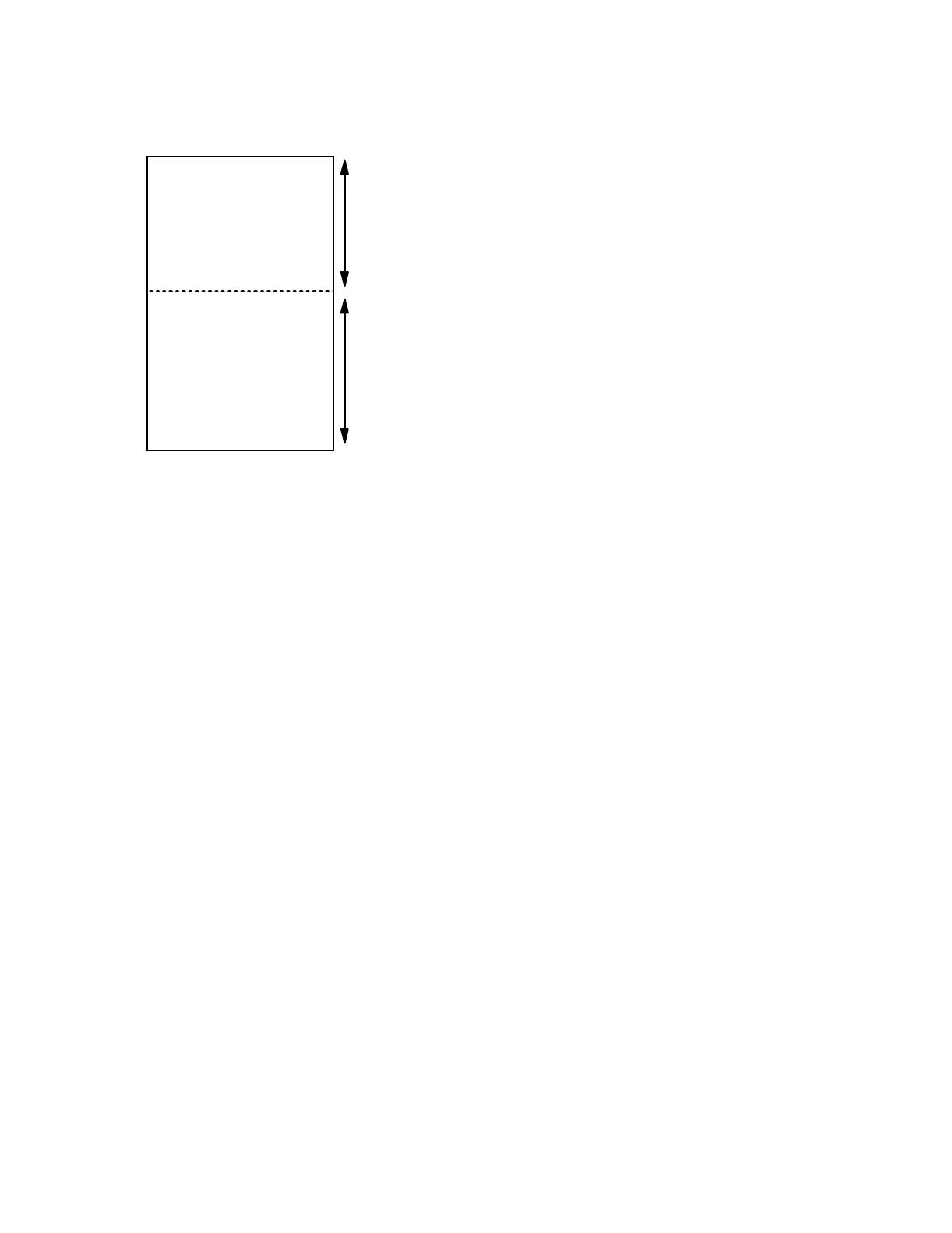PCI Card Placement Rules
300 AS/400e System Handbook
The following features still need to be added to the system:
• Three #2843 PCI IOPs
• #5074 PCI Expansion Tower with base #9943 IOP
• Six #4746 PCI Twinax Workstation IOAs (provides attachment for 240 Twinax device
addresses, including the twinax console)
• One #4748 PCI RAID Disk Unit Controllers (provides attachment Disk Units and
RAID-5 capability)
• Two #4838 PCI 100/10 Mbps Ethernet IOAs (provides attachment to 100 Mbps
Ethernet segments)
• One #2749 Ultra Magnetic Media IOAs (provides attachment of the remaining
7208-342 tape unit)
Examining the card enclosure shown above, slots C02 and C01 are empty. This is a perfect
place for a #4838 and the IOP to control it. The procedure doesn’t need to be used because a
simple examination of the entries for the #2843 in “IOP Capacity Table” on page 285, and the
#4838 in “Hard Rules: IOA Capabilities” on page 286, shows there is ample capacity in the
#2843 to support the #4838. After installing the #2843 and #4838, the Model 820 card
enclosure will appear as shown in the following figure.
C12
C11
C10
C09
C08
C06
C05
EMBED
Slot
1IOP short
2IOA
3,4 IOP/IOA/INS
5 IOP/IOA
6 IOP/IOA
1IOP
2 #9771
3 #4748
C07
7,8 IOA
C04 4 #4745
C03 5,6 #2749
C02 7 IOP/IOA
C01 8 IOA
Model 820
M-A Bridge
Bus No.
Multi-
Adapter
Bridge
#2
Multi-
Adapter
Bridge
#1
