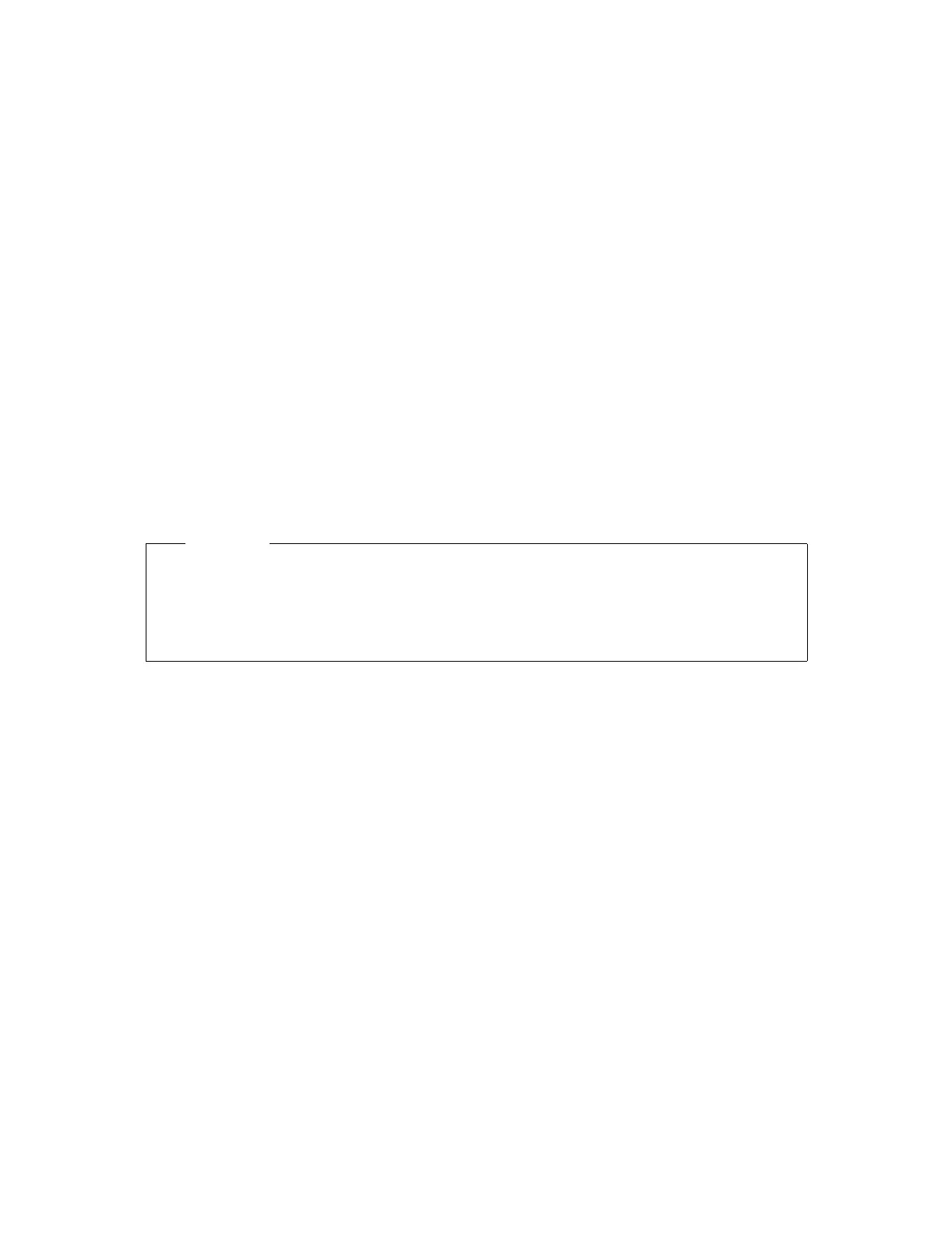AS/400 System Architecture: Underlying Strength of the AS/400e 21
AS/400 System Architecture: Underlying Strength of the AS/400e
To briefly describe the events that take place, we use this figure to illustrate a reasonable
sequence.
Using the hot-plug interface, you first identify a PCI slot. This is accomplished by a function
(flow through OS/400-SLIC-HW) that makes the LED indicator that is associated with this slot
blink. When the slot is physically identified, the interface allows the slot to isolate from the
PCI bus and power it down. Hardware signals through SLIC and the operating system, to the
hot-plug user interface, that the slot is powered off and it is now safe to remove or insert a
card in this slot. At the same time, it turns off the LED indicator associated with the slot to
indicate that the power is turned off.
After a card is inserted in the slot, the user notifies the system to turn the power on for this
slot using the hot-plug user interface. SLIC then signals the standard hot-plug interface to
power on the slot and connect it to the PCI bus. At the same time, it turns on the slot LED
indicator. Through the hot-plug user interface, the user initiates the start of SLIC functions to
initialize the card and prepare it for use by the operating system, including necessary
resource management functions. Once an operational resource is made available by the
operating system, conventional operating tasks can resume.
Hot plug adapters do not auto-configure. Redundant power and cooling fans do
auto-configure. However, they are not recognized as redundant until a cold start is performed
with the system. Instructions for installing hot plug adapters are found in the AS/400
Technical Studio located on the Web at:
http:/www.as400.ibm.com/tstudio/index.htm
Logical Partitioning (LPAR)
As the performance of an enterprise class server grows, the requirement also grows to
distribute that performance to run multiple workloads independently. Partitioning enterprise
servers has become commonplace in the mainframe market since its introduction the
mid-1980s. Typically, separate partitions are used for test releases of applications or to
service multiple business units or companies from a single server.
The AS/400e logical partition implementation introduces both the flexibility to allocate
interactive performance and high-speed internal communications between partitions. The
AS/400e system implementation is an adaptation of the S/390 logical partitions concept with
flexible and granular allocation of system resources.
Always remember this general statement concerning hot-plugging: inserting or removing a
PCI card without following the correct sequence of the procedures can lead to
unpredictable results. This includes data corruption, abnormal termination of the operating
system, and damage to the cards or other AS/400 hardware.
Important