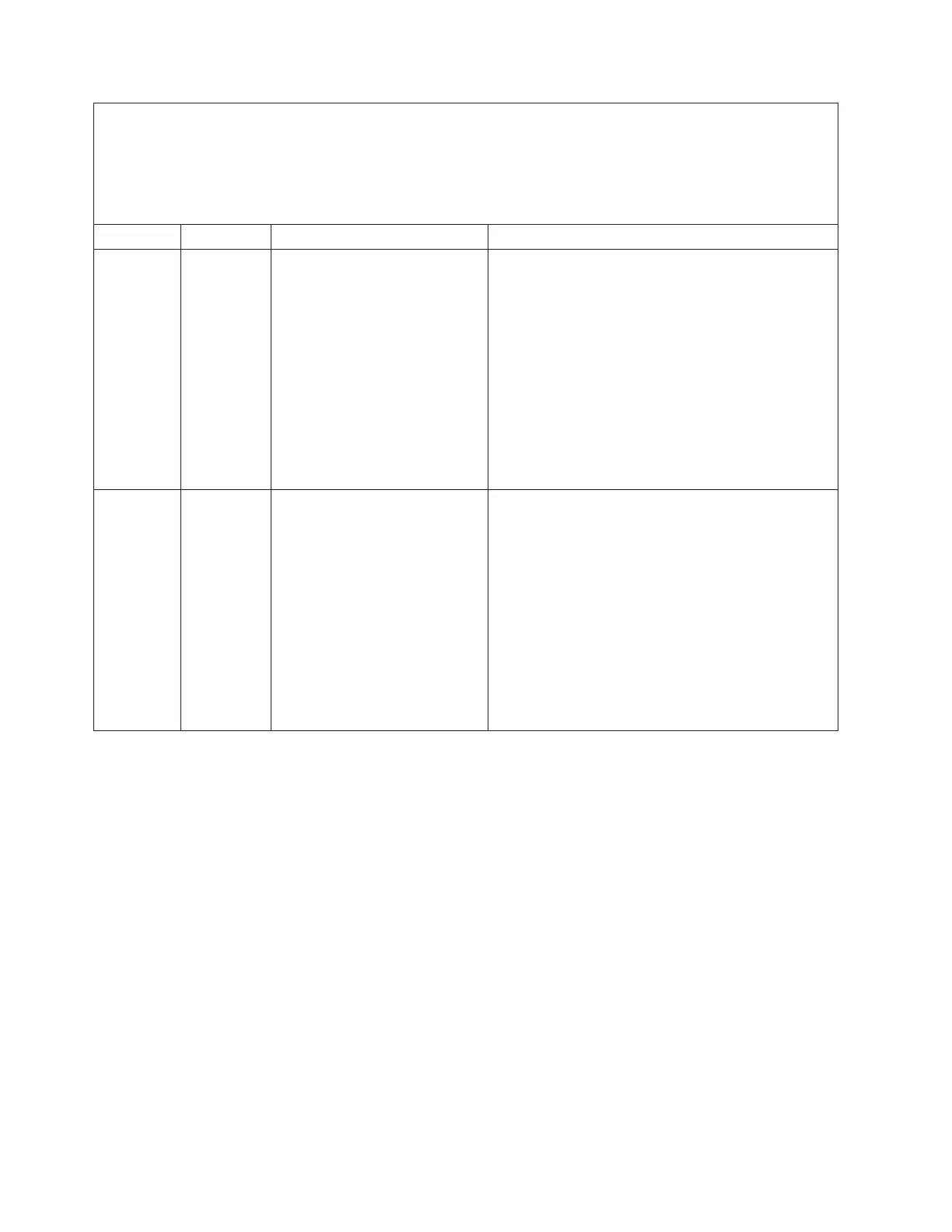v Follow the suggested actions in the order in which they are listed in the Action column until the problem is
solved.
v See Chapter 4, “Parts listing, Types 7871 and 1949,” on page 41 to determine which components are CRUs and
which components are FRUs.
v If an action step is preceded by “(Trained service technician only),” that step must be performed only by a
trained service technician.
Error Code Type Error Message Action
0x806F0507 Error Group 4, processor (All CPUs)
configuration error
1. Remove the blade server and ensure the
processors are installed correctly (see “Installing a
microprocessor and heat sink” on page 88).
2. Verify that the system is running the latest UEFI
firmware (see “Firmware updates” on page 33).
3. Run the Setup utility (see “Using the Setup
utility” on page 20).
a. Make sure that both processors are displayed
by the system.
b. Load the default settings.
c. Go to the System Settings menu and make
sure the processor is enabled.
0x806F0507 Error Group 4, processor (CPU X
Status) configuration error [Note
X=1,2]
1. Remove the blade server and ensure the
processors are installed correctly (see “Installing a
microprocessor and heat sink” on page 88).
2. Verify that the system is running the latest UEFI
firmware (see “Firmware updates” on page 33).
3. Run the Setup utility (see “Using the Setup
utility” on page 20).
a. Make sure that both processors are displayed
by the system.
b. Load the default settings.
c. Go to the System Settings menu and make
sure the processor is enabled.
130 BladeCenter HS22V Type 7871 and 1949: Problem Determination and Service Guide
