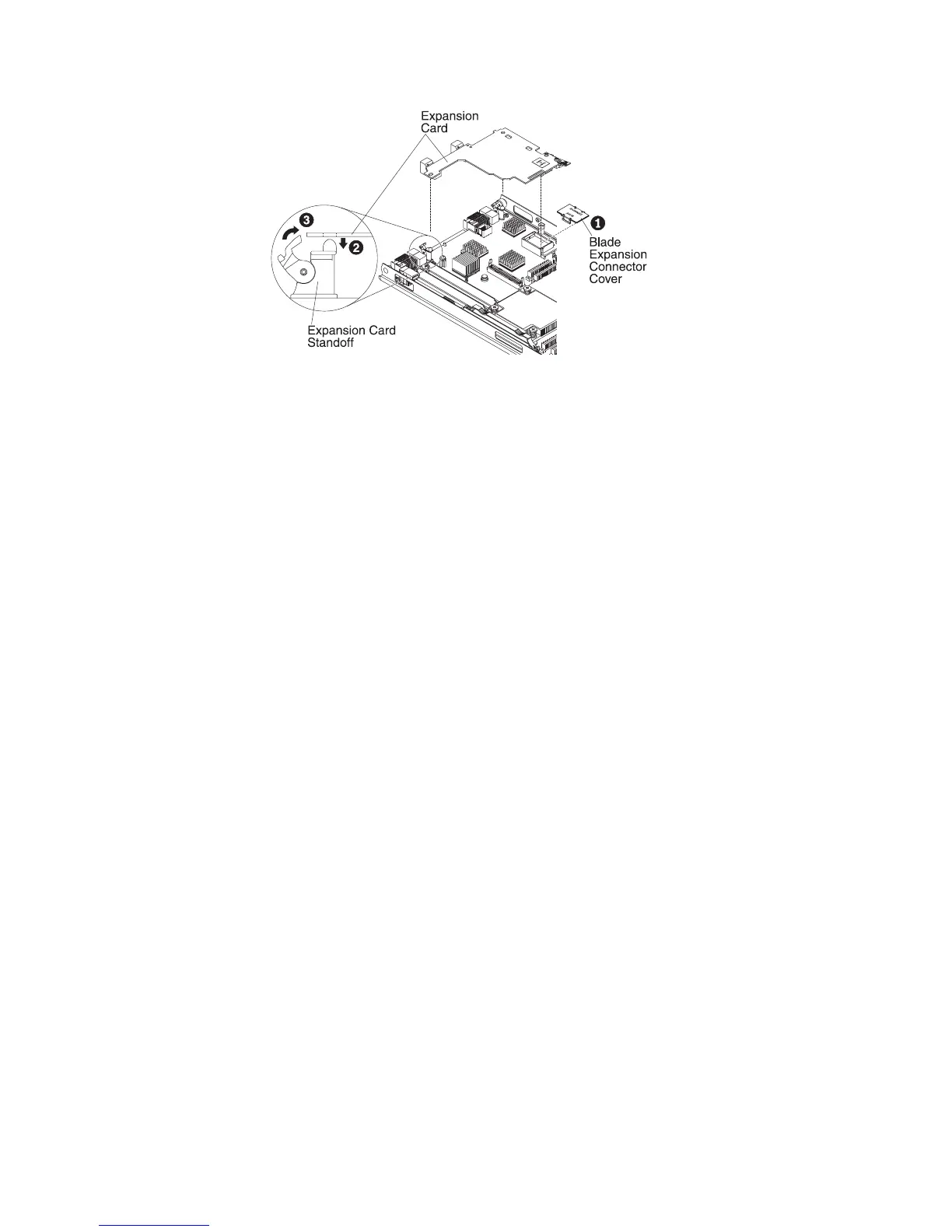To install a CFFh expansion card, complete the following steps:
1. Before you begin, read “Safety” on page v and “Installation guidelines” on
page 17.
2. If the blade server is installed in a BladeCenter unit, remove it (see
“Removing the blade server from the BladeCenter unit” on page 19 for
instructions).
3. Carefully lay the blade server on a flat, static-protective surface.
4. Open the blade server cover (see “Removing the blade server cover” on page
20 for instructions).
5. Locate the blade server expansion connector (see “Blade server connectors” on
page 15).
6. If a cover is installed on the expansion connector, remove it by using your
fingers to lift the cover from the expansion connector.
7. If a 10Gb interposer card is installed on the expansion connector, remove it
(see “Removing a 10Gb interposer card” on page 42).
8. Touch the static-protective package that contains the expansion card to any
unpainted metal surface on the BladeCenter unit or any unpainted metal surface
on any other grounded rack component; then, remove the expansion card
from the package.
9. Rotate the expansion-card standoffs to the open position.
10. Orient the connector on the expansion card and expansion connector on the
system board; then, press the expansion card into the expansion connector.
11. Firmly press on the indicated locations to seat the expansion card.
Note: For device-driver and configuration information to complete the
installation of the expansion card, see the documentation that comes with the
expansion card.
12. Rotate the expansion-card standoffs to the closed position to secure the
expansion card in place.
13. If you have other devices to install or remove, do so now; otherwise, go to
“Completing the installation” on page 42.
Removing a horizontal-compact-form-factor expansion card
Use these instructions to remove a compact-form-factor expansion card from the
blade server.
Chapter 3. Installing options 37
