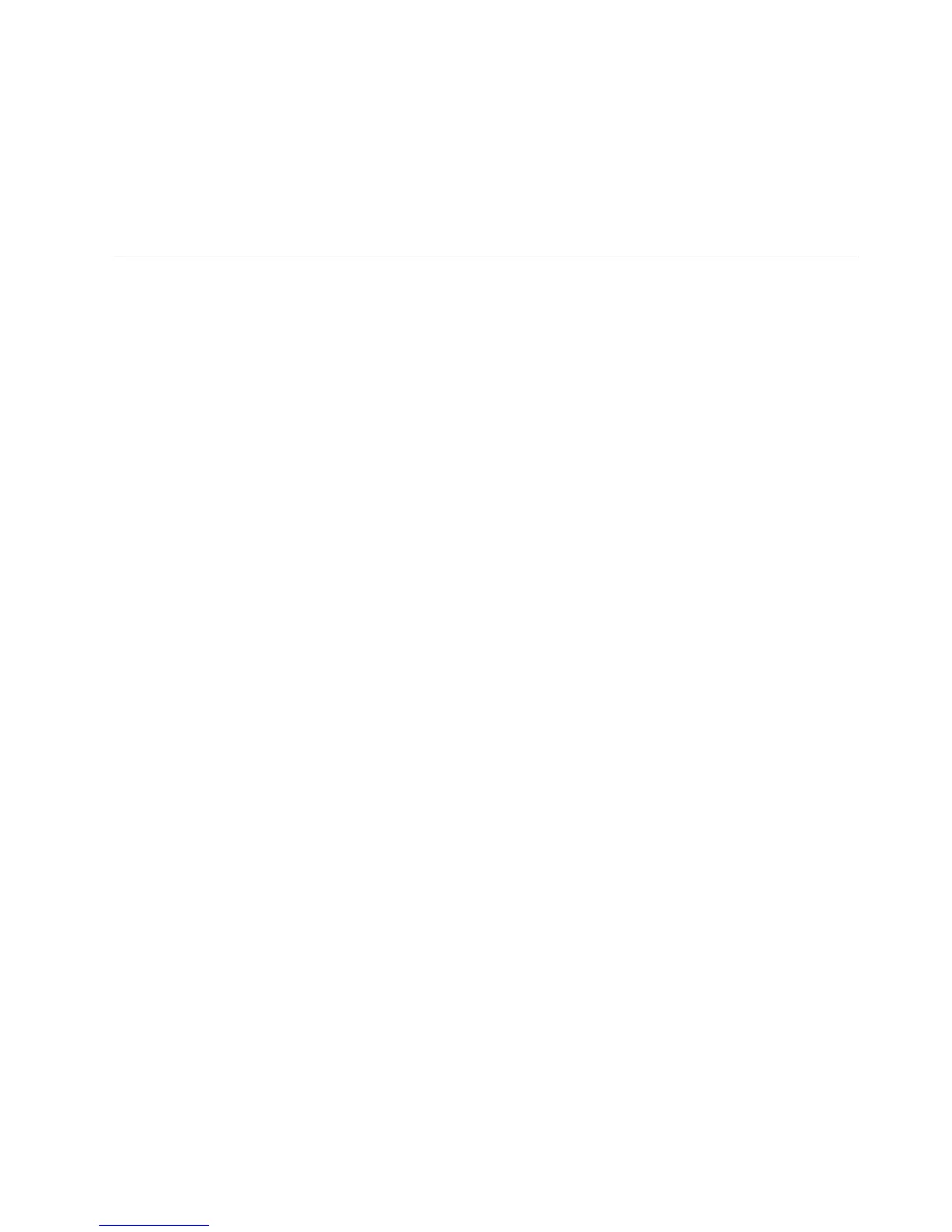2. When the <<<Press Ctrl-C to start LSI Logic Configuration Utility>>>
prompt is displayed, press Ctrl+C.
3. Use the arrow keys to select the controller from the list of adapters; then, press
Enter.
4. Follow the instructions on the screen to change the settings of the selected
items; then, press Enter. If you select SAS Topology or Advanced Adapter
Properties, additional screens are displayed.
Using LAN over USB to interface the IMM2
The IMM2 does not require IPMI device drivers or USB daemons for in-band
IMM2 communication. Instead, a LAN over USB interface enables in-band
communications to the IMM2; the IMM2 hardware on the system board presents
an internal Ethernet NIC from the IMM2 to the operating system. LAN over USB
is also called the "USB in-band interface" in the IMM2 web interface.
Typically, the IMM2 IP address for the LAN over USB interface is set to a static
address of 169.254.95.118 with a subnet mask of 255.255.0.0. In the event of an IP
address collision on the network, the IMM2 might obtain a different IP address in
the 169.254.xxx.xxx range.
Because the IMM2 might obtain a random IP address for the LAN over USB
interface, the IBM Advanced Settings Utility (ASU) and firmware flash utilities,
DSA, and the IBM Director Agent use the Service Location Protocol (SLP) to
discover the IMM2 IP address. These tools perform an SLP multicast discovery on
the LAN over USB interface. When they receive a response from the IMM2, they
obtain the attributes that contain the IP address the IMM2 is using for the LAN
over USB interface.
Potential conflicts with the LAN over USB interface
In some situations, the IMM2 LAN over USB interface can conflict with certain
network configurations, applications, or both.
For example, Open MPI attempts to use all of the available network interfaces on a
server. Open MPI detects the IMM2 LAN over USB interface and attempts to use it
to communicate with other systems in a clustered environment. The LAN over
USB interface is an internal interface, so this interface does not work for external
communications with other systems in the cluster.
Resolving conflicts with the IMM2 LAN over USB interface
Use this information to resolve LAN over USB conflicts with network
configurations and applications.
There are several actions that resolve LAN over USB conflicts with network
configurations and applications:
1. For conflicts with Open MPI, configure the application so it does not attempt to
use this interface.
2. Take the interface down (run ifdown under Linux).
3. Remove the driver (run rmmod under Linux).
4. Disable the USB in-band interface on the IMM2 through either the IMM2 web
interface or the AMM web interface.
Chapter 4. Configuring the blade server 57
