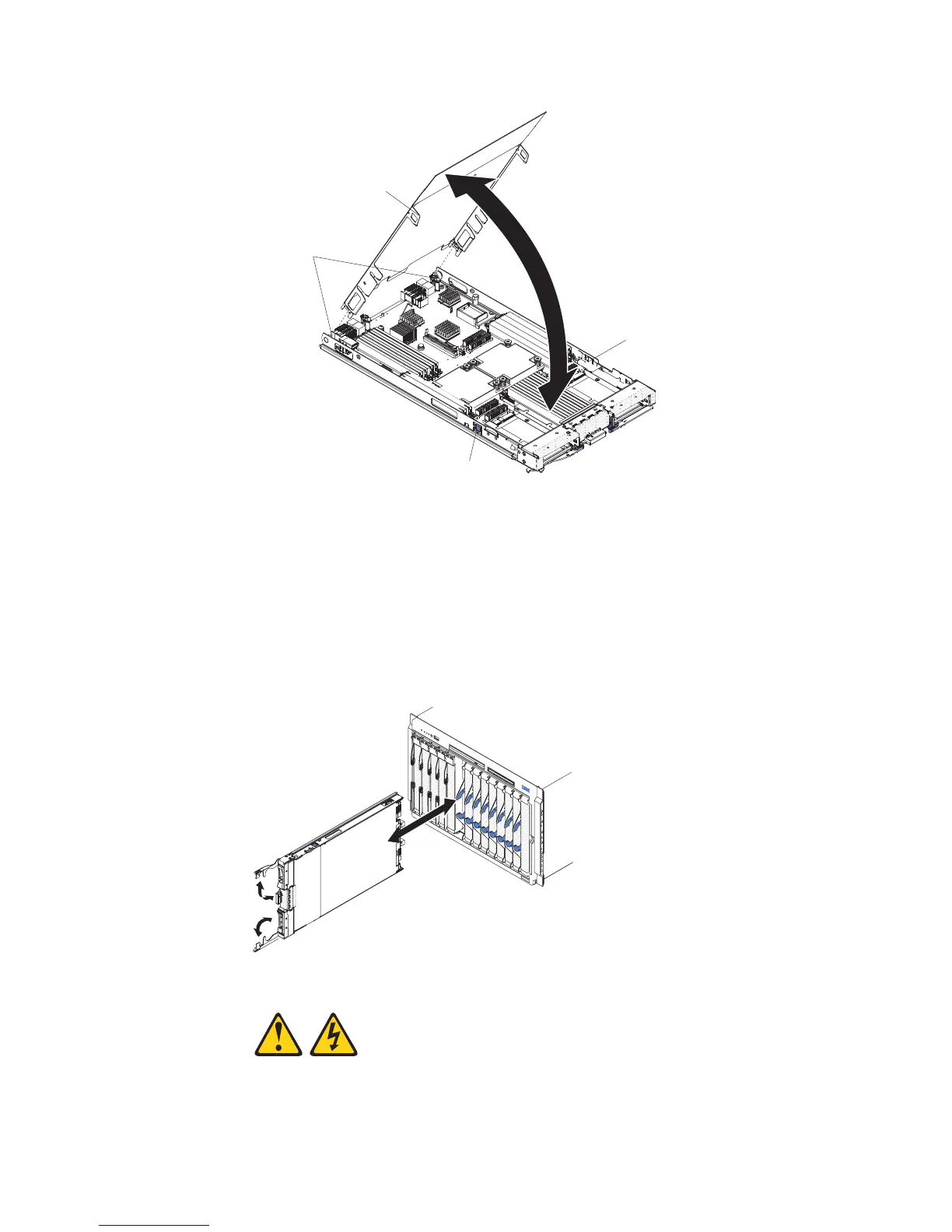Blade server
cover release
Cover
pins
Blade server
cover
Blade server cover
release
5. Pivot the cover to the closed position until it clicks into place.
Installing the blade server in a BladeCenter unit
Use these instructions to install the blade server in a BladeCenter unit.
The following illustration shows how to install a blade server into a BladeCenter
unit. The appearance of your BladeCenter unit might be different; see the
documentation for your BladeCenter unit for additional information. To install a
blade server in a BladeCenter unit, complete the following steps.
Statement 21
CAUTION:
Hazardous energy is present when the blade server is connected to the power
source. Always replace the blade cover before installing the blade server.
44 BladeCenter HS23 Types 7875 and 1929: Installation and User's Guide
