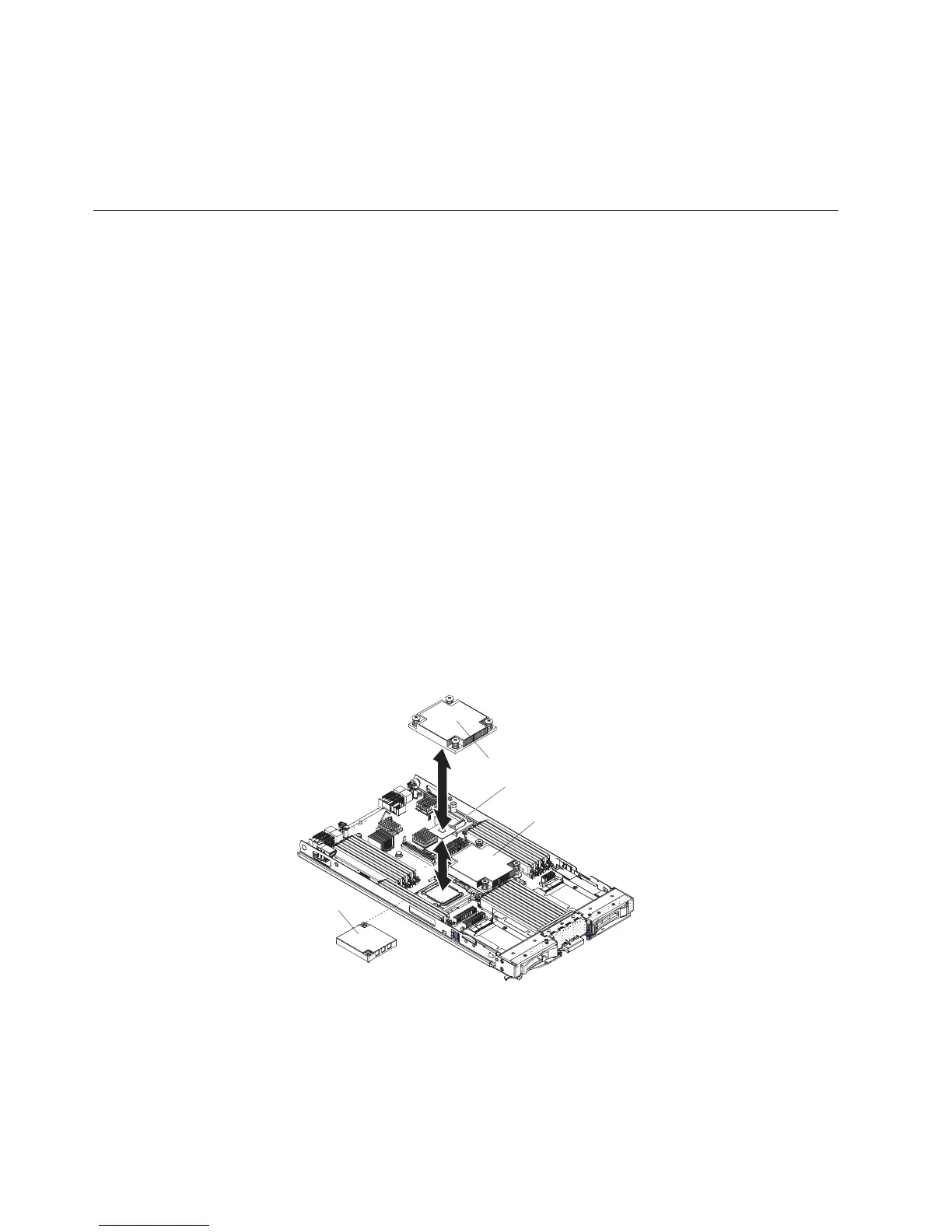8. Install a DIMM or DIMM filler in each empty DIMM connector (see “Installing
a memory module” on page 25).
Note: DIMMs or DIMM fillers must occupy DIMM connectors 1, 2, 13, 14, 15,
and 16 for proper cooling.
Installing a microprocessor and heat sink
Use this information to install a microprocessor and heat sink in the blade server.
The following notes describe the type of microprocessor that the server supports
and other information that you must consider when you install a microprocessor:
v Each microprocessor socket must always contain either a socket cover and
heat-sink filler or a microprocessor and heat sink. If the blade server has only
one microprocessor, it must be installed in microprocessor socket 1.
v If you are installing a second microprocessor, make sure that the microprocessors
are identical.
v Before you install a new microprocessor, download and install the most current
level of UEFI code (see “Updating firmware and device drivers” on page 54).
v When you install a second microprocessor, you might have to install additional
memory, or redistribute memory across the DIMM connectors (see “Installing a
memory module” on page 25).
v The microprocessor installation tool might become worn after several uses. Make
sure that the tool can hold the microprocessor securely if you are reusing an
existing microprocessor installation tool. Do not return the tool with other parts
that you are returning.
The following illustration shows how to install a microprocessor and heat sink in
the blade server.
Microprocessor 2
and heat sink
Microprocessor 1
Heat sink
Microprocessor
heat sink filler
30 BladeCenter HS23 Types 7875 and 1929: Installation and User's Guide
