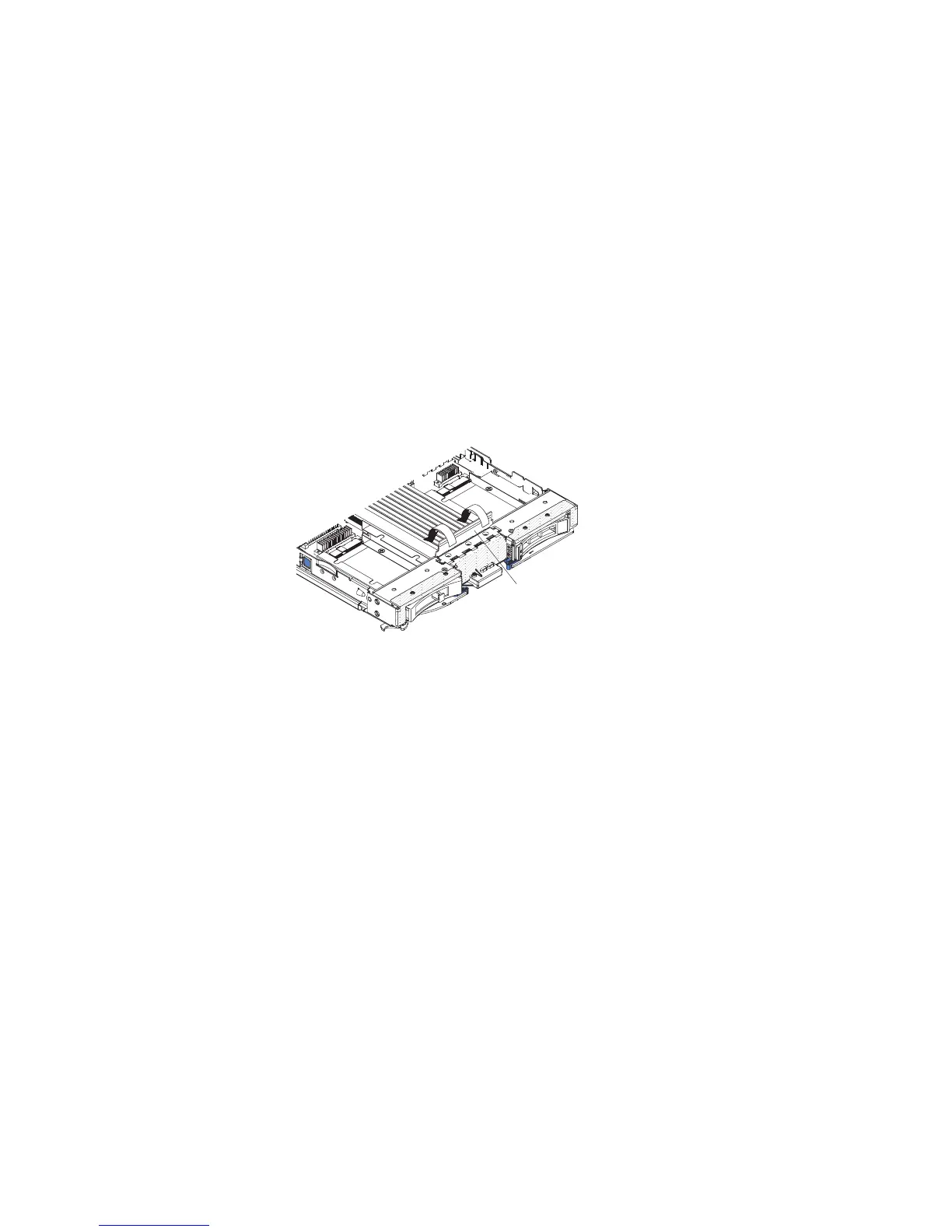5. For certain optional devices, you might have to run the blade server Setup
utility to configure the blade server (see Chapter 4, “Configuring the blade
server,” on page 47). See the documentation that comes with your optional
device for additional information.
Installing the blade server cover
Use these instructions for information about how to close the blade server cover.
Attention: You cannot insert the blade server into the BladeCenter unit until the
cover is installed and closed or an expansion unit is installed. Do not attempt to
override this protection.
To install the blade server cover, complete the following steps:
1. Read the safety information that begins on page “Safety” on page v and
“Installation guidelines” on page 17.
2. Close the DIMM access door by rotating the door towards the DIMM
connectors.
DIMM access door
3. If you removed an expansion unit from the blade server, install it now (see
“Installing an optional expansion unit” on page 21).
4. Lower the cover so that the slots at the rear slide down onto the pins at the
rear of the blade server, as shown in the illustration. Before you close the cover,
make sure that all components are installed and seated correctly and that you
have not left loose tools or parts inside the blade server.
Chapter 3. Installing options 43
