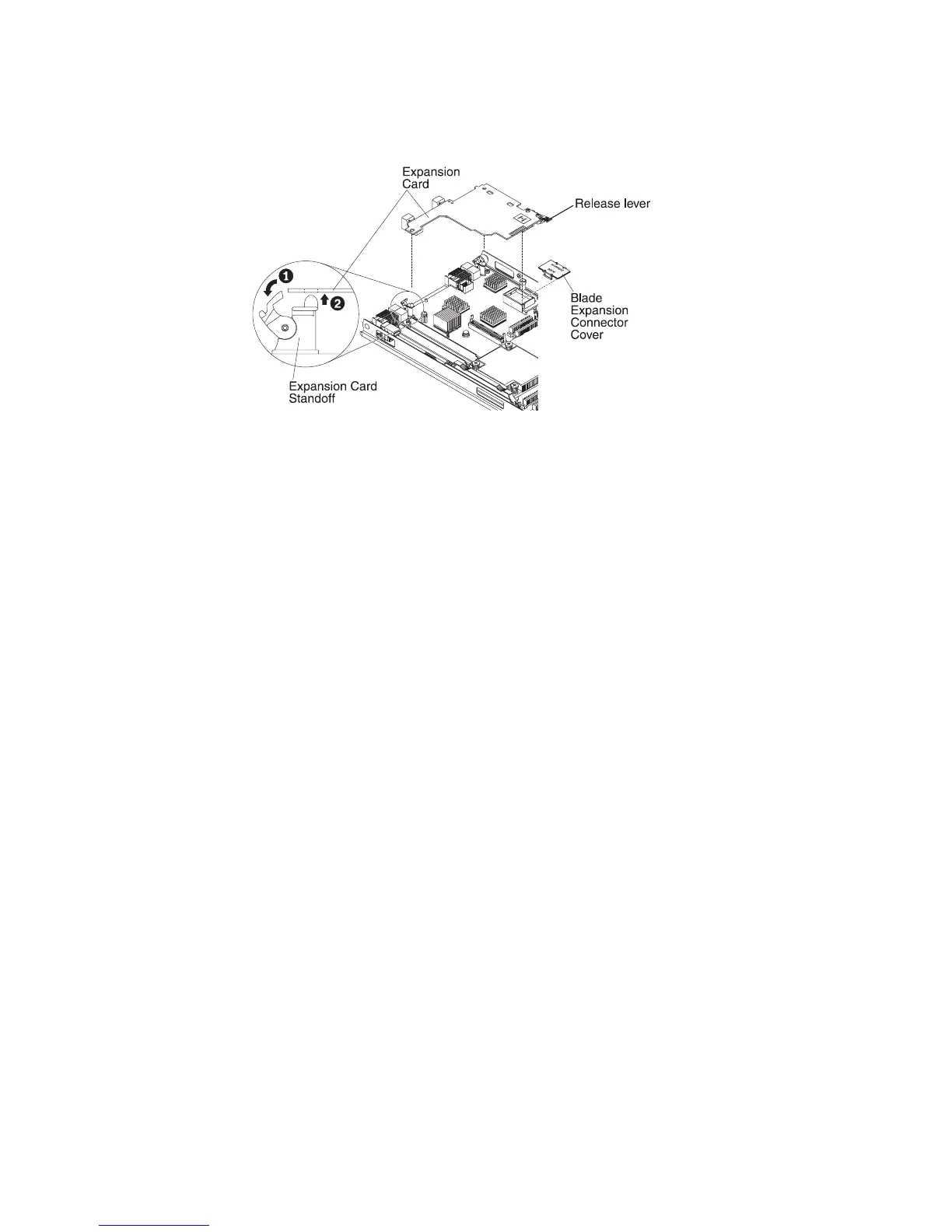The following illustration shows how to remove a horizontal-compact-form-factor
(CFFh) expansion card.
To remove a CFFh expansion card, complete the following steps:
1. Before you begin, read “Safety” on page v and “Installation guidelines” on
page 17.
2. If the blade server is installed in a BladeCenter unit, remove it (see “Removing
the blade server from the BladeCenter unit” on page 19 for instructions).
3. Carefully lay the blade server on a flat, static-protective surface.
4. Open the blade server cover (see “Removing the blade server cover” on page
20 for instructions).
5. Locate the CFFh expansion card. The CFFh expansion card is installed into the
blade expansion connector (see “Blade server connectors” on page 15).
6. Rotate the expansion-card standoffs to the open position.
7. Lift the release lever to disengage the CFFh expansion card from the expansion
connector on the system board.
8. Use your fingers to hold the edge of the CFFh expansion card where it
connects to the blade expansion connector; then, lift the card vertically out of
the expansion connector.
Installing a CIOv-form-factor expansion card
Use these instructions to install a CIOv-form-factor expansion card in the blade
server.
The blade server supports a vertical-combination-I/O (CIOv) expansion card and a
horizontal-combination-form-factor (CFFh) expansion card. The following
illustration shows the location and installation of a CIOv expansion card.
Attention: If the expansion card is not running at the speed supported by the
card, you can change the maximum speed of the PCIe bus in the Setup Utility by
selecting System Settings and Devices and I/O Ports.
38 BladeCenter HS23 Types 7875 and 1929: Installation and User's Guide
