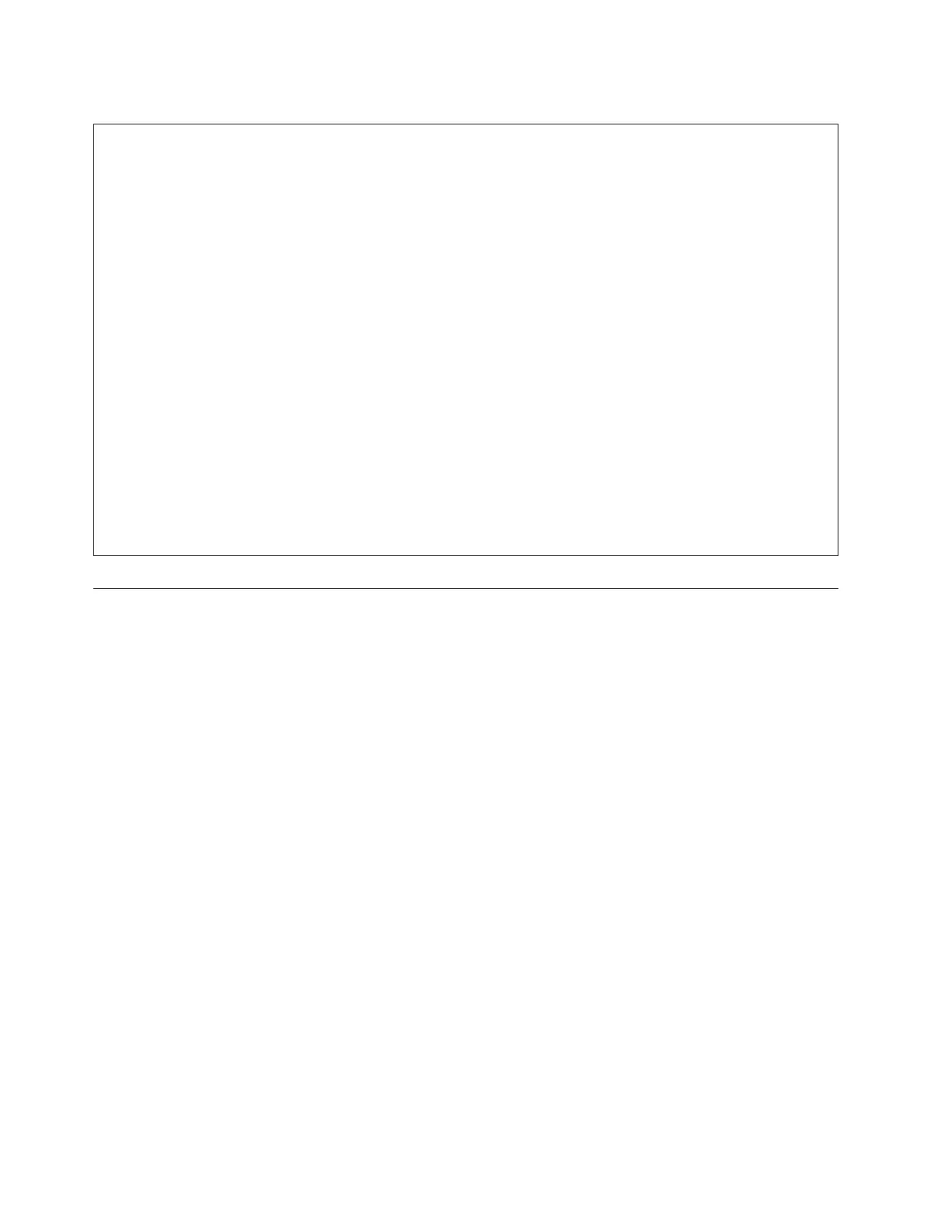Table 1. Features and specifications (continued)
1. Compute Node powered on.
2. Compute Node is removed from original shipping container and is installed but not in use, for example, during
repair, maintenance, or upgrade.
3. A3 - Derate maximum allowable temperature 1°C/175 m above 950 m. At maximum altitude of 3,050m (10kft)
maximum air temperature is 28⌂C (82⌂F)
4. 5°C/hr for data centers employing tape drives and 20°C/hr for data centers employing disk drives.
5. The minimum humidity level for class A3 is the higher (more moisture) of the -12 °C dew point and the 8%
relative humidity. These intersect at approximately 25°C. Below this intersection (~25C), the dew point (-12 °C)
represents the minimum moisture level; above the intersection, relative humidity (8%) is the minimum.
6. Moisture levels lower than 0.5°C DP, but not lower -10 °C DP or 8% relative humidity, can be accepted if
appropriate control measures are implemented to limit the generation of static electricity on personnel and
equipment in the data center. All personnel and mobile furnishings and equipment must be connected to ground
via an appropriate static control system. The following items are considered the minimum requirements:
a. Conductive materials (conductive flooring, conductive footwear on all personnel who go into the datacenter;
all mobile furnishings and equipment will be made of conductive or static dissipative materials).
b. During maintenance on any hardware, a properly functioning wrist strap must be used by any personnel
who contacts IT equipment.
7. The equipment acclimation period is 1 hour per 20°C of temperature change from the shipping environment to
the operating environment.
8. Condensation is acceptable, but not rain.
9. The fully configured chassis weight is based on all nodes and I/O modules being at their maximum design
limit.
What your compute node offers
Your compute node offers features such as the integrated management module 2,
hard disk drive support, systems-management support, microprocessor technology,
integrated network support, I/O expansion, large system-memory capacity, light
path diagnostics LEDs, PCI Express
®
, and power throttling.
v Features on Demand
If a Features on Demand feature is integrated in the compute node or in an
optional device that is installed in the compute node, you can purchase an
activation key to activate the feature. For information about Features on
Demand, see http://www.ibm.com/systems/x/fod/.
v Dynamic System Analysis (DSA)
IBM Dynamic System Analysis (DSA) collects and analyzes system information
to aid in diagnosing compute node problems. DSA collects the following
information about the compute node:
– Drive health information
– Event logs for ServeRAID controllers and service processors
– Hardware inventory, including PCI and USB information
– Installed applications and hot fixes
– Kernel modules
– Light path diagnostics status
– Network interfaces and settings
– Performance data and details about processes that are running
– RAID and controller configuration
– Integrated management module 2 status and configuration
– System configuration
6 IBM Flex System x440 Compute Node Types 7917 and 2584: Installation and Service Guide