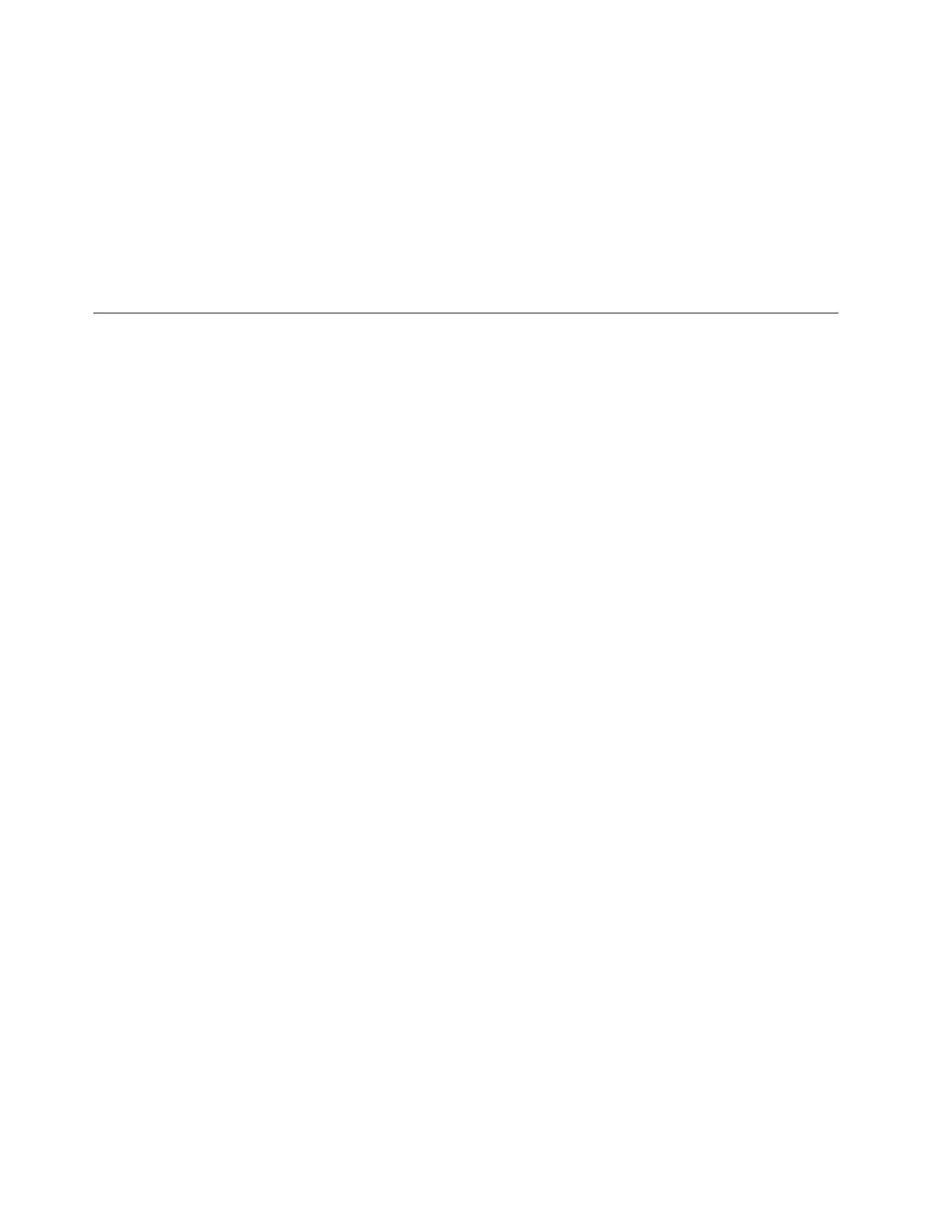Note: The user ID that you use to log in to IBM Flex System Manager
management software must have sufficient user permissions to manage the
compute node.
5. From the Remote Control session, mount the bootable media (using Remote
Media).
6. Start the compute node to boot the media and install the updates.
Important: To avoid problems and to maintain system performance, always make
sure that the UEFI code, IMM2 firmware, and diagnostic firmware levels are
consistent in all compute nodes in the IBM Flex System chassis.
Recovering a UEFI image
Use this information to recover a UEFI image.
About this task
The compute node has an advanced recovery feature that automatically switches to
a backup UEFI page if the UEFI code in the compute node has become damaged,
such as from a power failure during an update. The flash memory of the compute
node consists of a primary page and a backup page. If the UEFI code in the
primary page is damaged, the integrated management module detects the error
and automatically switches to the backup page to start the compute node. If this
happens, a POST message Booted from backup UEFI image is displayed, the check
log LED is lit, and an automatic BIOS recovery (ABR) condition occurs. The
backup page version might not be the same as the primary page version.
You can then recover or restore the original primary page UEFI.
Note: Changes are made periodically to the IBM website. The actual procedure
might vary slightly from what is described in this document.
Procedure
To recover the UEFI code and restore the compute node operation to the primary
page, complete the following steps:
1. Update the UEFI code (see “Updating firmware and device drivers” on page
23).
2. Restart the compute node.
3. At the firmware splash screen, press F3 when prompted to restore to the
primary bank. The compute node boots from the primary bank.
Note: The prompt to press F3 displays only if the compute node boots from
the backup page due to an ABR condition.
What to do next
If the attempt to flash the primary page results in the compute node not booting
and the check log LED is not lit, you can manually restore the UEFI code. To
manually restore the UEFI code, complete the following steps.
Note: If the check log LED is lit, the compute node is booting from the backup
image and moving the switch to backup changes nothing.
24 IBM Flex System x440 Compute Node Types 7917 and 2584: Installation and Service Guide