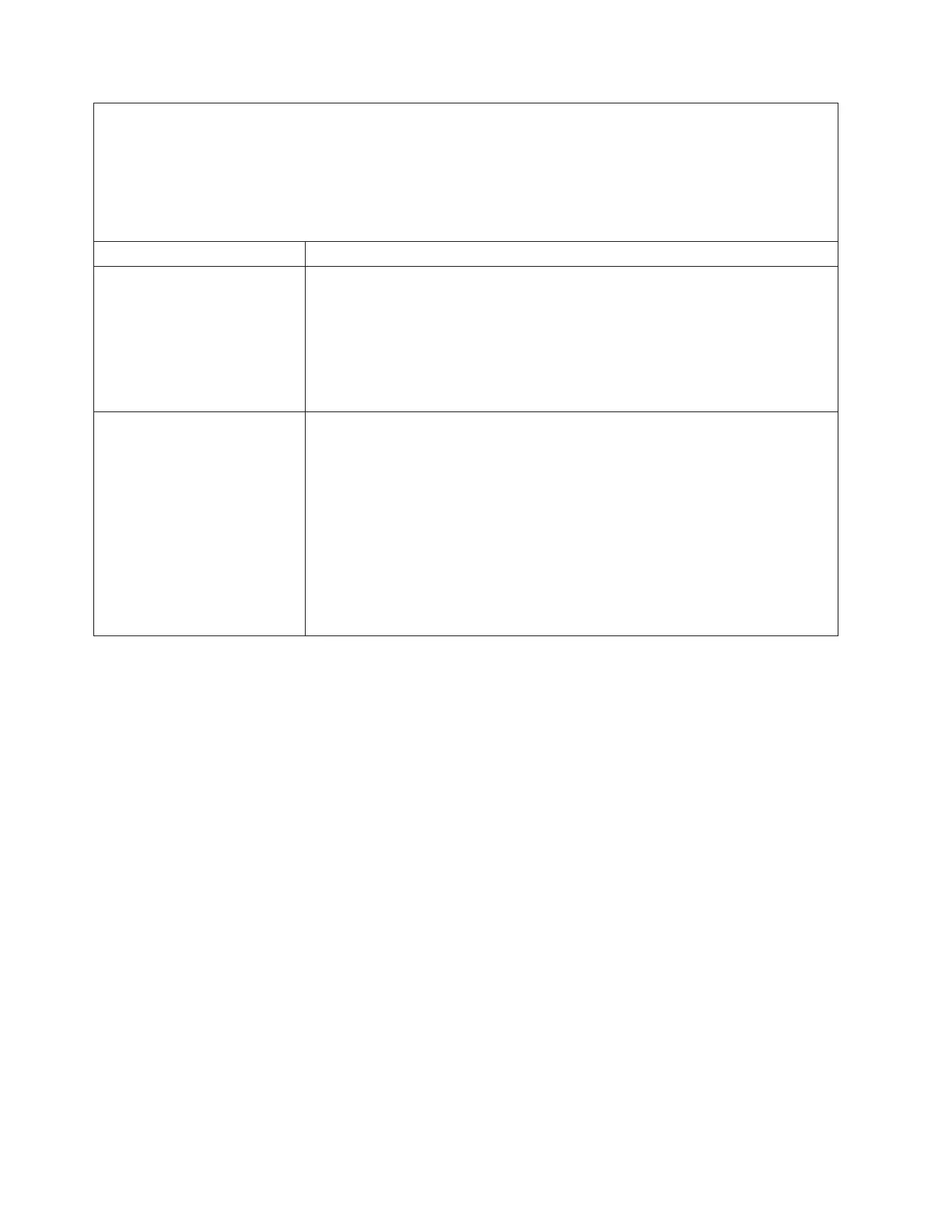v Follow the suggested actions in the order in which they are listed in the Action column until the problem is
solved.
v See Chapter 5, “Parts listing, Types 7917 and 2584,” on page 51 to determine which components are customer
replaceable units (CRU) and which components are field replaceable units (FRU) that must be replaced only
by a trained service technician.
v If an action step is preceded by “(Trained service technician only),” that step must be performed only by a
trained service technician.
Symptom Action
Poor or slow network
performance
1. Isolate which network is operating slowly (such as storage, data, or
management). You might find it helpful to use ping tools or operating-system
tools such as task manager or resource manager.
2. Check for traffic congestion on the network.
3. Update the NIC device driver or the storage device controller device driver.
4. Use the traffic-diagnostic tools that are provided by the I/O module
manufacturer.
Operating-system performance
1. If you have recently made changes to the compute node (for example, updated
device drivers or installed software applications) remove the changes.
2. Check for any networking issues.
3. Check the operating-system logs for performance-related errors.
4. Check for events related to high temperatures and power issues, because the
compute node might be throttled to help with cooling. If it is throttled, reduce
the workload on the compute node to help improve performance.
5. Check for events related to disabled DIMMs. If you do not have enough
memory for the application workload, your operating system will have poor
performance.
6. Ensure that the workload is not too high for the configuration.
Power-on problems
Use this information to resolve power-on problems.
Follow the suggested actions in the order in which they are listed in the Action
column until the problem is solved.
482 IBM Flex System x440 Compute Node Types 7917 and 2584: Installation and Service Guide