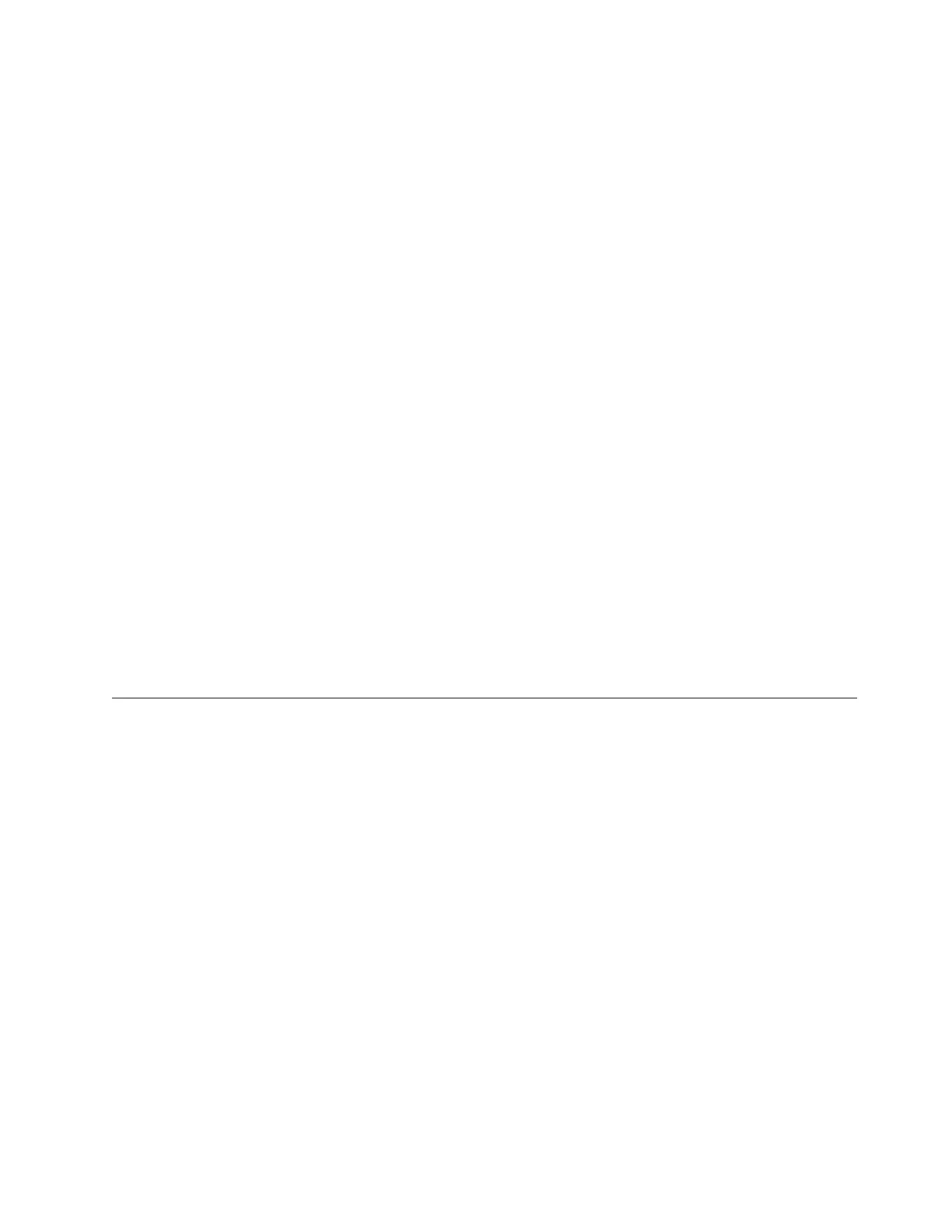v User Aborted: You stopped the test before it was completed.
v Not Applicable: You attempted to test a device that is not present in the
compute node.
v Aborted: The test could not proceed because of the compute node configuration.
v Warning: The test could not be run. There was no failure of the hardware that
was being tested, but there might be a hardware failure elsewhere, or another
problem prevented the test from running; for example, there might be a
configuration problem, or the hardware might be missing or is not being
recognized.
The result is followed by an error code or other additional information about the
error.
Viewing the test results
Use this information to view the test results.
About this task
You can use one of the following methods to access the test log when the tests are
completed:
v From the DSA command line, issue the DSA CLI View command or select the
Diagnostic Event Log option from the DSA graphical user interface (GUI).
v From the DSA interactive menu, select the getextendedresults option.
v From the DSA interactive menu, select the View option to view all of the
collected results and error log data.
v In the DSA GUI, select DSA Error Log from the System Information page.
You can send the DSA error log file to IBM Support to aid in diagnosing the
compute node problems, or you can use the DSA CLI copy command to copy the
log to an external USB device.
Event messages
Use this information to review event messages and resolve many errors.
IMM messages
When a hardware event is detected by the IMM2 on an IBM Flex System x440
Compute Node, the IMM2 logs that event in the system-event log in the compute
node. In addition, the IMM2 sends that event to the CMM and to the IBM Flex
System Manager management software.
For each event code, the following fields are displayed:
Event identifier
A hexadecimal identifier that uniquely identifies an event or class of
events. In this documentation, the event identifiers are prefixed with 0x
and followed by eight characters.
Event description
The logged message string that appears for an event. When the event
string is displayed in the event log, information such as a specific
component is displayed. In this documentation, that additional information
appears as variables, such as [arg1] or [arg2].
Explanation
Additional information to explain why the event occurred.
Chapter 6. Troubleshooting 67