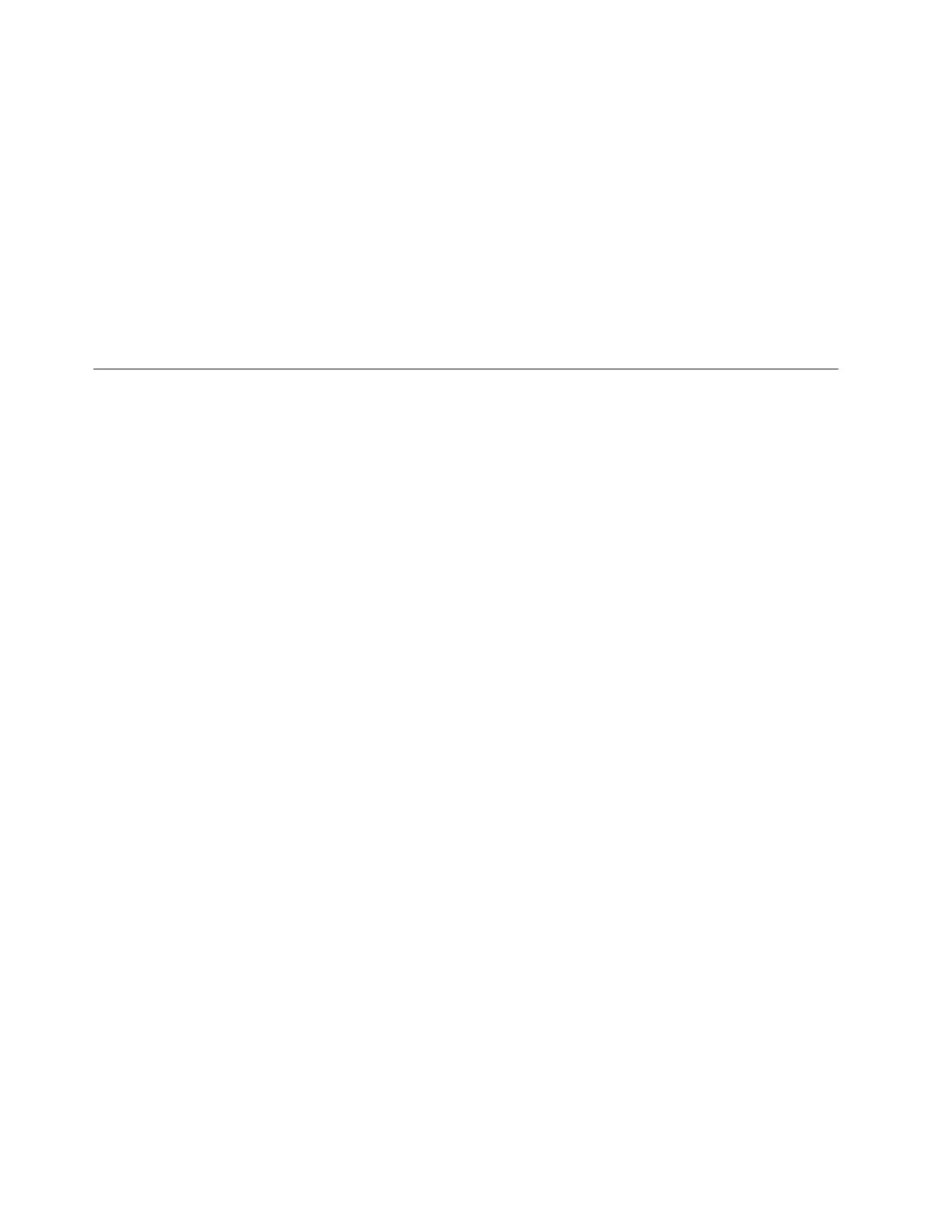v The compute node has the minimum memory that is needed to use the
software. For memory requirements, see the information that comes with the
software.
Note: If you have just installed an adapter or memory, the compute node
might have a memory-address conflict.
v The software is designed to operate on the compute node.
v Other software works on the compute node.
v The software works on another compute node.
2. If you receive any error messages while you use the software, see the
information that comes with the software for a description of the messages and
suggested solutions to the problem.
3. Contact your place of purchase of the software.
Solving undetermined problems
Use this information to solve undetermined problems.
About this task
Note: When you are diagnosing a problem in the compute node, you must
determine whether the problem is in the compute node or in the IBM Flex System
chassis.
v If all of the compute nodes have the same symptom, the problem is probably in
the IBM Flex System chassis. For more information, see the documentation for
your IBM Flex System chassis.
v If the IBM Flex System chassis contains more than one compute node and only
one of the compute nodes has the problem, troubleshoot the compute node that
has the problem.
If DSA did not diagnose the failure or if the compute node is inoperative, use the
information in this section.
If you suspect that a software problem is causing failures (continuous or
intermittent), see “Software problems” on page 483.
Corrupted data in CMOS memory or corrupted UEFI code can cause
undetermined problems. To reset the CMOS data, remove and replace the CMOS
battery to override the power-on password and clear the CMOS memory; see
“Removing the CMOS battery” on page 496. If you suspect that the UEFI code is
corrupted, see “Recovering a UEFI image” on page 24.
Check the LEDs on all the power supplies of the IBM Flex System chassis in which
the compute node is installed. If the LEDs indicate that the power supplies are
working correctly and reseating the compute node does not correct the problem,
complete the following steps:
1. If no LEDs on the control panel are working, try to turn on the compute node
from the Chassis Management Module (see the documentation for the IBM Flex
System chassis and Chassis Management Module for more information).
2. Turn off the compute node.
3. Remove the compute node from the IBM Flex System chassis and remove the
cover.
4. Remove or disconnect the following devices, one at a time, until you find the
failure. Reinstall, turn on, and reconfigure the compute node each time.
v I/O expansion adapter.
484 IBM Flex System x440 Compute Node Types 7917 and 2584: Installation and Service Guide