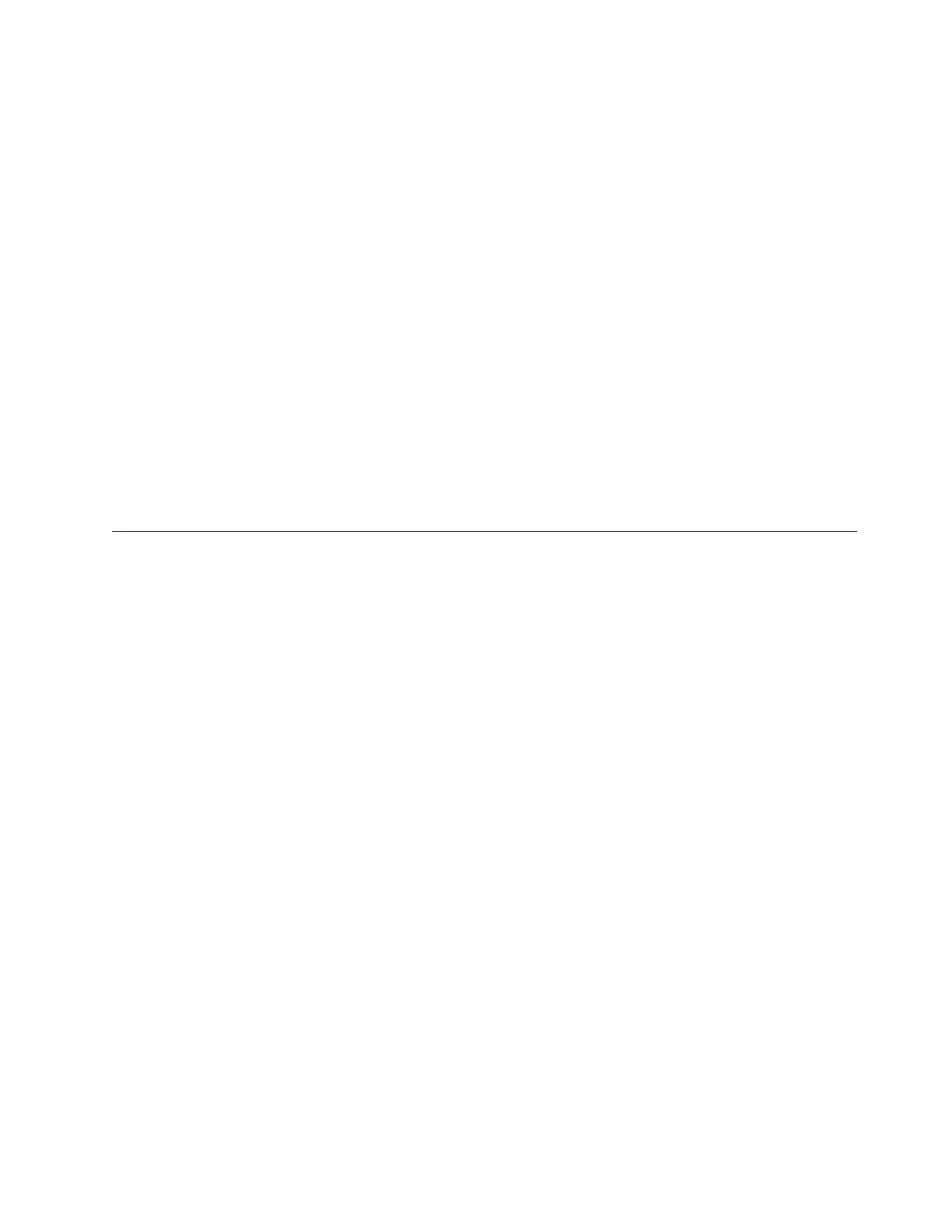v Hard disk drives.
v DIMMs. The minimum configuration requirement is 4 GB (one 4 GB DIMM
on the system board).
The following minimum configuration is required for the compute node to
start:
v System board
v One microprocessor
v One 4 GB DIMM
v A functioning IBM Flex System chassis
5. Install and turn on the compute node. If the problem remains, suspect the
following components in the following order:
a. DIMM
b. System board
c. Microprocessor
If the problem is solved when you remove an I/O expansion adapter from the
compute node but the problem recurs when you reinstall the same adapter, suspect
the I/O expansion adapter; if the problem recurs when you replace the adapter
with a different one, suspect the system board.
If you suspect a networking problem and the compute node passes all the system
tests, suspect a network cabling problem that is external to the system.
Collecting service data
The IBM Electronic Service Agent monitors, tracks, and captures system hardware
errors and hardware and software inventory information, and reports serviceable
problems directly to IBM Support. You can also choose to collect data manually.
This tool is integrated into the IBM Flex System Manager Service and Support
Manager. All information sent to IBM is encrypted and stored in a secure IBM
database and used for improved problem determination.
For more information about the Electronic Service Agent and how to set it up, see
the documentation at http://ralfss21.raleigh.ibm.com:8099/help/topic/
com.ibm.acc.8731.doc/setting_up_electronic_service_agent.html.
Chapter 6. Troubleshooting 485