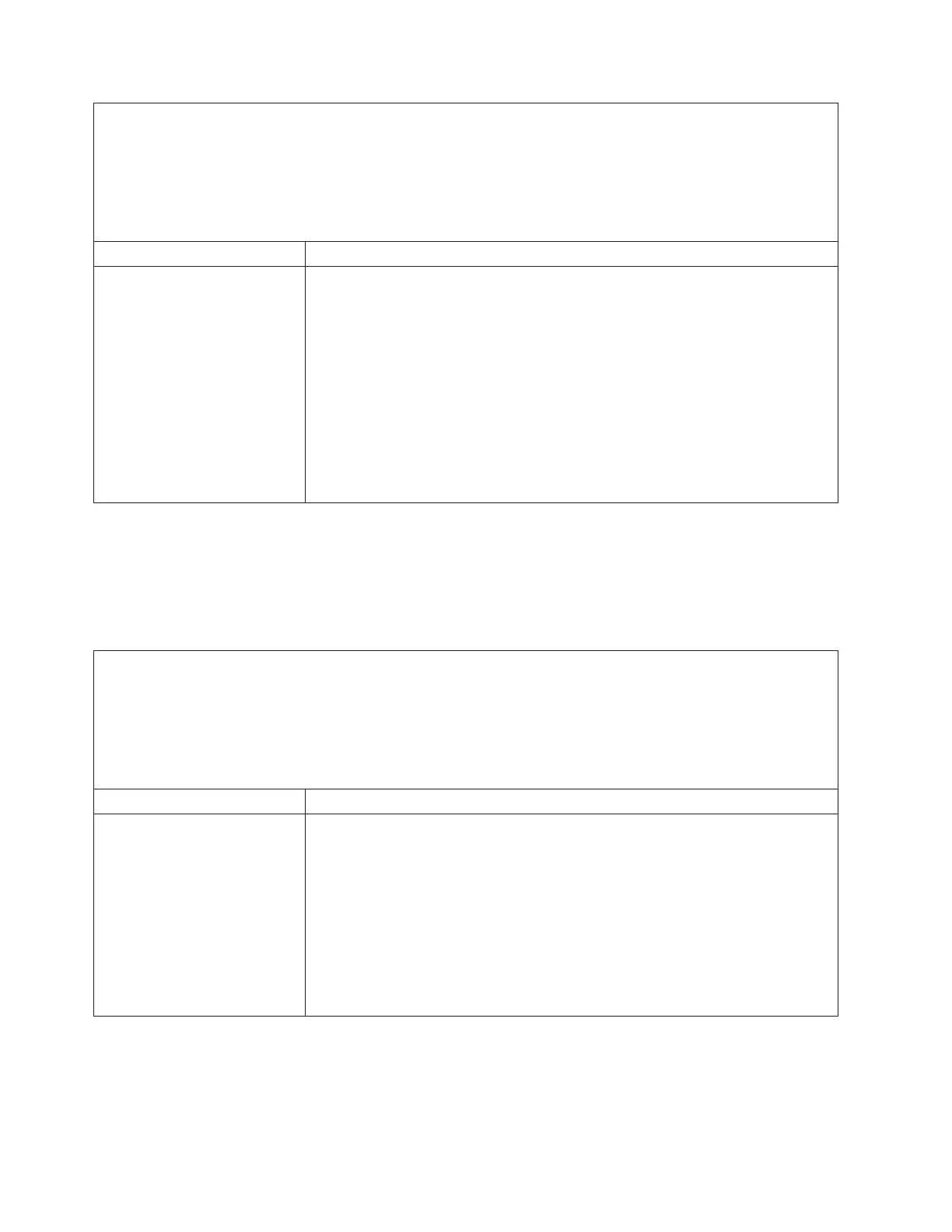v Follow the suggested actions in the order in which they are listed in the Action column until the problem is
solved.
v See Chapter 5, “Parts listing, Types 7917 and 2584,” on page 51 to determine which components are customer
replaceable units (CRU) and which components are field replaceable units (FRU) that must be replaced only
by a trained service technician.
v If an action step is preceded by “(Trained service technician only),” that step must be performed only by a
trained service technician.
Symptom Action
Compute node fails to
recognize one drive
1. Verify that the drive is supported for this compute node. Go to
http://www.ibm.com/systems/info/x86servers/serverproven/compat/us/ to
see a list of supported hard disk drives.
2. Make sure that the drive is seated in the drive bay properly and that there is
no physical damage to the drive connectors.
3. Replace the drive (see “Removing a hot-swap hard disk drive” on page 522
and “Installing a hot-swap hard disk drive” on page 523).
4. If the drive is still not recognized, replace the hard disk drive backplane (see
“Removing the hard disk drive backplane” on page 519and “Installing the
hard disk drive backplane” on page 521).
5. If the problem remains, replace the system board (see “Removing the base
assembly” on page 529 and “Installing the base assembly” on page 531).
Intermittent problems
Use this information to solve intermittent problems.
Follow the suggested actions in the order in which they are listed in the Action
column until the problem is solved.
v Follow the suggested actions in the order in which they are listed in the Action column until the problem is
solved.
v See Chapter 5, “Parts listing, Types 7917 and 2584,” on page 51 to determine which components are customer
replaceable units (CRU) and which components are field replaceable units (FRU) that must be replaced only
by a trained service technician.
v If an action step is preceded by “(Trained service technician only),” that step must be performed only by a
trained service technician.
Symptom Action
Intermittent external device
problems
1. Make sure that the correct device drivers are installed. See the manufacturer's
website for documentation.
2. For a USB device:
a. Make sure that the device is configured correctly (see “Using the Setup
utility” on page 26).
b. Connect the device to another port. If you are using a USB hub, remove the
hub and connect the device directly to the compute node. Make sure that
the device is configured correctly for the port (see “Using the Setup utility”
on page 26).
c. Run DSA Preboot USB diagnostics.
476 IBM Flex System x440 Compute Node Types 7917 and 2584: Installation and Service Guide