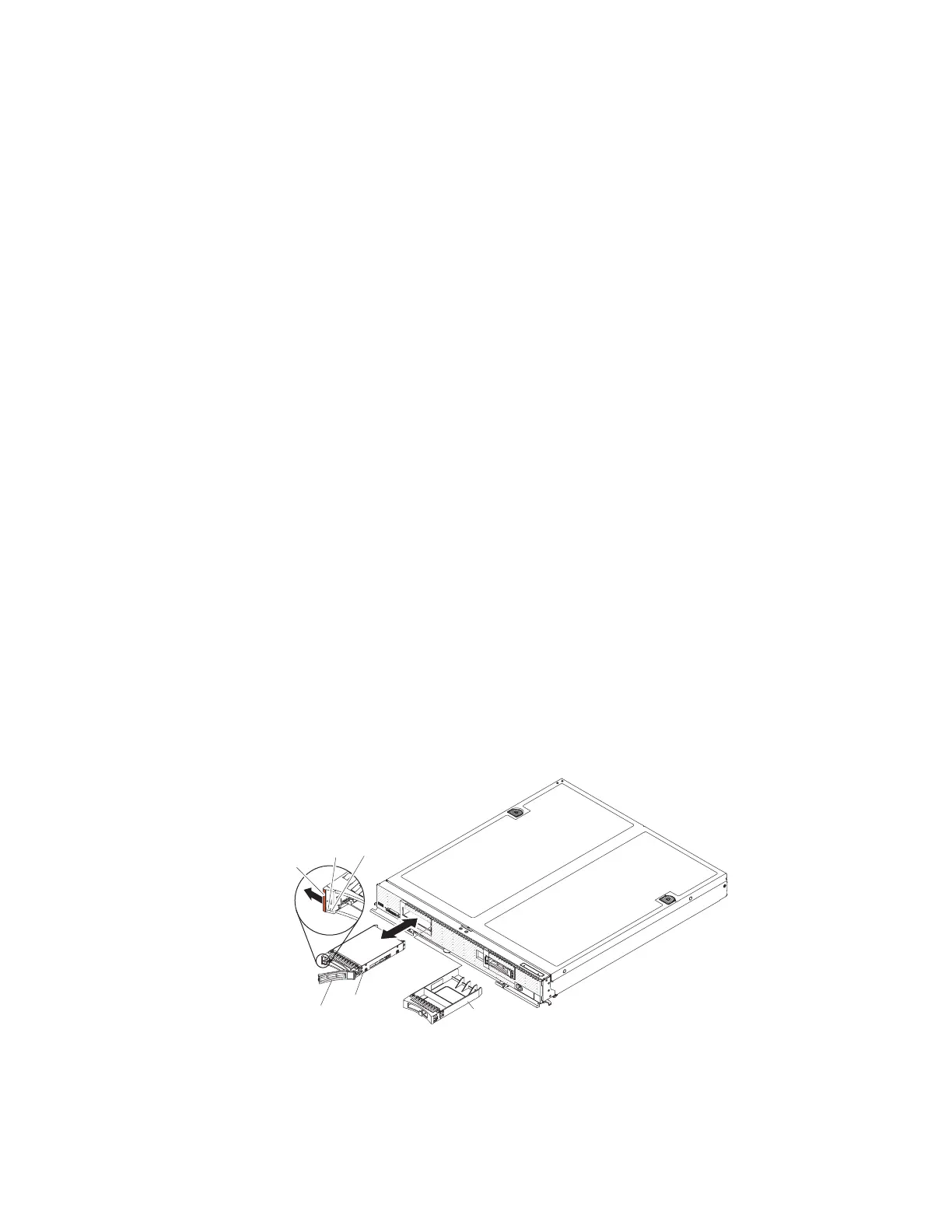4. Push the retention clip on the hard disk drive cage toward the rear of the
compute node and under the tab to secure the backplane ▌2▐.
5. Connect the hard disk drive backplane cable to the system board ▌3▐
6. Connect the flex cable to the hard disk drive backplane connector.
7. Reconnect the hard disk drive by sliding it fully into the bay and closing the
drive tray handle, see “Installing a hot-swap hard disk drive” on page 523
8. Install the cover onto the compute node (see “Installing the compute node
cover” on page 500 for instructions).
9. Install the compute node into the chassis (see “Installing a compute node in a
chassis” on page 490 for instructions).
What to do next
After you install the hard disk drive backplane, complete the following steps:
1. Install the cover onto the compute node (see “Installing the compute node
cover” on page 500 for instructions).
2. Install the compute node into the chassis (see “Installing a compute node in a
chassis” on page 490 for instructions).
Removing a hot-swap hard disk drive
Use this information to remove a hot-swap hard disk drive.
Before you begin
Before you remove a hot-swap hard disk drive, complete the following steps:
1. Back up all important data before you make changes to hard disk drives.
2. Read “Safety” on page v and “Installation guidelines” on page 487.
Procedure
The compute node has two hard disk drive bays for installing or removing
hot-swap hard disk devices. To remove a hot-swap hard disk drive, complete the
following steps.
Release
latch
Hard disk
drive
assembly
Hard disk
drive bay
filler
Drive
handle
Activity
LED
(green)
Error
LED
(amber)
1. Press the release latch (orange) on the hard disk drive to release the drive
handle.
2. Pull the release handle to remove the drive from the bay.
522 IBM Flex System x440 Compute Node Types 7917 and 2584: Installation and Service Guide