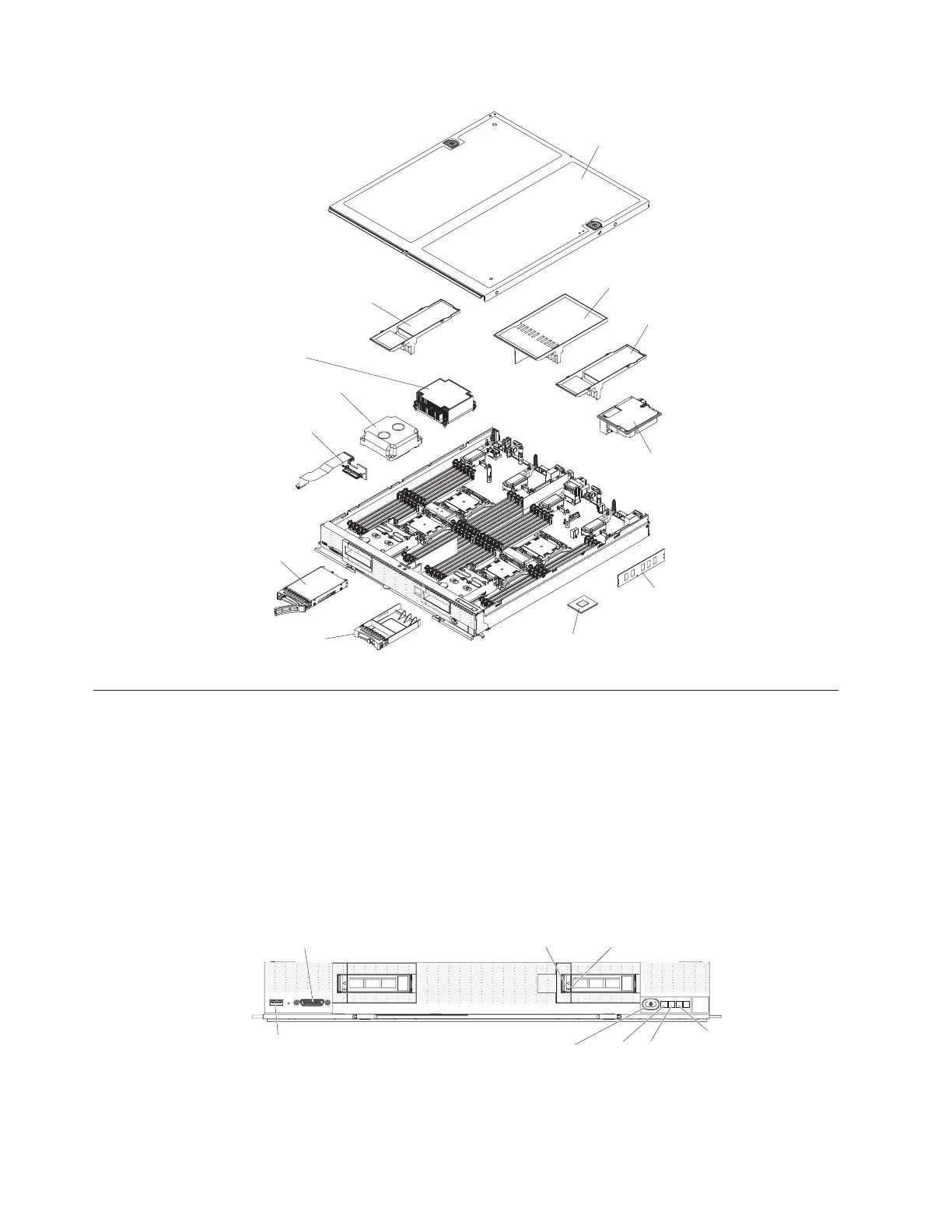Air baffle
Microprocessor
heat sink filler
I/O expansion
adapter
Hard disk
drive bay filler
Microprocessor
Hot-swap
hard disk
drive
Air baffle
Air baffle
Cover
DIMM
Backplane
assembly
Heat sink
Power, controls, and indicators
Use this information to view power features, turn on and turn off the compute
node, and view the functions of the controls and indicators.
Compute node controls, connectors, and LEDs
Use this information for details about the controls, connectors, and LEDs.
The following illustration identifies the buttons, connectors, and LEDs on the
control panel.
USB connector
KVM connector
Hard disk drive
activity LED
Hard disk drive
status LED
Power
button/LED
Identify
LED
Check log
LED
Fault
LED
Fault LED
When this yellow LED is lit, it indicates that a system error has occurred in
10 IBM Flex System x440 Compute Node Types 7917 and 2584: Installation and Service Guide
