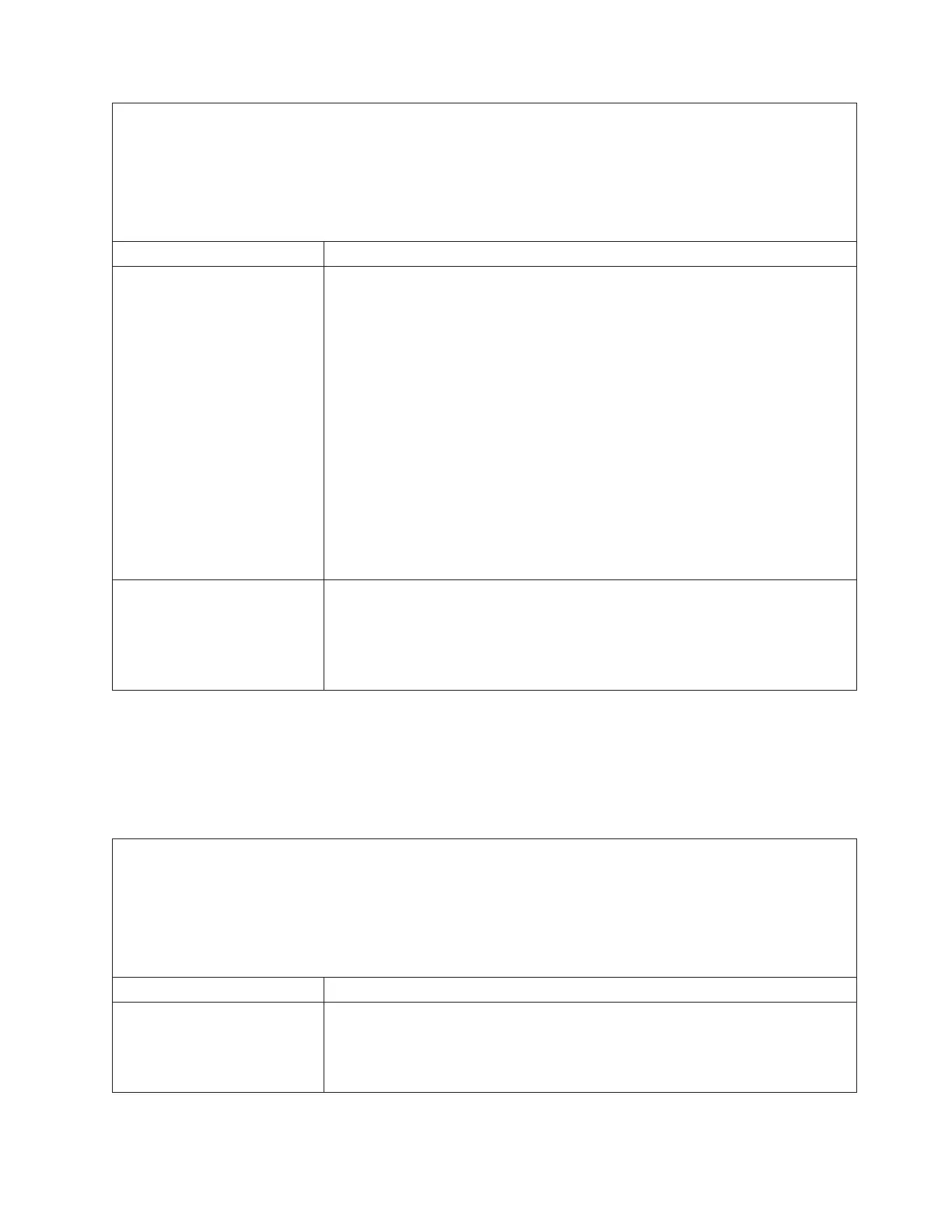v Follow the suggested actions in the order in which they are listed in the Action column until the problem is
solved.
v See Chapter 5, “Parts listing, Types 7917 and 2584,” on page 51 to determine which components are customer
replaceable units (CRU) and which components are field replaceable units (FRU) that must be replaced only
by a trained service technician.
v If an action step is preceded by “(Trained service technician only),” that step must be performed only by a
trained service technician.
Symptom Action
Intermittent KVM problems
Video problems:
1. Make sure that all cables and the console breakout cable are properly
connected and secure.
2. Make sure that the monitor is working properly by testing it on another
compute node.
3. Test the console breakout cable on a working compute node to ensure that it is
operating properly. Replace the console breakout cable if it is defective.
Keyboard problems:
Make sure that all cables and the console breakout cable are properly connected
and secure.
Mouse problems:
Make sure that all cables and the console breakout cable are properly connected
and secure.
Intermittent unexpected reboots Check for an event code that indicates a reboot. See the event log for the IBM Flex
System Manager management software (if installed) or see the CMM event log to
determine what actions might be required to resolve this issue. See “IMM event
log” on page 63. Some correctable errors require that the compute node reboot so
that it can disable a device, such as a DIMM or a microprocessor, to allow the
compute node to boot properly.
Intermittent connectivity problems
Use this information to solve intermittent connectivity problems.
Follow the suggested actions in the order in which they are listed in the Action
column until the problem is solved.
v Follow the suggested actions in the order in which they are listed in the Action column until the problem is
solved.
v See Chapter 5, “Parts listing, Types 7917 and 2584,” on page 51 to determine which components are customer
replaceable units (CRU) and which components are field replaceable units (FRU) that must be replaced only
by a trained service technician.
v If an action step is preceded by “(Trained service technician only),” that step must be performed only by a
trained service technician.
Symptom Action
Single compute node cannot
connect intermittently
1. Make sure that the network cables are correctly connected in the switch
module ports and the switch module is correctly seated.
2. Update the NIC device driver or the storage device controller device driver.
3. See the documentation for the I/O module for resolving connectivity issues.
Chapter 6. Troubleshooting 477