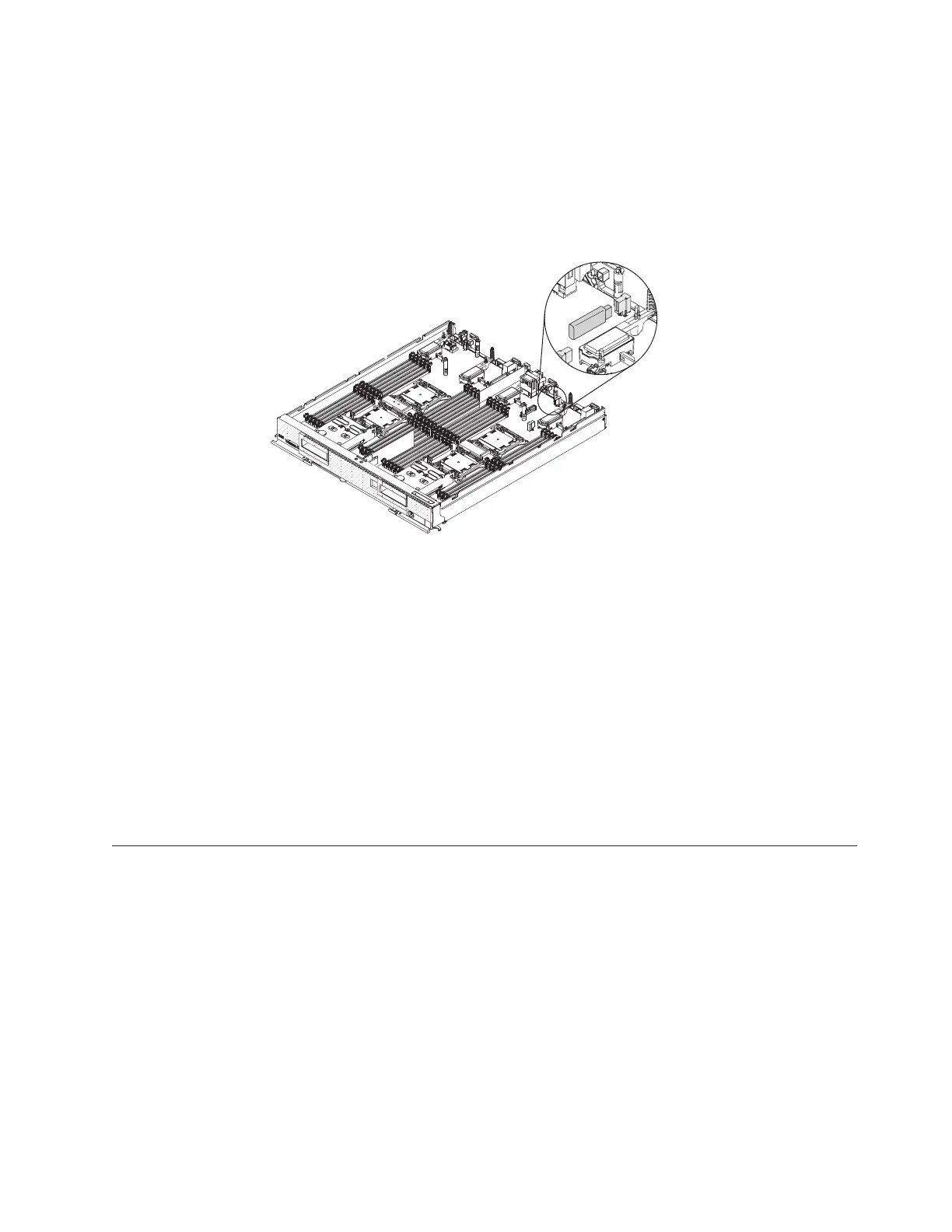About this task
This component can be installed as an optional device or as a CRU. The
installation procedure is the same for the optional device and the CRU.
Procedure
To install the USB flash drive, complete the following steps.
1. Remove the cover (see “Removing the compute node cover” on page 498).
2. Locate the USB connectors on the system board.
Note: You might have to remove an I/O expansion adapter remove the USB
flash drive.
3. Push the USB flash drive into the connector.
What to do next
After you install the USB flash drive, complete the following steps:
1. Install the cover onto the compute node (see “Installing the compute node
cover” on page 500 for instructions).
2. Install the compute node into the chassis (see “Installing a compute node in a
chassis” on page 490 for instructions).
Removing and replacing Tier 2 customer replaceable units (CRUs)
Use this information for removing and replacing Tier 2 CRUs.
About this task
You may install a Tier 2 CRU yourself or request IBM to install it, at no additional
charge, under the type of warranty service that is designated for the compute
node. A Tier 2 CRU must be installed only by trained service technicians.
Removing the base assembly
Use this information to remove the system-board assembly.
Chapter 7. Installing, removing, and replacing compute node components 529