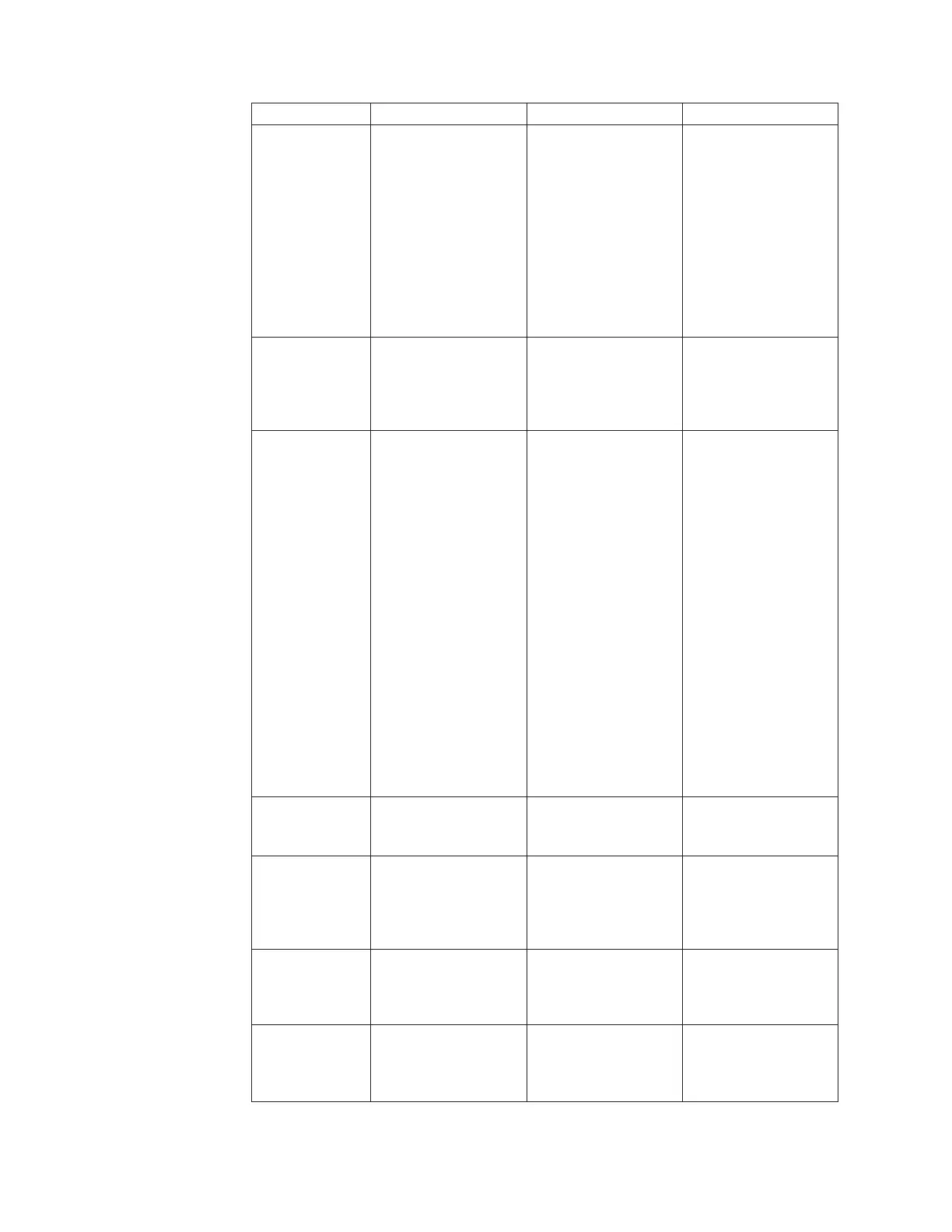Switch number Description Switch setting Definition
U52-4 Boot backup IMM2 The default position is
Open.
When the switch is in
the default Open
position, the compute
node will boot by
using the primary
IMM2 firmware. When
the switch is in the
Closed position, the
compute node will
boot by using a
backup of the IMM2
firmware.
U52-5 Boot backup UEFI The default position is
Open.
Changing this switch
to the Closed position
forces the compute
node to boot from the
backup UEFI image.
U52-6 IMM force update The default position is
Open.
Changing this switch
to the Closed position
bypasses the
operational firmware
image and performs a
IMM firmware update,
if the normal firmware
update procedure
results in an
inoperative IMM.
Note: Use this jumper
only if the normal
firmware update
procedure fails and the
operational firmware
image is corrupted.
Use of this jumper
disables normal
baseboard
management controller
operation.
U52-7 Wake on LAN (WOL)
disable
The default position is
Open.
Changing this switch
to the Closed position
disables WOL.
U52-8 Real time management
module (RTMM) flash
bypass
The default position is
Open.
Changing this switch
to the Closed position
forces the compute
node to use RTMM
ROM instead of flash.
U9020-1 Asynchronous reset to
configuration logic of
FPGA
The default position is
Open.
Changing this switch
to the Closed position
resets FPGA
Configuration Logic
U9020-2 Power permission The default position is
Open.
Changing this switch
to the closed position
enables WOL and the
front panel button.
20 IBM Flex System x440 Compute Node Types 7917 and 2584: Installation and Service Guide