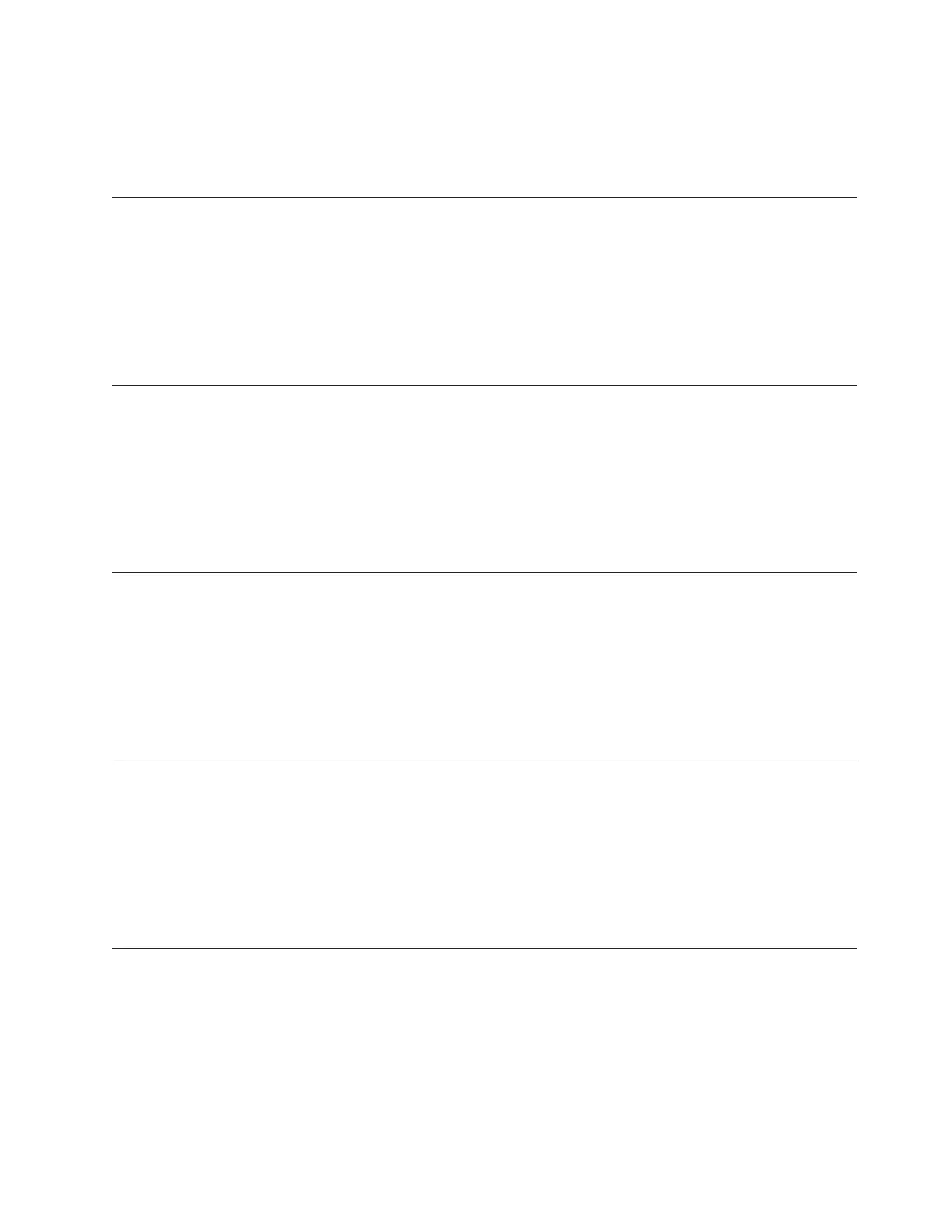1. Go to System Settings > Settings > Driver Health Status List and find a driver/controller reporting Configuration
Required status.
2. Search for the driver menu from System Settings and change settings appropriately.
3. Save settings and restart system.
W.305800A [W.305800A] DRIVER HEALTH PROTOCOL: Reports 'Failed' Status Controller.
Explanation: DRIVER HEALTH PROTOCOL: Reports 'Failed' Status Controller
Severity: Warning
User response: Complete the following steps:
1. Reboot the system.
2. If problem persists, switch to backup UEFI or reflash current UEFI image.
3. (Trained Service Technician Only) Replace system board.
W.305800B [W.305800B] DRIVER HEALTH PROTOCOL: Reports 'Reboot' Required Controller.
Explanation: DRIVER HEALTH PROTOCOL: Reports 'Reboot' Required Controller
Severity: Warning
User response: Complete the following steps:
1. No action required – system will reboot at the end of POST.
2. If problem persists, switch to backup UEFI or reflash current UEFI image.
3. (Trained Service Technician Only) Replace system board.
W.305800C [W.305800C] DRIVER HEALTH PROTOCOL: Reports 'System Shutdown' Required Controller.
Explanation: DRIVER HEALTH PROTOCOL: Reports 'System Shutdown' Required Controller
Severity: Warning
User response: Complete the following steps:
1. Reboot the system.
2. If problem persists, switch to backup UEFI or reflash current UEFI image.
3. (Trained Service Technician Only) Replace system board.
W.305800D [W.305800D] DRIVER HEALTH PROTOCOL: Disconnect Controller Failed. Requires 'Reboot'.
Explanation: DRIVER HEALTH PROTOCOL: Disconnect Controller Failed. Requires 'Reboot'
Severity: Warning
User response: Complete the following steps:
1. Reboot the system to reconnect the controller.
2. If problem persists, switch to backup UEFI or reflash current UEFI image.
3. (Trained Service Technician Only) Replace system board.
W.305800E [W.305800E] DRIVER HEALTH PROTOCOL: Reports Invalid Health Status Driver.
Explanation: DRIVER HEALTH PROTOCOL: Reports Invalid Health Status Driver
Severity: Warning
User response: Complete the following steps:
1. Reboot the system.
2. If problem persists, switch to backup UEFI or reflash current UEFI image.
3. (Trained Service Technician Only) Replace system board.
W.305800A • W.305800E
Chapter 6. Troubleshooting 453