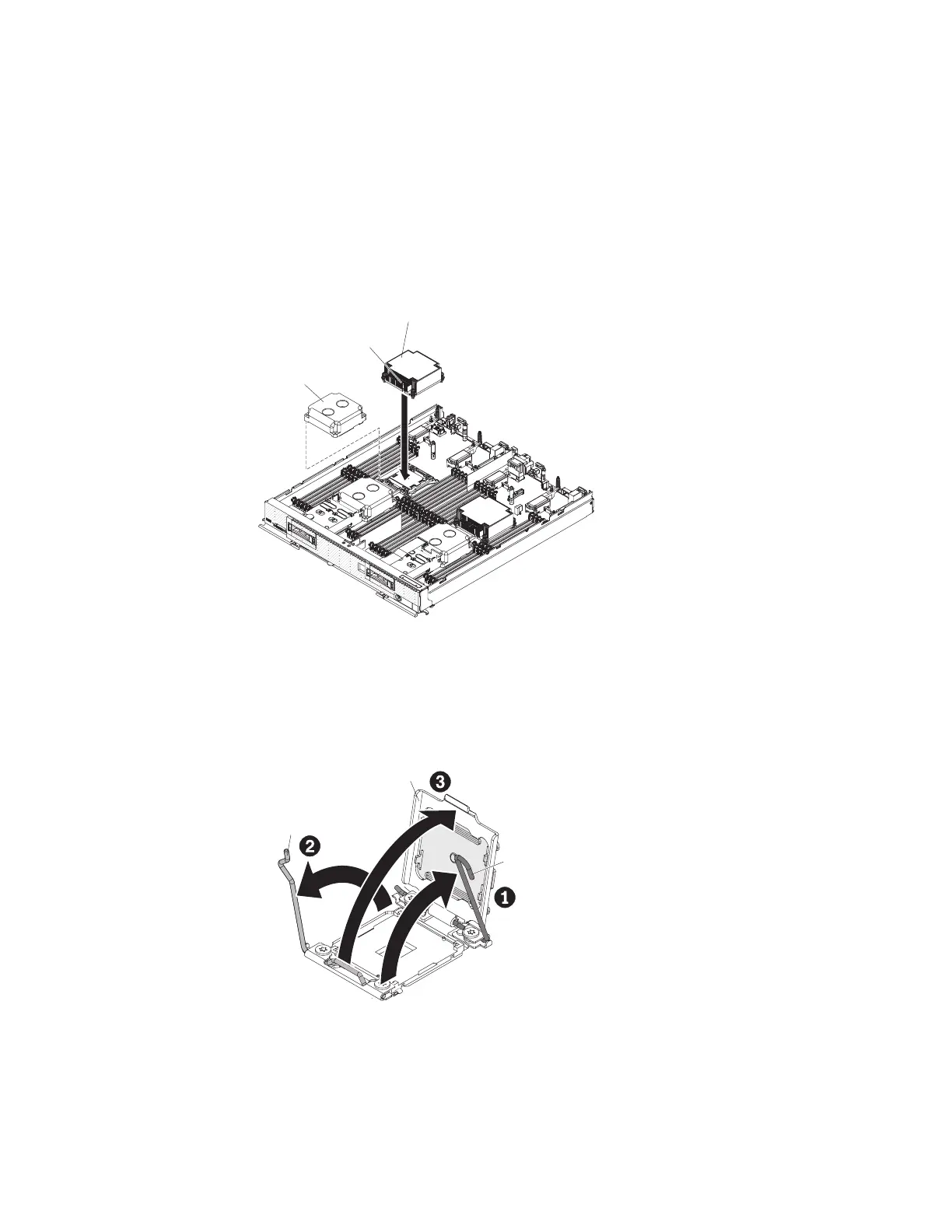Attention:
1. Do not use any tools or sharp objects to lift the locking levers on the
microprocessor socket. Doing so might result in permanent damage to the
system board.
2. Do not touch the contacts in the microprocessor socket. Touching these contacts
might result in permanent damage to the system board.
Procedure
To install a microprocessor and heat sink, complete the following steps.
Heat sink
Heat sink key
Heat sink
filler
1. Remove the cover (see “Removing the compute node cover” on page 498).
2. If you are not installing a new microprocessor and a new heat sink, remove the
thermal grease from the heat sink and microprocessor; then, apply new thermal
grease before installation (see “Thermal grease” on page 551).
3. Remove the heat-sink filler, if one is present.
4. Open the microprocessor socket release levers and retainer.
Microprocessor
retainer
Release
lever
Release
lever
a. Identify which release lever is labeled as the first release lever to open and
open it.
b. Open the second release lever on the microprocessor socket.
c. Open the microprocessor retainer.
5. Install the microprocessor on the microprocessor socket:
548 IBM Flex System x440 Compute Node Types 7917 and 2584: Installation and Service Guide
