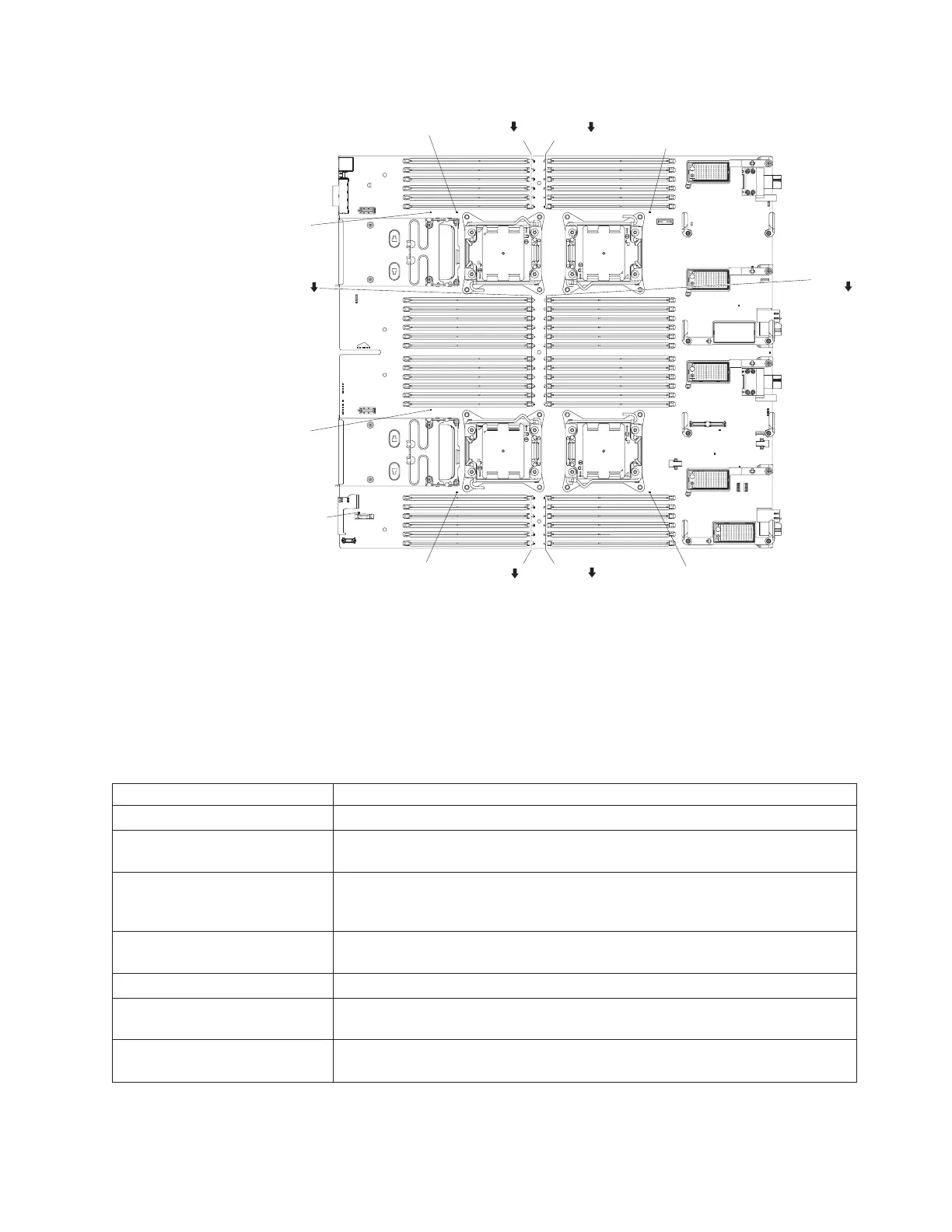1
6
25
30
7
18
19
24
DIMM
error
43
48
31
42
DIMM
error
DIMM
error
DIMM
error
DIMM
error
DIMM
error
Microprocessor 3
error
Microprocessor 4
error
Microprocessor 2
error
Microprocessor 1
error
Battery
error
Storage
backplane 1
error
Storage
backplane 2
error
Light path diagnostics LEDs
Use this information to diagnose possible errors that are indicated by the light path
diagnostics LEDs.
The following table describes the LEDs on the light path diagnostics panel and the
light path diagnostics LEDs on the system board. LEDs on the light path card are
visible from the top of the compute node. See “Viewing the light path diagnostics
LEDs” on page 57 for information about lighting the LEDs.
Lit light path diagnostics LED Description
Light path diagnostics This LED lights when the light path LED card is installed
Memory The IMM2 lights this LED, the corresponding DIMM error LEDs on the system
board and the fault LED when a memory fault has occurred.
Mismatch The IMM2 lights this LED and the fault LED when a mismatch has occurred
between the processors, DIMMs, or hard disk drives within the configuration as
reported by POST.
NMI The IMM2 lights this LED and the fault LED when an nonmaskable interrupt
(NMI) occurs.
Spare Reserved for future use
System board The IMM2 lights this LED and the fault LED when a system board error has
been detected.
Temperature The IMM lights this LED and the fault LED when an over-temperature condition
has occurred that was critical enough to shut down the compute node.
Chapter 6. Troubleshooting 59