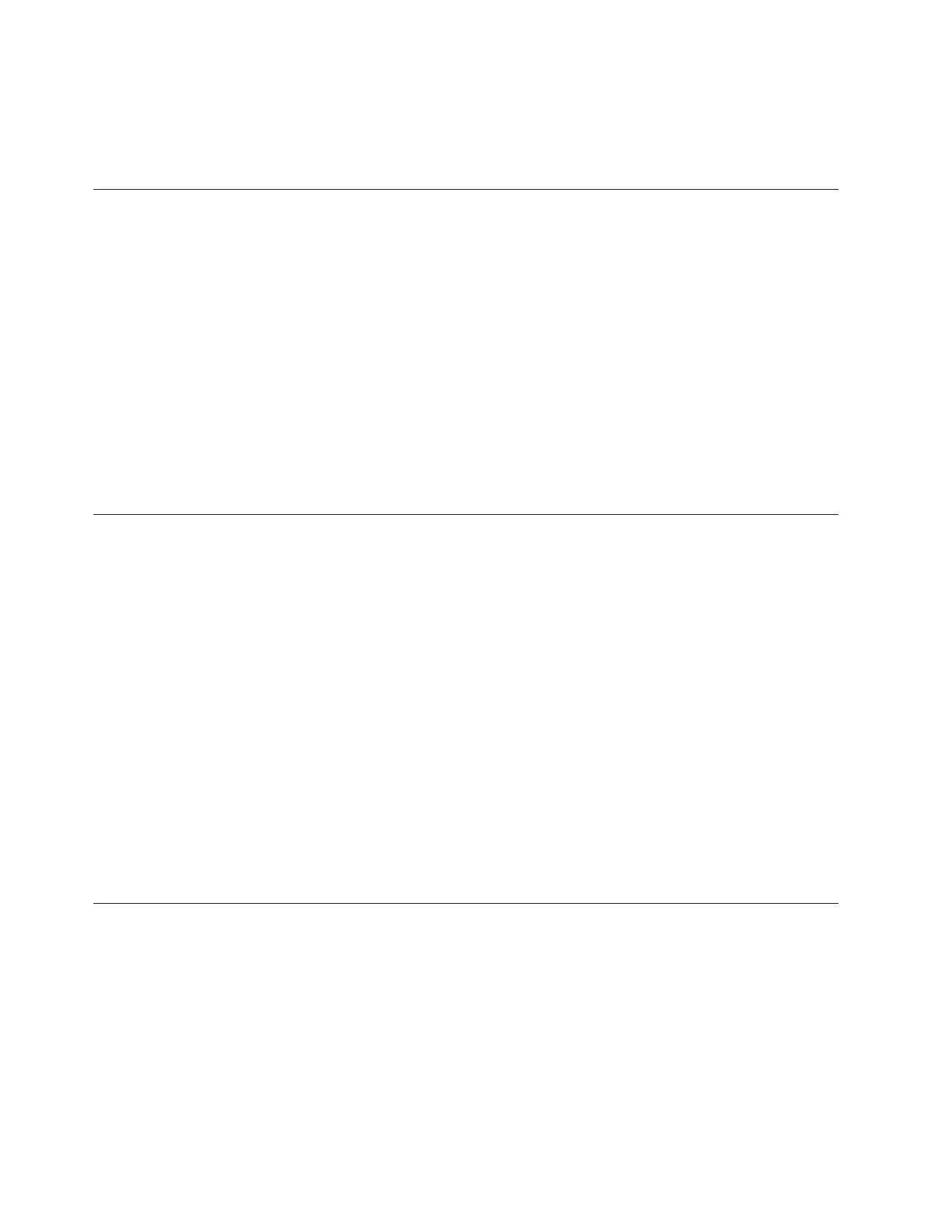SNMP Trap ID:
Automatically notify Support: No
User response: Information only; no action is required.
4000003b-00000000 DHCPv6 failure, no IP address assigned.
Explanation: The DHCPv6 server has failed to assign an IP address to a management controller.
May also be shown as 4000003b00000000 or 0x4000003b00000000
Severity: Warning
Alert Category: none
Serviceable: No
CIM Information: Prefix: IMM and ID: 0059
SNMP Trap ID:
Automatically notify Support: No
User response: Complete the following steps until the problem is solved:
1. Make sure that the IMM network cable is connected.
2. Make sure that there is a DHCPv6 server on the network that can assign an IP address to the IMM.
4000003c-00000000 Platform Watchdog Timer expired for [arg1].
Explanation: IMM has detected an OS did not start in the expected amount of time.
May also be shown as 4000003c00000000 or 0x4000003c00000000
Severity: Error
Alert Category: System - Loader timeout
Serviceable: No
CIM Information: Prefix: IMM and ID: 0060
SNMP Trap ID: 26
Automatically notify Support: No
User response:
1. Reconfigure the watchdog timer to a higher value.
2. Make sure that the IMM Ethernet over USB interface is enabled.
3. Reinstall the RNDIS or cdc_ether device driver for the operating system.
4. Disable the watchdog.
5. Check the integrity of the installed operating system
4000003d-00000000 Telnet port number changed from [arg1] to [arg2] by user [arg3].
Explanation: The specified user has changed the Telnet port number.
May also be shown as 4000003d00000000 or 0x4000003d00000000
Severity: Info
Alert Category: none
Serviceable: No
CIM Information: Prefix: IMM and ID: 0061
SNMP Trap ID:
Automatically notify Support: No
4000003b-00000000 • 4000003d-00000000
86
IBM Flex System x440 Compute Node Types 7917 and 2584: Installation and Service Guide