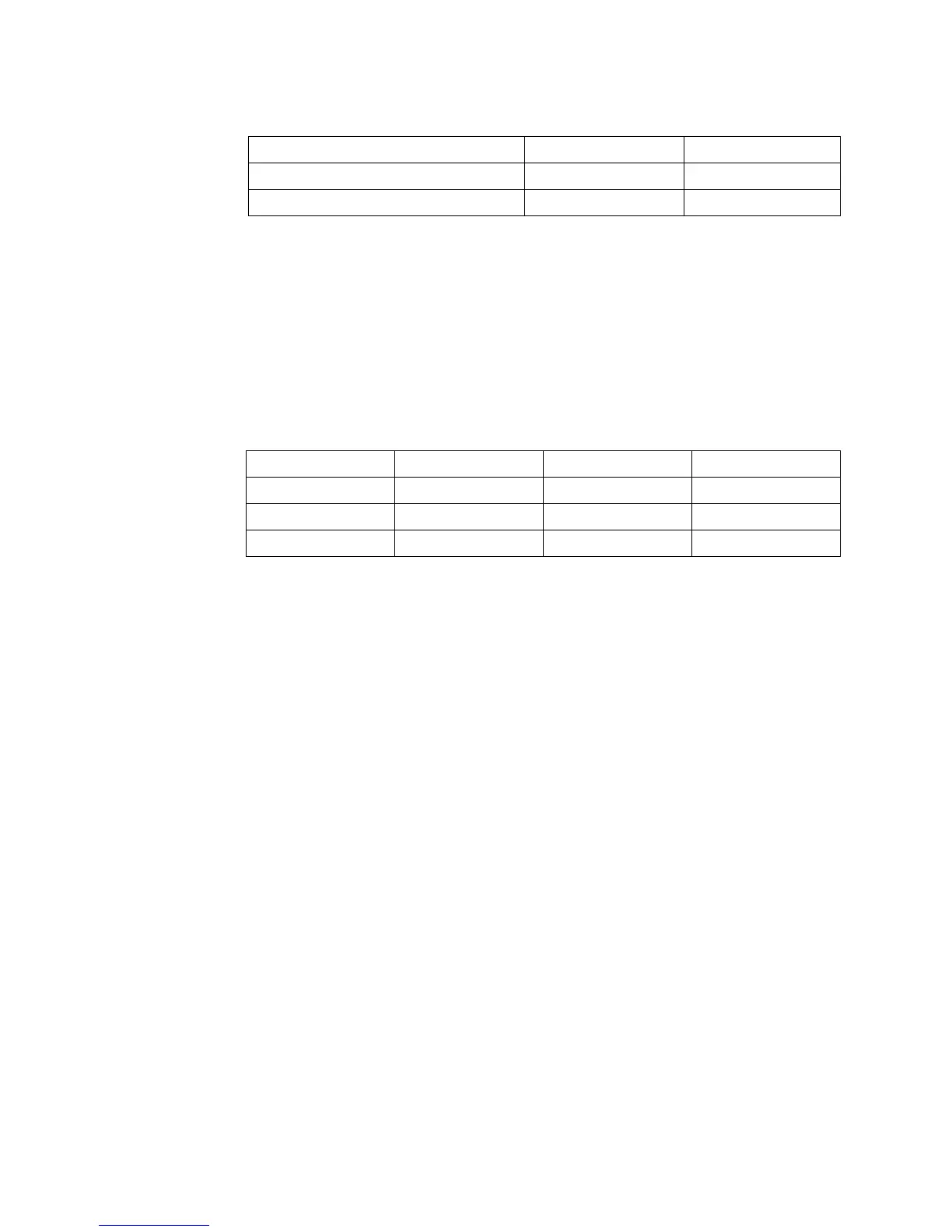Chapter 2. System board features 9
Parallel port
Integrated into the system board is support for ECP, EPP, and standard parallel port
(SPP) modes. The modes of operation are selected through the Configuration/Setup
Utility program with the default mode set to SPP. The ECP and EPP modes are
compliant with IEEE 1284.
The following table shows the possible parallel port assignments used in the
configuration.
The default setting for the parallel port is Parallel 2 ECP mode.
The system board has one connector for the parallel port. For information about the
connector pin assignments, see “Parallel connector” on page 31.
Keyboard and mouse ports
The keyboard and mouse subsystem is controlled by a general purpose 8-bit
microcontroller that is compatible with 8042AH and PC87911. The controller consists
of 256 bytes of data memory and 2 KB of read-only memory (ROM).
The controller has two logical devices: one controls the keyboard, and the other
controls the mouse. The keyboard has two fixed I/O addresses and a fixed interrupt
request (IRQ) line and can operate without the mouse. The mouse cannot operate
without the keyboard because, although it has a fixed IRQ line, the mouse relies on
assignments given in the system memory addresses or DMA channels. For
information on the resource assignments, see Table 35 on page 49 and Table 36 on
page 49.
The system board has one connector for the keyboard port and one connector for the
mouse port. For information on the connector pin assignments, see Table 36 on page
49.
Low pin-count bus
The low-pin-count (LPC) bus enables device connections to the Super I/O without
industry standard architecture (ISA) or X-Bus. The NetVista A40 and A40p computer
uses the LPC47M133 Super I/O chip. The NetVista A20 computer uses the
Windbond 83627HF Super I/O chip. The chip includes the following:
• Diskette drive controller
• Keyboard and mouse controller
• IEEE 1284 parallel port
Table 1. Default serial port assignments
Port assignment Address range (hex) IRQ level
Serial 1 03F8–03FF IRQ 4
Serial 2 (A40 and A40p models only) 02F8–02FF IRQ 3
Table 2. Parallel port assignments
Port assignment Address range (hex) IRQ level DMA
Parallel 1 03BC–03BE IRQ 7 3
Parallel 2 0378–037F IRQ 7 3
Parallel 3 0278–027F IRQ 7 3
