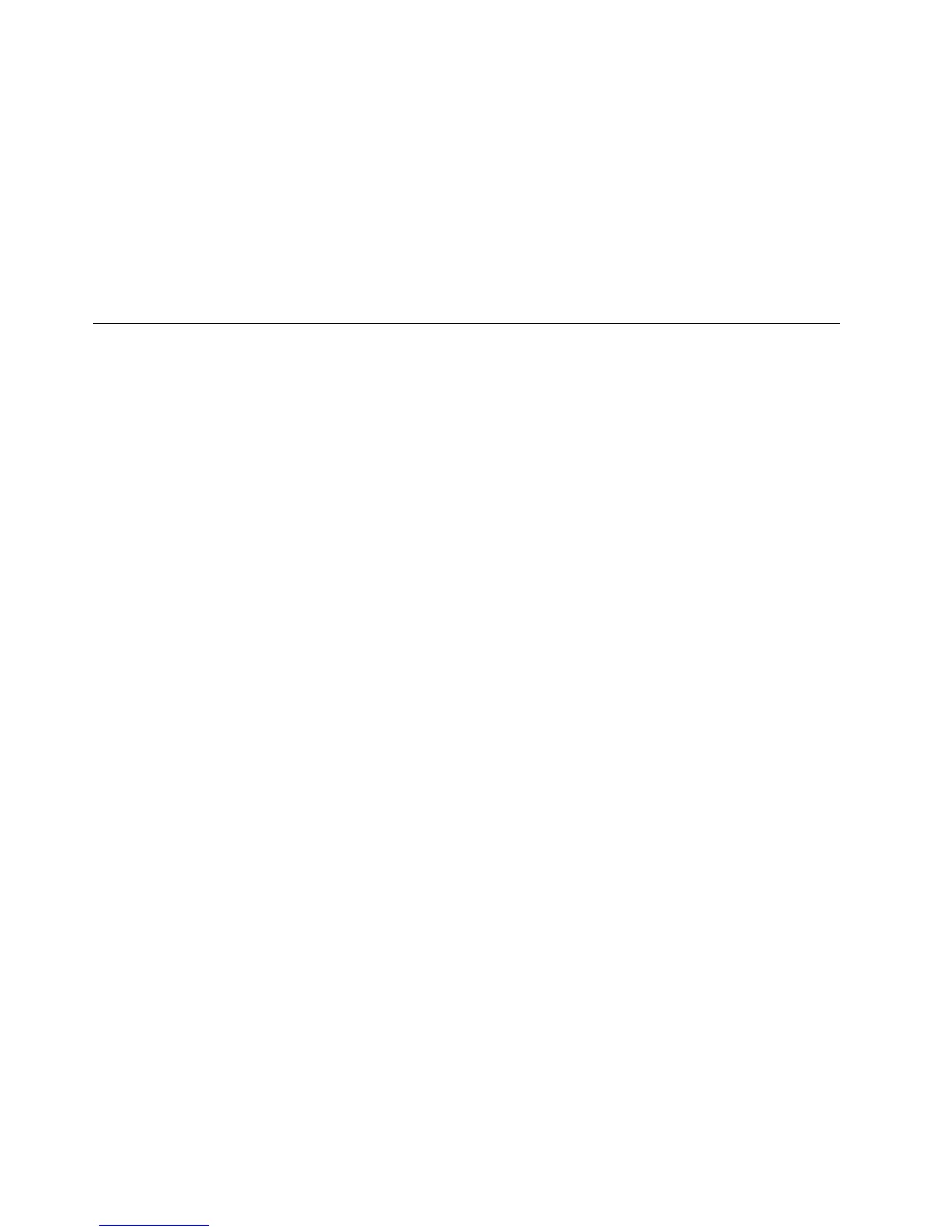Chapter 2. System board features 13
The NetVista computer has a 3-pin connector on the system board that provides the
auxiliary 5 volts (AUX5) and wake-up signal connections. Some Wake on LAN
adapters have two connectors: a 3-pin, right-angle header for AUX5, and a 2-pin
straight connector for the wake-up signal. These Wake on LAN connector options
include a Y-cable that has a 3-pin system-board connector on one end and splits into
the 3-pin and 2-pin connectors that connect to the adapter.
For information on installing adapters, see the
NetVista User Guide
.
For information on the connector pin assignments, see “32-bit PCI connectors” on
page 37.
Cable connectors
Connectors for attaching peripheral devices are provided on the back of the computer.
The connectors are:
• Monitor (SVGA)
• Keyboard
• Mouse
• Serial (2) (A20 models — 1)
• Parallel
•USB (2)
• Audio connectors for line in, line/headphone out, and microphone
• MIDI/joystick (A20 models only)
• Ethernet (some models)
For pin assignment details on connectors, see Appendix A, “Connector-pin
assignments,” on page 29.
Connectors for features integrated into the system board can be identified by an icon
directly below each connector. A connector located on an adapter might not have an
identifying icon.
