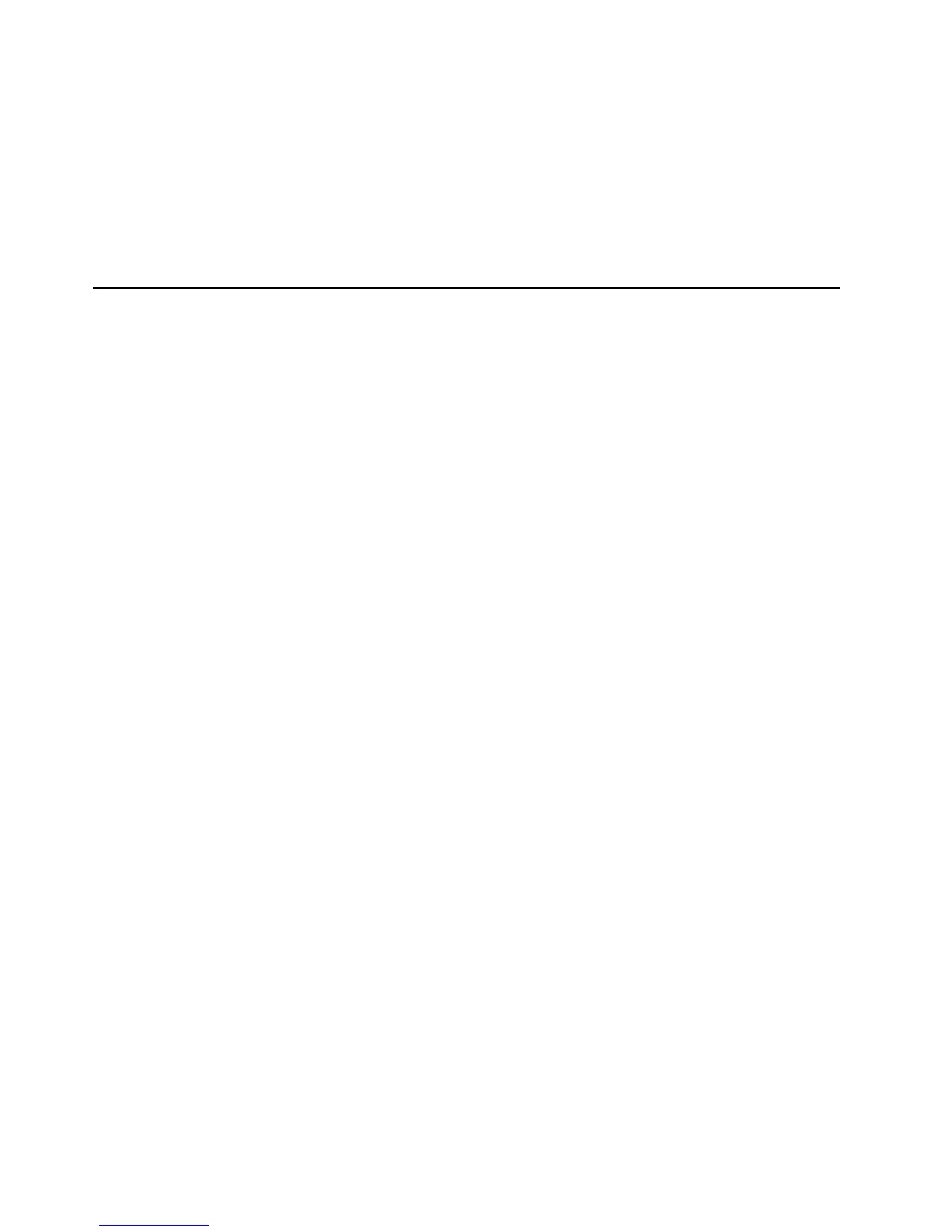Chapter 4. Power supply 23
An overload that is placed on any dc output (between outputs or between an output
and dc return) latches all dc outputs into a shutdown state, with no damage to the
power supply. If this shutdown state occurs, the power supply returns to normal
operation only after the fault has been removed and the power switch has been turned
off for at least one second.
If an overvoltage fault occurs (in the power supply), the power supply latches all dc
outputs into a shutdown state before any output exceeds 130% of the nominal value
of the power supply.
Internal device connectors
The power supply for the NetVista computer has four 4-pin connectors for internal
devices. The total power used by the connectors must not exceed the amount shown
in “Component outputs” on page 22. For connector pin assignments, see Table 25 on
page 41 and Table 26 on page 42.
