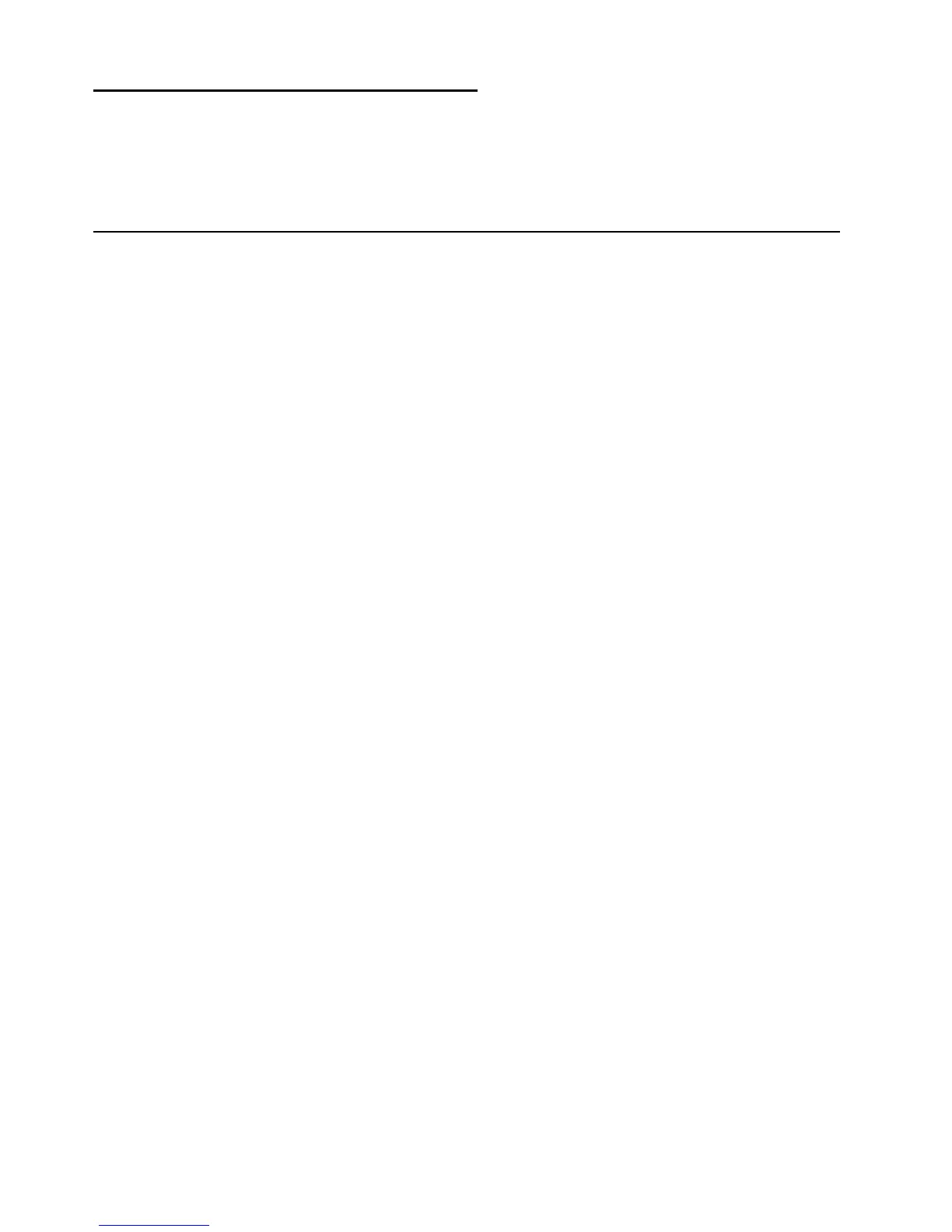© Copyright IBM Corp. 2000 27
Chapter 6. System compatibility
This chapter discusses some of the hardware, software, and BIOS compatibility
issues that must be considered when designing application programs for the
computer.
Hardware compatibility
The functional interfaces are compatible with the following interfaces:
• Intel 8259 interrupt controllers
• National Semiconductor NS16450 and NS16550A serial communication
controllers
• Motorola MC146818 Time of Day Clock command and status (CMOS
reorganized)
• Intel 8254 timer, driven from a 1.193 MHz clock (channels 0,1, and 2)
• Intel 8237 DMA controller, except for the Command and Request registers and
the Rotate and Mask functions; the Mode register is partially supported
• Intel 8272 or 82077 diskette drive controllers
• Intel 8042 keyboard controller at addresses hex 0060 and hex 0064
• All video standards using VGA, enhanced graphics adapter (EGA), color graphics
adapter (CGA), monochrome graphics adapter (MDA), and Hercules modes
• Parallel printer ports (Parallel 1, Parallel 2, and Parallel 3) in compatibility mode
Use this information to develop application programs. Whenever possible, use the
BIOS as an interface to hardware to provide maximum compatibility and portability of
applications among systems.
Hardware interrupts
Hardware interrupts are level-sensitive for PCI interrupts. The interrupt controller
clears the in-service register bit when the interrupt routine sends an End-of-Interrupt
(EOI) command to the controller. The EOI command is sent regardless of whether
the incoming interrupt request to the controller is active or inactive.
The interrupt-in-progress latch is readable at an I/O address bit position. This latch is
read during the interrupt service routine and might be reset by the read operation or it
might require an explicit reset.
Note: For performance and latency considerations, designers might want to limit the
number of devices sharing an interrupt level.
With level-sensitive interrupts, the interrupt controller requires that the interrupt
request be inactive at the time the EOI command is sent; otherwise, a new interrupt
request will be detected. To avoid this, a level-sensitive interrupt handler must clear
the interrupt condition (usually by a read or write operation to an I/O port on the device
causing the interrupt). After processing the interrupt, the interrupt handler does the
following:
1. Clears the interrupt
2. Waits one I/O delay
3. Enables the interrupt through the Set Interrupt Enable Flag command
Hardware interrupt IRQ9 is defined as the replacement interrupt level for the cascade
level IRQ2. Program interrupt sharing is implemented on IRQ2, interrupt hex 0A. The
