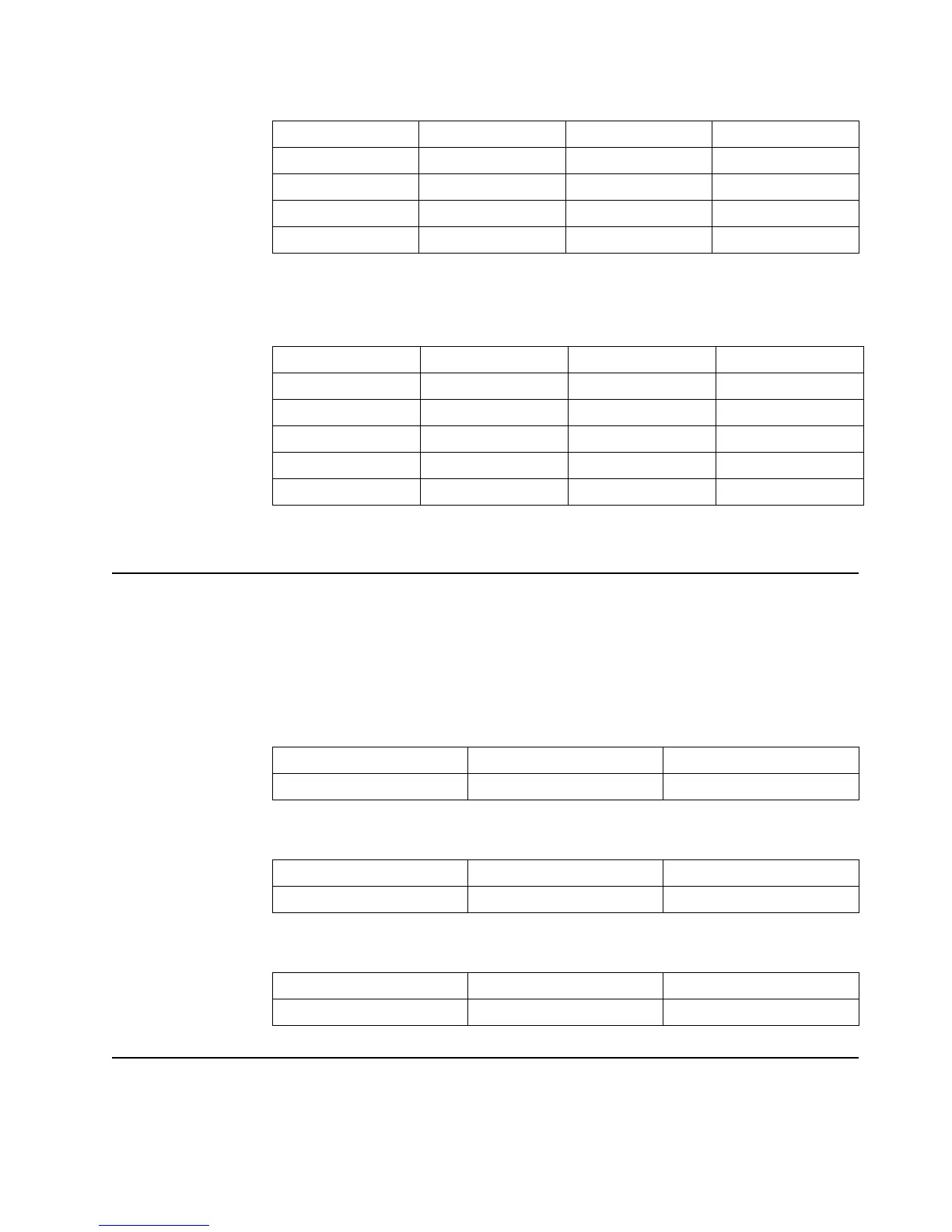22 NetVista™ Technical Information Manual
Note: The total combined 3.3 V and 5 V power must not exceed 100 watts.
Note: The total combined 3.3 V and 5 V power must not exceed 65 watts.
Component outputs
The power supply provides separate voltage sources for the system board and
internal storage devices. The following figures show the approximate power that is
provided for specific system components. Many components draw less current than
the maximum shown.
Output protection
The power supply protects against output overcurrent, overvoltage, and short circuits.
See the power supply specifications in Chapter 4, “Power supply,” on page 21 for
details.
+12 volts +5% to −5% 0.2 A 4.2 A
+3.3 volts ±5% 0.2 A 12.0 A
−12 volts ±10% 0 A 0.4 A
+5 volts (auxiliary) +5% to −5% 5 mA 2.0 A
Table 6. Power output for the 110-watt power supply
Output voltage Regulation Minimum current Maximum current
+5 volts +5% to −4% 0.2 A 10.0 A
+12 volts +5% to −5% 0.02 A 2.0 A
+3.3 volts ±5% 0.2 A 8.0 A
-12.0 volts ±10% 0 A 0.4 A
+5 volts (auxiliary) +5 to -5% 5 mA 3.0 A
Table 5. Power output for the 155-watt power supply
Output voltage Regulation Minimum current Maximum current
Table 7. Keyboard port power
Supply voltage Maximum current Regulation limits
+5.0 V dc 275 mA +5.0% to −4.0%
Table 8. Mouse port power
Supply voltage Maximum current Regulation limits
+5.0 V dc 275 mA +5.0% to –4.0%
Table 9. USB port power
Supply voltage Maximum current Regulation limits
+5.0 V dc 500 mA +5.0% to −4.0%
